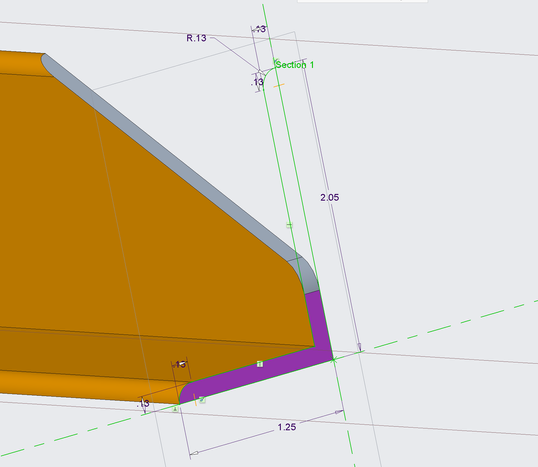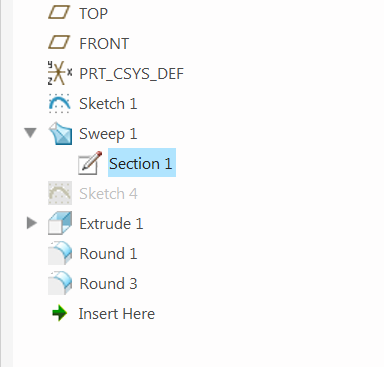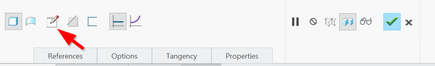Community Tip - If community subscription notifications are filling up your inbox you can set up a daily digest and get all your notifications in a single email. X
- Community
- Creo+ and Creo Parametric
- 3D Part & Assembly Design
- Sweep profile editing
- Subscribe to RSS Feed
- Mark Topic as New
- Mark Topic as Read
- Float this Topic for Current User
- Bookmark
- Subscribe
- Mute
- Printer Friendly Page
Sweep profile editing
- Mark as New
- Bookmark
- Subscribe
- Mute
- Subscribe to RSS Feed
- Permalink
- Notify Moderator
Sweep profile editing
Hi guys,
I can't editi the profile of the part I modeled. I want to adjust the radius, but it behaves funny. Plus I can't even delete this line to redraw.
Does it mean I have to redo the part?
Thank you for your help
Solved! Go to Solution.
- Labels:
-
General
Accepted Solutions
- Mark as New
- Bookmark
- Subscribe
- Mute
- Subscribe to RSS Feed
- Permalink
- Notify Moderator
Doug is right. In order to edit the sketch of certain feature types, you must edit the definition of the root feature to access the sketch. Sweep is one of these.
As to deleting exiting elements in sketches, take a look at the RMB-Replace option. You can replace a line with a new or different line, for example. The original line will be deleted and the selected line remains. This also tries to maintain relations throughout your part/asm in a from-to manner wherever possible.
- Mark as New
- Bookmark
- Subscribe
- Mute
- Subscribe to RSS Feed
- Permalink
- Notify Moderator
May be you have a mirror of this feature. If yes then try to delete the mirror feature and then edit the sketch.
- Mark as New
- Bookmark
- Subscribe
- Mute
- Subscribe to RSS Feed
- Permalink
- Notify Moderator
No. There's no mirror feature. When I right click on the Sweep 1 - Section 1 it doesn't give me an option to edit definition.
Is that just a specifics of the Sweep in Creo?
- Mark as New
- Bookmark
- Subscribe
- Mute
- Subscribe to RSS Feed
- Permalink
- Notify Moderator
It's hard to diagnose the part without access to it.
However, I don't believe you can access the sketch of a sweep (other than editing exiting dim values) directly from the model tree. Right click on the sweep itself and then click the sketch button on the sweep dashboard to access the sketch.
- Mark as New
- Bookmark
- Subscribe
- Mute
- Subscribe to RSS Feed
- Permalink
- Notify Moderator
Doug is right. In order to edit the sketch of certain feature types, you must edit the definition of the root feature to access the sketch. Sweep is one of these.
As to deleting exiting elements in sketches, take a look at the RMB-Replace option. You can replace a line with a new or different line, for example. The original line will be deleted and the selected line remains. This also tries to maintain relations throughout your part/asm in a from-to manner wherever possible.
- Mark as New
- Bookmark
- Subscribe
- Mute
- Subscribe to RSS Feed
- Permalink
- Notify Moderator
Thank you, guys!
I finally got it. I had a different mindset in this case. Logic of Creo is completely different from what I'm used to. So it's an interesting challenge.
Here is how you edit the sweep sketch.
Edit Definition of the Sweep itself >> hit "create or edit sweep section
My initial logic was that you can edit anything from the Model Tree itself.
- Mark as New
- Bookmark
- Subscribe
- Mute
- Subscribe to RSS Feed
- Permalink
- Notify Moderator
You would think you could... and I still do it to this day only to be thwarted by what would be an obvious solution. ![]()
- Mark as New
- Bookmark
- Subscribe
- Mute
- Subscribe to RSS Feed
- Permalink
- Notify Moderator
I'm really struggling with this tool ![]() But thanks to this community I always find an answer!
But thanks to this community I always find an answer!