Community Tip - Did you get an answer that solved your problem? Please mark it as an Accepted Solution so others with the same problem can find the answer easily. X
- Community
- Creo+ and Creo Parametric
- 3D Part & Assembly Design
- Tolerance questions!
- Subscribe to RSS Feed
- Mark Topic as New
- Mark Topic as Read
- Float this Topic for Current User
- Bookmark
- Subscribe
- Mute
- Printer Friendly Page
Tolerance questions!
- Mark as New
- Bookmark
- Subscribe
- Mute
- Subscribe to RSS Feed
- Permalink
- Notify Moderator
Tolerance questions!
Hello all,
1.) I am stumped! I have been trying to add a default tolerance for 4 place decimals using the config option "linear_tol 0.0000 .0005" or "linear_tol 4 .0005" Whatever I try I cannot get the default to depart from the default .0001". Can anyone tell me what I am doing wrong? I also cannot get the tolerance display in the corner of the part modeling window to show a tolerance for 4 place decimal.
2.) Some of our drawings use Added ("driven") dimensions. I am trying to find a setting to set a default for the tolerance on those as well. Does anyone have any ideas on where that setting can be found. It doesn't appear to follow the models' default settings, and as far as I have found, there aren't any separate settings in the .dtl file that would set up the defaults in a similar method as the "linear_tol" config.pro option.
Thanks in advance!
-Greg
This thread is inactive and closed by the PTC Community Management Team. If you would like to provide a reply and re-open this thread, please notify the moderator and reference the thread. You may also use "Start a topic" button to ask a new question. Please be sure to include what version of the PTC product you are using so another community member knowledgeable about your version may be able to assist.
- Labels:
-
Sheet Metal Design
- Mark as New
- Bookmark
- Subscribe
- Mute
- Subscribe to RSS Feed
- Permalink
- Notify Moderator
I have in my config.pro
linear_tol 1 0.1 1
linear_tol 2 0.03 2
linear_tol 3 0.010 3
so I figure to add 4 place:
linear_tol 4 .0005 4
This should take care of added dimensions
change/add:
default_dec_places 4
tol_display yes
oh, you need to reload your config in order to take effect.
I have these tolerances show on the model but not in the drawing. I need to go look to remember what I did to do so
- Mark as New
- Bookmark
- Subscribe
- Mute
- Subscribe to RSS Feed
- Permalink
- Notify Moderator
These options get applied during the creation of a new empty part, so you won't see the values change using start part. You need to create a new start part with tolerance settings you want. For driven dimensions believe they should default to what the part settings are but I'd have to check on that.
- Mark as New
- Bookmark
- Subscribe
- Mute
- Subscribe to RSS Feed
- Permalink
- Notify Moderator
Kevin,
Thanks, this has helped me to figure a couple things out. I have updated my start part and made sure that it was generating the correct tolerances for new models. The driven dimensions do provide the correct tolerance when creating a new "empty" drawing. I wonder if there is a way to update an existing drawing template so that I don't need to recreate my template just to get the tolerance scheme I am looking for on created dimensions.
-Greg
- Mark as New
- Bookmark
- Subscribe
- Mute
- Subscribe to RSS Feed
- Permalink
- Notify Moderator
So I have been able to get a brand new empty part and brand new empty drawing to behave as I would like with the config settings. I have also been able to get an existing model to update by calling it up and selecting a dimension and selecting edit. After selecting edit, I have changed the tolerance displayed in the lower right corner. This seems to update the default tolerance for the part model. I still have a couple questions:
1) Since the 4 place decimal tolerance doesn't display in the lower right corner, how can I change this for the model. I have attached an image of the tolerance display I am seeing.
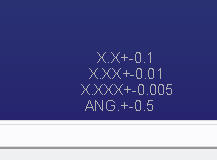
2) Regarding drawings: how do I update all added "driven" dimensions on a drawing that don't have an specific tolerance applied to exhibit default behavior I would like? I mean I can go into the properties on a dimension and change them to +/-.005", but I would like to select all added "driven" dimensions in a drawing that don't have a specific tolerance assigned so that I can change them all at once. Is there a way to select the following: all added dimensions with tolerance set to nominal?
- Mark as New
- Bookmark
- Subscribe
- Mute
- Subscribe to RSS Feed
- Permalink
- Notify Moderator
1) Though it is cumbersome, this will get the job done: go to the Annotate tab, create a note, give it text of '&linear_tol_0_0000', place it. This will be a callout of the linear tolerance value for 4 digits for this model, and you can Edit Value on it, which will change the value in the model. Afterwards, you can delete the note.
Really, this ought to be available in File>Prepare>Model Properties, and this has been suggested to PM for future consideration.
2) You can select all driven dimensions at once with the Find tool, but ones with specific tolerances? You could write something for it with the programmatic APIs, but I don't know of a regular UI to do it, sorry. The idea of selecting dims with tolerance set to nominal could in theory be added to 'filter by rule by property' part of the Find dialog, if this is of interest for future development, please follow up with a product idea / enhancement request.
- Mark as New
- Bookmark
- Subscribe
- Mute
- Subscribe to RSS Feed
- Permalink
- Notify Moderator
Thanks for the note about the 4 place tolerance annotation. That helped me in that regard. Hopefully I can come up with a way to find all created dimensions with nominal tolerance. That would be my final piece to the puzzle I am working on.
Thanks again!

