Turn on suggestions
Auto-suggest helps you quickly narrow down your search results by suggesting possible matches as you type.
Showing results for
Turn on suggestions
Auto-suggest helps you quickly narrow down your search results by suggesting possible matches as you type.
Showing results for
- Community
- Creo+ and Creo Parametric
- 3D Part & Assembly Design
- View Display Issue Creo Parametric 2
Options
- Subscribe to RSS Feed
- Mark Topic as New
- Mark Topic as Read
- Float this Topic for Current User
- Bookmark
- Subscribe
- Mute
- Printer Friendly Page
View Display Issue Creo Parametric 2
Mar 27, 2015
09:19 AM
- Mark as New
- Bookmark
- Subscribe
- Mute
- Subscribe to RSS Feed
- Permalink
- Notify Moderator
Mar 27, 2015
09:19 AM
View Display Issue Creo Parametric 2
Does anyone know why I am getting the bottom part of the round on my side view to have a hidden line?
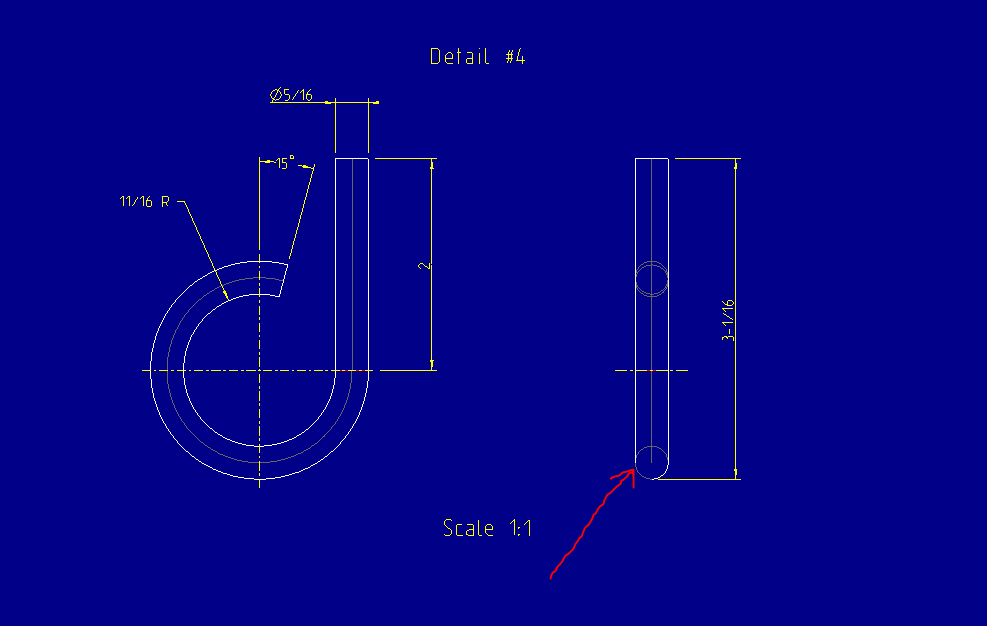
This thread is inactive and closed by the PTC Community Management Team. If you would like to provide a reply and re-open this thread, please notify the moderator and reference the thread. You may also use "Start a topic" button to ask a new question. Please be sure to include what version of the PTC product you are using so another community member knowledgeable about your version may be able to assist.
Labels:
- Labels:
-
General
2 REPLIES 2
Mar 27, 2015
10:06 AM
- Mark as New
- Bookmark
- Subscribe
- Mute
- Subscribe to RSS Feed
- Permalink
- Notify Moderator
Mar 27, 2015
10:06 AM
Floyd,
on my PC I can't reproduce the problem.
Add the following option at the end of config.pro file to turn off OPENGL graphics, restart ProE/Creo and check your drawing.
graphics win32_gdi
If the problem disappears then it is related to graphics drivers. Standard solution = update of graphic drivers.
What ProE/Creo version do you use ?
Martin Hanak
Martin Hanák
Mar 27, 2015
10:51 AM
- Mark as New
- Bookmark
- Subscribe
- Mute
- Subscribe to RSS Feed
- Permalink
- Notify Moderator
Mar 27, 2015
10:51 AM
Hello Martin,
I will give that a try after lunch. We are using Creo Parametric 2.0 here.
Floyd

