Community Tip - When posting, your subject should be specific and summarize your question. Here are some additional tips on asking a great question. X
- Community
- Creo+ and Creo Parametric
- 3D Part & Assembly Design
- Warp feature in 3D modelling
- Subscribe to RSS Feed
- Mark Topic as New
- Mark Topic as Read
- Float this Topic for Current User
- Bookmark
- Subscribe
- Mute
- Printer Friendly Page
Warp feature in 3D modelling
- Mark as New
- Bookmark
- Subscribe
- Mute
- Subscribe to RSS Feed
- Permalink
- Notify Moderator
Warp feature in 3D modelling
Hi,
I am having difficulties in creating 3D model of spring washer as below image:
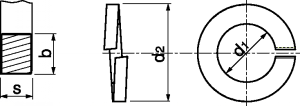
To be specific, I don't know how to create the "warp" at both ends of the part.
Please help.
Regards,
Muzamil
This thread is inactive and closed by the PTC Community Management Team. If you would like to provide a reply and re-open this thread, please notify the moderator and reference the thread. You may also use "Start a topic" button to ask a new question. Please be sure to include what version of the PTC product you are using so another community member knowledgeable about your version may be able to assist.
- Labels:
-
General
- Mark as New
- Bookmark
- Subscribe
- Mute
- Subscribe to RSS Feed
- Permalink
- Notify Moderator
Hello, have you tried using the Helical Sweep feature? This would be one option that would work for you. Model attached (Creo 3)
Regards
John
- Mark as New
- Bookmark
- Subscribe
- Mute
- Subscribe to RSS Feed
- Permalink
- Notify Moderator
Hi,
Thank you. I tried and it works.
Regards,
Muzamil
- Mark as New
- Bookmark
- Subscribe
- Mute
- Subscribe to RSS Feed
- Permalink
- Notify Moderator
Another possible solution. See model attached
Regards
John
- Mark as New
- Bookmark
- Subscribe
- Mute
- Subscribe to RSS Feed
- Permalink
- Notify Moderator
Hi John,
Thanks for helping.
Sorry but I can't opened the file.
I'm using Pro/Engineer Wildfire 5.0.
Regards,
Muzamil
- Mark as New
- Bookmark
- Subscribe
- Mute
- Subscribe to RSS Feed
- Permalink
- Notify Moderator
Hi, well unfortunately I can not save in Wildfire 5. Basically, the model was a protrusion swept along a datum curve created by equation. This was the equation, see image.
Regards
John
- Mark as New
- Bookmark
- Subscribe
- Mute
- Subscribe to RSS Feed
- Permalink
- Notify Moderator
Warp feature is the LAST one I'd use for this. Also, if you actually want to be able to USE these parts (instead of doing it for fun), model them in the flat (compressed/installed) state. The older PTC fastener library was terrible and had these modeled in the free state - totally unusable.
Me, I'd use a wrap for the trajectory instead of a helical sweep, it's easier IMO......
- Mark as New
- Bookmark
- Subscribe
- Mute
- Subscribe to RSS Feed
- Permalink
- Notify Moderator
Hi,
Thank you for your reply.
I agree that the PTC fastener library is a lil bit unpractical (or maybe I'm the one who can't make full use of it)
Which feature is the "wrap for the trajectory"?
Regards,
Muzamil
- Mark as New
- Bookmark
- Subscribe
- Mute
- Subscribe to RSS Feed
- Permalink
- Notify Moderator
Hi,
Thank you for your reply.
Initially I had the same idea with you:
Create half of the washer and warp it, then make another half and warp it in opposite direction.
However, I found that the 2nd time I want to warp the other half, I can't select only the 2nd half of the washer, but the selection will be overall of the geometry instead.
Is there any other way of selecting only A PART of the created geometry when using warp feature?
Regards,
Muzamil
- Mark as New
- Bookmark
- Subscribe
- Mute
- Subscribe to RSS Feed
- Permalink
- Notify Moderator
Hello
These are nozzles spring washers or spacers Growers
Kind regards.
Denis.
- Mark as New
- Bookmark
- Subscribe
- Mute
- Subscribe to RSS Feed
- Permalink
- Notify Moderator
WHY? Like I said, if it's for fun, fine, but these washers compress flat at assembly, so to have parts you can actually USE, make them flat and put an angled cut in one side. Done.
- Mark as New
- Bookmark
- Subscribe
- Mute
- Subscribe to RSS Feed
- Permalink
- Notify Moderator
I'm with you Frank. Why fill your higher level assembly with extraneous complexity that won't be seen. Our spring washers are just discs the same as plain washers.
- Mark as New
- Bookmark
- Subscribe
- Mute
- Subscribe to RSS Feed
- Permalink
- Notify Moderator
Hello Martin,
It's good like this one drew the puck when we were working on
China ink drawing boards.
Kind regards.
Denis
- Mark as New
- Bookmark
- Subscribe
- Mute
- Subscribe to RSS Feed
- Permalink
- Notify Moderator
Oh, and for reference, and I'm sure very few people know this, but the section on a helical lock washer is NOT rectangular, it's a trapezoid, per the spec. This isn't the spec, but it shows what I'm talking about. Me, I made mine for actual use rectangular, with the height being the max (inside) height. Split Lock Helical Spring Washer Size Dimension Table Chart ANSI/ASME B18.21.1 | Engineers Edge

