Community Tip - Did you know you can set a signature that will be added to all your posts? Set it here! X
- Community
- Creo+ and Creo Parametric
- 3D Part & Assembly Design
- Re: angle between planes only shows larger value
- Subscribe to RSS Feed
- Mark Topic as New
- Mark Topic as Read
- Float this Topic for Current User
- Bookmark
- Subscribe
- Mute
- Printer Friendly Page
angle between planes only shows larger value
- Mark as New
- Bookmark
- Subscribe
- Mute
- Subscribe to RSS Feed
- Permalink
- Notify Moderator
angle between planes only shows larger value
In a drawing I try to put out the angle between two planes through a shared axis. It is 15 deg between them, however I only get the opposite angle, ie 345 deg and can't seem to to change/flip so I see the smaller value. Any ideas on how to do this and to make it take the smaller value as standard?
Thanks
This thread is inactive and closed by the PTC Community Management Team. If you would like to provide a reply and re-open this thread, please notify the moderator and reference the thread. You may also use "Start a topic" button to ask a new question. Please be sure to include what version of the PTC product you are using so another community member knowledgeable about your version may be able to assist.
- Mark as New
- Bookmark
- Subscribe
- Mute
- Subscribe to RSS Feed
- Permalink
- Notify Moderator
I have not found a way to do this with infinite features such as planes. This makes it really hard to use that dimension in drawings. However, if it is important to you, and you have a policy to make associative dimensions, you could create a sketch with features that drive the plane. In the sketch, you can control angle dimensions much better depending on where you place the dimension.
- Mark as New
- Bookmark
- Subscribe
- Mute
- Subscribe to RSS Feed
- Permalink
- Notify Moderator
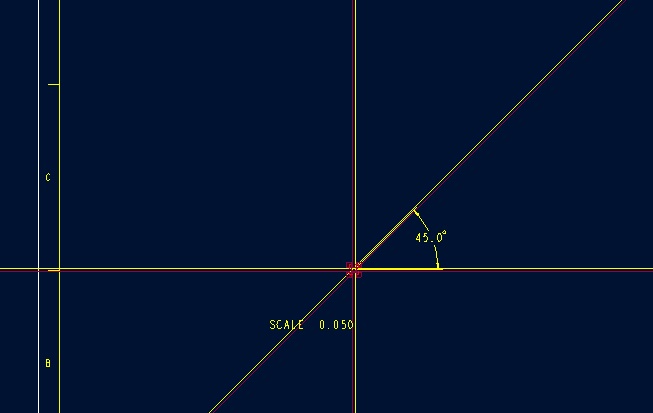
From a quick drawing: just adding one plane, defining it from one from the coordinate system and then using show annotations in the drawing.
- Mark as New
- Bookmark
- Subscribe
- Mute
- Subscribe to RSS Feed
- Permalink
- Notify Moderator
Try selecting planes in opposite order. Then, it should work.

