Community Tip - Did you know you can set a signature that will be added to all your posts? Set it here! X
- Community
- Creo+ and Creo Parametric
- 3D Part & Assembly Design
- create pattern around mold cavity
- Subscribe to RSS Feed
- Mark Topic as New
- Mark Topic as Read
- Float this Topic for Current User
- Bookmark
- Subscribe
- Mute
- Printer Friendly Page
create pattern around mold cavity
- Mark as New
- Bookmark
- Subscribe
- Mute
- Subscribe to RSS Feed
- Permalink
- Notify Moderator
create pattern around mold cavity
ProE Wildfire 5
Part file: Attached (note the unfinished pattern is suppressed so use tree filter to see it and resume it)
I have to create a pattern around a mold cavity that is going to change so it needs to be able to update plus I have others to do so I need to know the best practice for it.
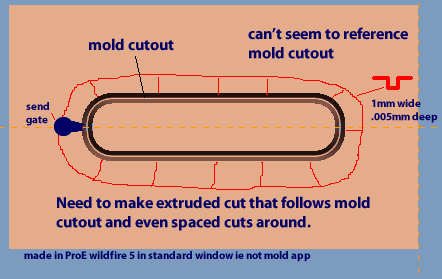
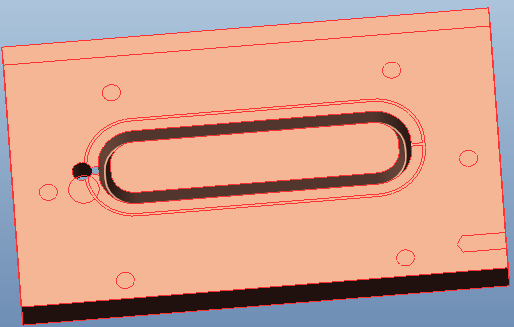
was able to make the outer cut by using the Offset>Chain command. I also made the joining cut 2 ways by drawing a sketch and by using a "thicken" line extrude, because of the following issues to see if one would work better (turns out it does not matter).
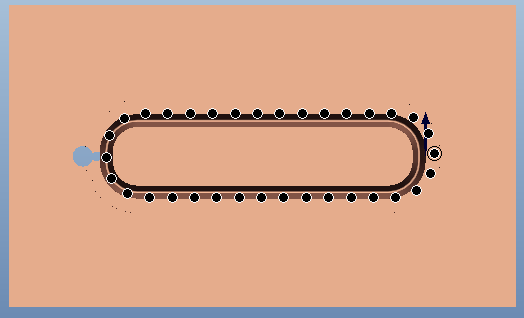
So the pattern is way off but starts ok.
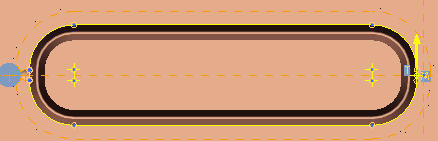
Above is the pattern sketch made and used.
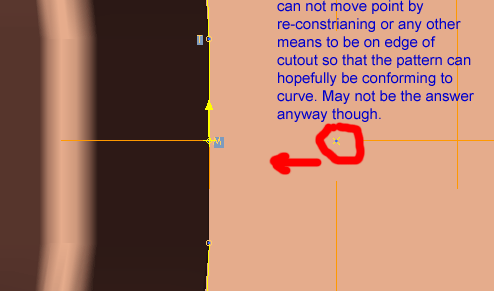
This thread is inactive and closed by the PTC Community Management Team. If you would like to provide a reply and re-open this thread, please notify the moderator and reference the thread. You may also use "Start a topic" button to ask a new question. Please be sure to include what version of the PTC product you are using so another community member knowledgeable about your version may be able to assist.
- Labels:
-
General
- Mark as New
- Bookmark
- Subscribe
- Mute
- Subscribe to RSS Feed
- Permalink
- Notify Moderator
Hi Andrey...
I'd like to take a look at this over the weekend. I think I can help you with this. I might need additional information... I'll write back once I can take a look at your models.
Thanks!
-Brian
- Mark as New
- Bookmark
- Subscribe
- Mute
- Subscribe to RSS Feed
- Permalink
- Notify Moderator
Unfortunately, I don't have time to take a long look at this but when creating the patterned sketch for the "spoked" vent cuts, you will need to create a horz/vert reference that will pattern along with the points (you can group and then pattern). This will force the cut to "rotate" with the shape of the curve.
Good luck.

