- Community
- Creo+ and Creo Parametric
- 3D Part & Assembly Design
- divide at intersection
- Subscribe to RSS Feed
- Mark Topic as New
- Mark Topic as Read
- Float this Topic for Current User
- Bookmark
- Subscribe
- Mute
- Printer Friendly Page
divide at intersection
- Mark as New
- Bookmark
- Subscribe
- Mute
- Subscribe to RSS Feed
- Permalink
- Notify Moderator
divide at intersection
What happened to divide at intersection in Creo 2? I have two lines that intersect each other. One of the lines (the horizontal line in the picture) is already divided into two separate segments. Whenever I try the new Divide command, it does not divide the other line (the vertical line in the picture). The help says:
To create a divide at an intersection, click near the intersection and Creo Parametric automatically snaps to the intersection and creates the divide.
I don't see any way how I can control which lines it tries to divide.
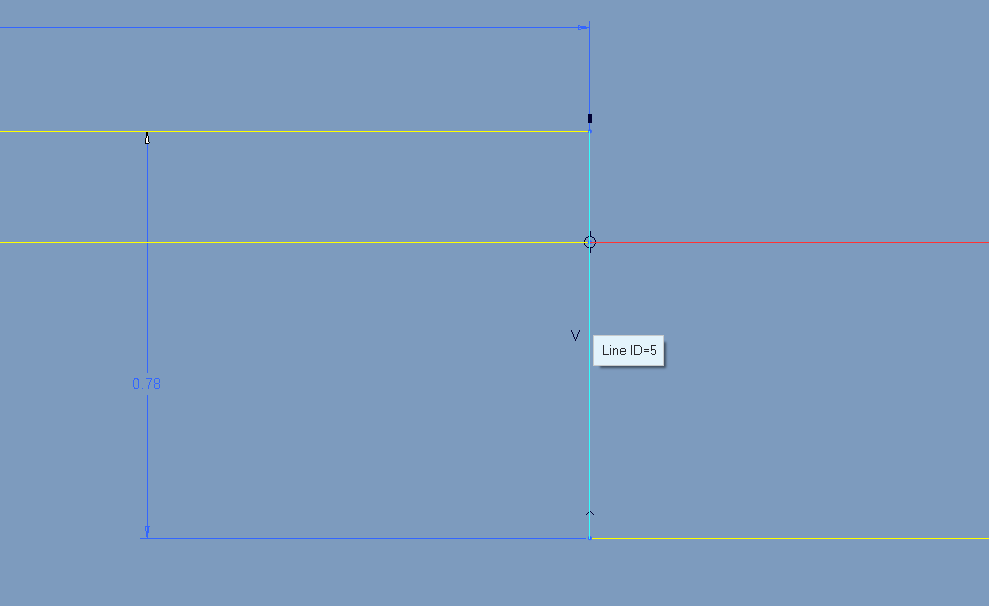
Why was the divide at intersection feature removed? I also wonder what happened to the trim to bound command
This thread is inactive and closed by the PTC Community Management Team. If you would like to provide a reply and re-open this thread, please notify the moderator and reference the thread. You may also use "Start a topic" button to ask a new question. Please be sure to include what version of the PTC product you are using so another community member knowledgeable about your version may be able to assist.
- Mark as New
- Bookmark
- Subscribe
- Mute
- Subscribe to RSS Feed
- Permalink
- Notify Moderator
Maybe they just simplified the command by dividing at the pick location.
If that happens to be an intersection, it divides what it can.
For me, crossed lines are dividing both lines. If it is a circle, if you make 2 picks, it also divides the circle.

