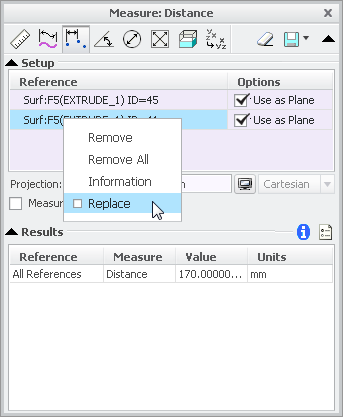Community Tip - You can subscribe to a forum, label or individual post and receive email notifications when someone posts a new topic or reply. Learn more! X
- Community
- Creo+ and Creo Parametric
- 3D Part & Assembly Design
- dread the measure tool in creo 2.0!
- Subscribe to RSS Feed
- Mark Topic as New
- Mark Topic as Read
- Float this Topic for Current User
- Bookmark
- Subscribe
- Mute
- Printer Friendly Page
dread the measure tool in creo 2.0!
- Mark as New
- Bookmark
- Subscribe
- Mute
- Subscribe to RSS Feed
- Permalink
- Notify Moderator
dread the measure tool in creo 2.0!
i totally hate the new measure tool in creo 2.0. later in the day i will update this discussion with some jpegs from creo 2.0 and also compare it with one in wildfire 5.0....
- Mark as New
- Bookmark
- Subscribe
- Mute
- Subscribe to RSS Feed
- Permalink
- Notify Moderator
Really? The only things I don't like are that it's closed when first used, which makes no sense, and I miss the pick a 'source' item and then being able to pick many targets, one after another.
But, being able to pick two items and see a whole range of information - area, length, angle, distance - is wonderful. One of the best enhancements in years, in my opinion.
- Mark as New
- Bookmark
- Subscribe
- Mute
- Subscribe to RSS Feed
- Permalink
- Notify Moderator
please see the image i have uploaded...where i am measuring and where is it showing that measurement....actually that measurement window was totally out of viewable range..before i brought that in.
then again we have to press control to select more than one entity...
previously upto wildfire 5....when coordinate system was selected as reference...dimensions for x,y,z axis had a reference line attached..which made it very easy to see those dimensions..now that has disappeared....
- Mark as New
- Bookmark
- Subscribe
- Mute
- Subscribe to RSS Feed
- Permalink
- Notify Moderator
I agree that the XYZ values should be easier to show if not always available from the default CS where you still had the option to select another CS.
There really is no intuitive way to know you need to select a CS to get the XYZ deltas.
And the dialog really should either self-cancel, or be allowed to remain when you select a new command. How often have you forgotten to close the measure dialog when you clicked another command? This is one process that could easily be handed off to a second processor and remain dynamically linked.
- Mark as New
- Bookmark
- Subscribe
- Mute
- Subscribe to RSS Feed
- Permalink
- Notify Moderator
But look at what you have there: distance, total area, total perimeter and angle between in one measurement. That would have taken 4 separate measurement tools in WF. Yes, the measurement display is a bit off in your example, but that's a bit a function of your geometry. Creo certainly could handle it better.
I'm on the fence on the use of control here. On one hand, it's cumbersome in this instance, I miss the ease of taking new measurements from the same source in WF. In the other, it's consistent with most of the rest of the selection process in Creo and with most Windows programs as well when selecting a group of items. I guess I'd say that this isn't really a group selection operation and the use of control is not needed.
- Mark as New
- Bookmark
- Subscribe
- Mute
- Subscribe to RSS Feed
- Permalink
- Notify Moderator
Maybe I'm missing something in the discussion here, but you can take new measurements from the same source. Select the reference to be replaced, right-click and select "Replace". After that, the reference to be replaced has a dot next to it, and anything you select will replace that reference.