- Community
- Creo+ and Creo Parametric
- 3D Part & Assembly Design
- Re: help in linking annotation to parameter (or re...
- Subscribe to RSS Feed
- Mark Topic as New
- Mark Topic as Read
- Float this Topic for Current User
- Bookmark
- Subscribe
- Mute
- Printer Friendly Page
help in linking annotation to parameter (or relation)
- Mark as New
- Bookmark
- Subscribe
- Mute
- Subscribe to RSS Feed
- Permalink
- Notify Moderator
help in linking annotation to parameter (or relation)
I want to link a parameter my model to an on screen annotation. The parameter that I want to link is SMT_DFLT_BEND_RADIUS. I want to make it show up in an editable annotation so that in a sheet metal part, I can set all of the bend radii with one setting. I want to set it in the start part so that every sheet metal part that I create will have this annotation. I know that if you use the [value] in the sheet metal bend radius that I can change the value in the relations screen and it will change the bend radii. I've seen some pretty cool parts that controlled things like this and would like to learn how to do that. I'm having a hard time wading through the help files and I think that it might be pretty simple once you know how to do that. Any help would be appreciated.
This thread is inactive and closed by the PTC Community Management Team. If you would like to provide a reply and re-open this thread, please notify the moderator and reference the thread. You may also use "Start a topic" button to ask a new question. Please be sure to include what version of the PTC product you are using so another community member knowledgeable about your version may be able to assist.
Solved! Go to Solution.
- Labels:
-
General
Accepted Solutions
- Mark as New
- Bookmark
- Subscribe
- Mute
- Subscribe to RSS Feed
- Permalink
- Notify Moderator
Hi Brandon,
You have to create a parameter, and then put it in the annotation.
For example: parameter name="Radius" then call it inside the annotation like "&Radius"
Watch my small video, it´s really easy.
Jose
- Mark as New
- Bookmark
- Subscribe
- Mute
- Subscribe to RSS Feed
- Permalink
- Notify Moderator
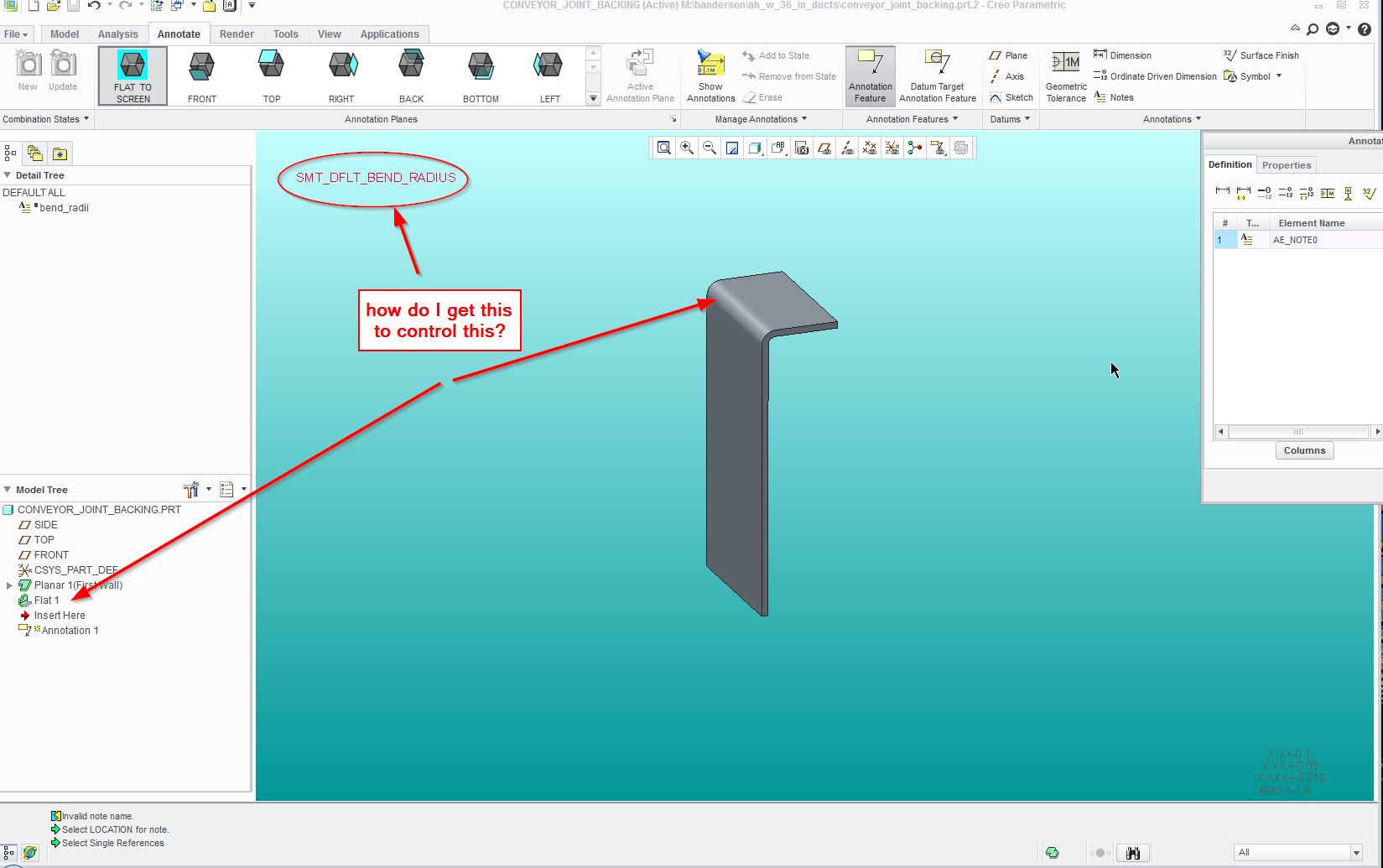
I meant to attach this
- Mark as New
- Bookmark
- Subscribe
- Mute
- Subscribe to RSS Feed
- Permalink
- Notify Moderator
Hi Brandon,
You have to create a parameter, and then put it in the annotation.
For example: parameter name="Radius" then call it inside the annotation like "&Radius"
Watch my small video, it´s really easy.
Jose
- Mark as New
- Bookmark
- Subscribe
- Mute
- Subscribe to RSS Feed
- Permalink
- Notify Moderator
Thanks so much. It worked. I just had to get through my issues with typos! I knew that it shouldn't be hard.

