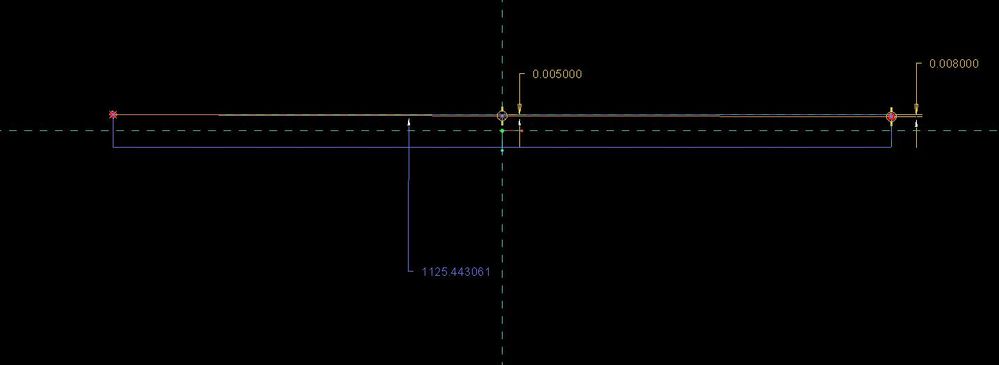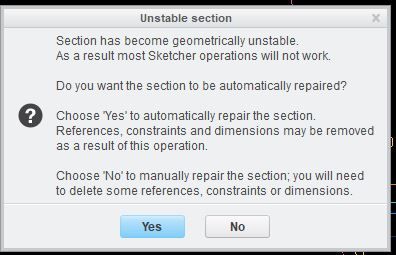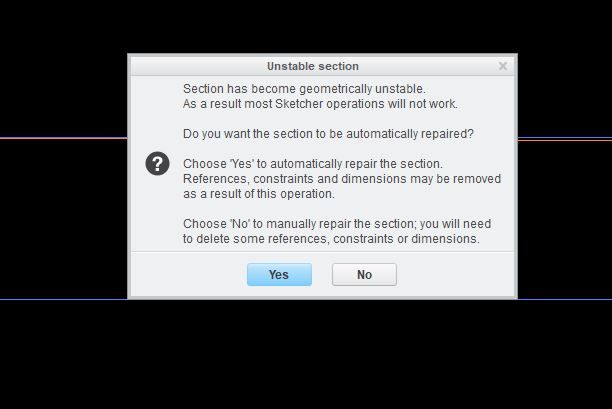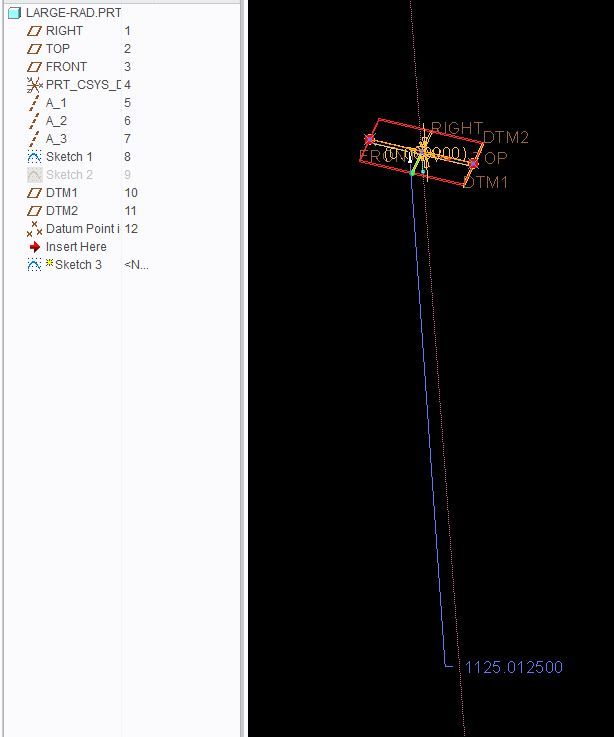Community Tip - Need to share some code when posting a question or reply? Make sure to use the "Insert code sample" menu option. Learn more! X
- Community
- Creo+ and Creo Parametric
- 3D Part & Assembly Design
- large radius contraint
- Subscribe to RSS Feed
- Mark Topic as New
- Mark Topic as Read
- Float this Topic for Current User
- Bookmark
- Subscribe
- Mute
- Printer Friendly Page
large radius contraint
- Mark as New
- Bookmark
- Subscribe
- Mute
- Subscribe to RSS Feed
- Permalink
- Notify Moderator
large radius contraint
Any idea why I can not constrain the large radius to the point in the center a the 0.005"?
file is creo 2 m250
thanks!
- Labels:
-
General
- Mark as New
- Bookmark
- Subscribe
- Mute
- Subscribe to RSS Feed
- Permalink
- Notify Moderator
Typically a failure of this type is a lack of available precision. You can try to change the range by setting the accuracy to absolute (if that still applies to the creo version) and use a value like .002.
You might also just use larger values in the sketch and edit them afterwards. If it's an accuracy problem the feature will fail to regenerate and you can try other values to sneak up and chose a useable accuracy value until you get what you like.
- Mark as New
- Bookmark
- Subscribe
- Mute
- Subscribe to RSS Feed
- Permalink
- Notify Moderator
Like David said, small dimensions in a large part require tighter accuracy controls.
My early re-introduction of Creo was to make silkscreened panels.
The extrusion of the silkscreen art was only .002" on a 19" panel.
Wouldn't do it until I made precision tighter.
By default, I now change these types of features using absolute accuracy at .00005".
You have to initiate allowance of absolute accuracy.
- Mark as New
- Bookmark
- Subscribe
- Mute
- Subscribe to RSS Feed
- Permalink
- Notify Moderator
I use abs acc of 0.0001" generally, but even 0.00003" doesn't change this. It seems to be something else.
- Mark as New
- Bookmark
- Subscribe
- Mute
- Subscribe to RSS Feed
- Permalink
- Notify Moderator
Try going the other direction with the accuracy value, like .002 or .005.
- Mark as New
- Bookmark
- Subscribe
- Mute
- Subscribe to RSS Feed
- Permalink
- Notify Moderator
I tried 0.002 and 0.0027 (I think it was), max is 0.0028(and a bunch of numbers).
- Mark as New
- Bookmark
- Subscribe
- Mute
- Subscribe to RSS Feed
- Permalink
- Notify Moderator
Did you try with Radius 100, offset to point 5.0, second offset 8.0?
This lets you see if the constraints are OK.
- Mark as New
- Bookmark
- Subscribe
- Mute
- Subscribe to RSS Feed
- Permalink
- Notify Moderator
@dschenken wrote:
Did you try with Radius 100, offset to point 5.0, second offset 8.0?
This lets you see if the constraints are OK.
I am not exactly sure what you mean.
- Mark as New
- Bookmark
- Subscribe
- Mute
- Subscribe to RSS Feed
- Permalink
- Notify Moderator
The values in the original picture have radius is 1125, one offset is .005, other offset is .008
Resketch with the following changes:
1125.___ -> 100.0 in the sketch
.005 -> 5.0 in the sketch
.008 -> 8.0 in the sketch
This will change the ratio of feature control
from 1125:.005 = 225000
to 100:5 = 20
making it easier to solve with whatever accuracy there is.
You really haven't said what fails. What is the exact error message?
- Mark as New
- Bookmark
- Subscribe
- Mute
- Subscribe to RSS Feed
- Permalink
- Notify Moderator
It doesn't "fail", but it doesn't allow the radius to be constaint to the center point. See the radius dimension is blue, I don't even want that as a dimension, I want it defined by the constraint. It SHOULD do it from a geometric point of view, as you can move it there free hand (and be really close to correct).
Yes I tried larger numbers.
- Mark as New
- Bookmark
- Subscribe
- Mute
- Subscribe to RSS Feed
- Permalink
- Notify Moderator
I can get this if I play with it enough.
- Mark as New
- Bookmark
- Subscribe
- Mute
- Subscribe to RSS Feed
- Permalink
- Notify Moderator
If Creo sketch manager is adding that dimension it's because there aren't enough constraints otherwise. If it then fails when you add another constraint then it's because it is overconstrained in some way.
To understand what sketch manager is assuming I usually draw the feature in a very exaggerated way until the dimension method (not the values) and the other constraints are what I want and then start changing values.
It is sometimes useful to add control geometry, such as a point which gets constrained and dimensioned and then use 'coincident' to drive later sketch features so that the constraint manager has a more direct path to solve the sketch. That way you understand what places the point(s) and can see that they behave correctly.
I don't recall a time where the sketch manager was wrong about missing constraints, but I have had times where it would make assumptions I didn't like. If sketcher manager is adding a dimension or other constraints (the center of the arc is very far away and you need to zoom out to see the contraints on it) then it's because they are required to fully constrain the sketch.
Now that I know it's a constraint problem, I would make the radius value Strong and then change the value from 11xx to 900 and see if something moves in a way that is not expected, indicating a constraint you want is missing.
- Mark as New
- Bookmark
- Subscribe
- Mute
- Subscribe to RSS Feed
- Permalink
- Notify Moderator
@dschenken wrote:
If Creo sketch manager is adding that dimension it's because there aren't enough constraints otherwise. If it then fails when you add another constraint then it's because it is overconstrained in some way.
To understand what sketch manager is assuming I usually draw the feature in a very exaggerated way until the dimension method (not the values) and the other constraints are what I want and then start changing values.
It is sometimes useful to add control geometry, such as a point which gets constrained and dimensioned and then use 'coincident' to drive later sketch features so that the constraint manager has a more direct path to solve the sketch. That way you understand what places the point(s) and can see that they behave correctly.
I don't recall a time where the sketch manager was wrong about missing constraints, but I have had times where it would make assumptions I didn't like. If sketcher manager is adding a dimension or other constraints (the center of the arc is very far away and you need to zoom out to see the contraints on it) then it's because they are required to fully constrain the sketch.
Now that I know it's a constraint problem, I would make the radius value Strong and then change the value from 11xx to 900 and see if something moves in a way that is not expected, indicating a constraint you want is missing.
I agree with all this, 100%. All things I have thought about and tried. I have had this same issue in the past, this is just the first time I have posted about it. At the moment, I have not tried this in creo3 or creo4.
For the actual model (current project I can't share because NDA) I gave up and used a spline. Which is close-ish (which bugs me). But for the model attached, feel free to load it and see, I guess? I will try creo3 and 4 later for the heck of it.
When you change the radius to 900 it just moves the arc away from the point.
- Mark as New
- Bookmark
- Subscribe
- Mute
- Subscribe to RSS Feed
- Permalink
- Notify Moderator
I tried creo4, and tried some more in creo2. If you go large and tweak the numbers in, it seems to sometimes, flip the arc over. I think it's either just so close to being flat, it has trouble with it. Maybe it's intent manager trying to assign other constraints, I don't know.
- Mark as New
- Bookmark
- Subscribe
- Mute
- Subscribe to RSS Feed
- Permalink
- Notify Moderator
Hi,
did you ask PTC Support ?
Martin Hanák
- Mark as New
- Bookmark
- Subscribe
- Mute
- Subscribe to RSS Feed
- Permalink
- Notify Moderator
@MartinHanak wrote:
Hi,
did you ask PTC Support ?
No. I would if I thought they could be helpful.
- Mark as New
- Bookmark
- Subscribe
- Mute
- Subscribe to RSS Feed
- Permalink
- Notify Moderator
Hi,
please publish detailed information related to your sketch. I can see 3 lines and 1 arc on your picture. What are dimensions of these entities ?
Martin Hanák
- Mark as New
- Bookmark
- Subscribe
- Mute
- Subscribe to RSS Feed
- Permalink
- Notify Moderator
@MartinHanak wrote:
Hi,
please publish detailed information related to your sketch. I can see 3 lines and 1 arc on your picture. What are dimensions of these entities ?
I guess the only other dmiension that actually important is the whole thing is 3" wide. So it's just a really big radius in a really short distance(which appears to be the main issue anyway). I also attached the model (in the original post). But I think anything similar will do the same thing.
- Mark as New
- Bookmark
- Subscribe
- Mute
- Subscribe to RSS Feed
- Permalink
- Notify Moderator
- Mark as New
- Bookmark
- Subscribe
- Mute
- Subscribe to RSS Feed
- Permalink
- Notify Moderator
yup..same issue..
.
- Mark as New
- Bookmark
- Subscribe
- Mute
- Subscribe to RSS Feed
- Permalink
- Notify Moderator
Hi,
please provide more details. What steps led to the error ?
Martin Hanák
- Mark as New
- Bookmark
- Subscribe
- Mute
- Subscribe to RSS Feed
- Permalink
- Notify Moderator
right-click Sketch 3 in the model tree > Edit Definition.
- Mark as New
- Bookmark
- Subscribe
- Mute
- Subscribe to RSS Feed
- Permalink
- Notify Moderator
Hi,
before you start editing definition of Sketch 3 feature in large-rad.prt.5 model, you must temporarily change value of d19 dimension. This dimension is related to Datum Point if 102 feature. Modify its current value 0.005 to 0.1 and regenerate. After this modification, you will be able to edit definition of Sketch 3 feature, because sketcher will be able to solve shape of section.
Please do not ask me why sketcher is not able to solve shape of section in case that d19=0.005 . You can open Case at PTC Support and ask PTC :).
Martin Hanák
- Mark as New
- Bookmark
- Subscribe
- Mute
- Subscribe to RSS Feed
- Permalink
- Notify Moderator
Thanks for looking at it guys, at least I know it's not something simple that I missed.
- Mark as New
- Bookmark
- Subscribe
- Mute
- Subscribe to RSS Feed
- Permalink
- Notify Moderator
I think a fairer message should be "solution method has become numerically unstable." Creating sections requires creating a numerical solution to the constraints problem and it's probably the case that there is insufficient precision in the math to manage an arc that is very nearly equal to it's own chord. I expect the PTC developers have an instrumented version of Sketcher to see what the real failure is, but that may not lead to a fix if it requires significant other changes.
Manually creating a solution and using Curve by Equation (a spline instead of an arc) might be OK, or it might go poorly for the same numeric evaluation reason.