Community Tip - Your Friends List is a way to easily have access to the community members that you interact with the most! X
- Community
- Creo+ and Creo Parametric
- 3D Part & Assembly Design
- Re: offset plane default settings
- Subscribe to RSS Feed
- Mark Topic as New
- Mark Topic as Read
- Float this Topic for Current User
- Bookmark
- Subscribe
- Mute
- Printer Friendly Page
offset plane default settings
- Mark as New
- Bookmark
- Subscribe
- Mute
- Subscribe to RSS Feed
- Permalink
- Notify Moderator
offset plane default settings
Everytime when I add a offset plane in Creo 2.0, using a datum plane and a line/point, it will start with an offset rotation angle.
99% of the time I just want a parallel offset. Is there a way to make this default?
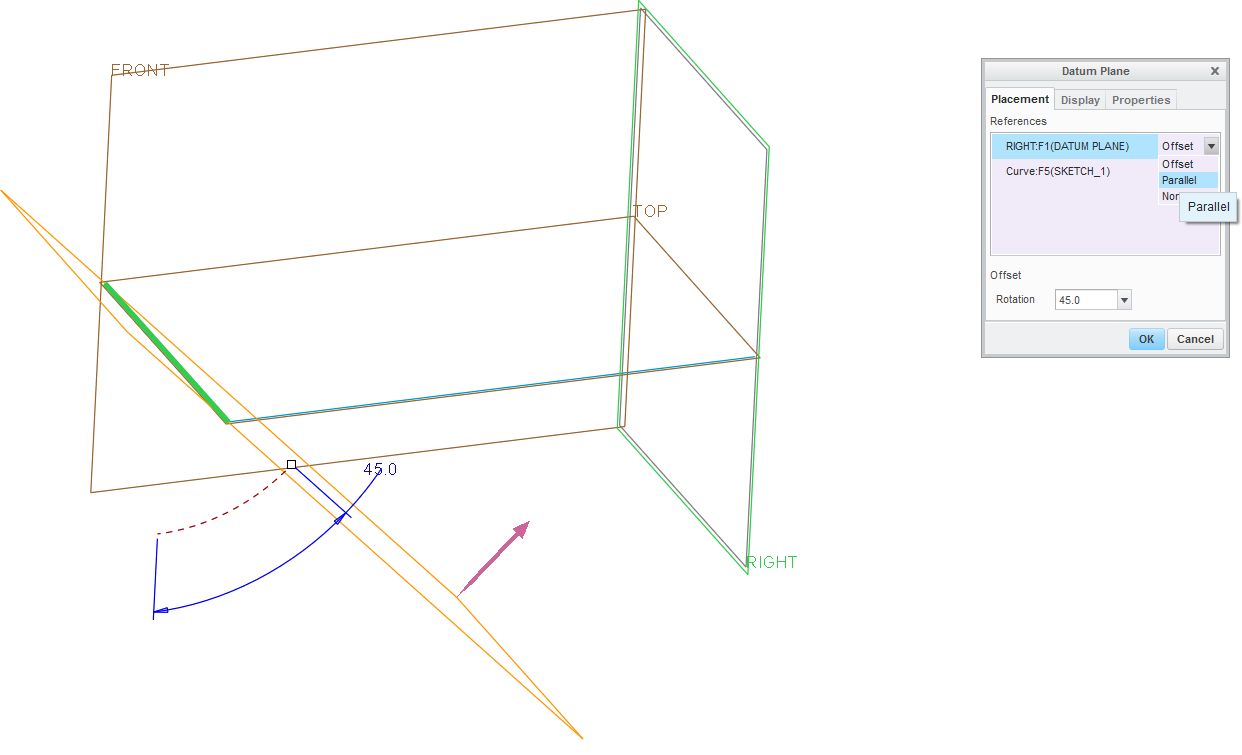
This thread is inactive and closed by the PTC Community Management Team. If you would like to provide a reply and re-open this thread, please notify the moderator and reference the thread. You may also use "Start a topic" button to ask a new question. Please be sure to include what version of the PTC product you are using so another community member knowledgeable about your version may be able to assist.
- Labels:
-
General
- Mark as New
- Bookmark
- Subscribe
- Mute
- Subscribe to RSS Feed
- Permalink
- Notify Moderator
Perhaps being just a bit anal...
Why not skip the step of the line generation and just do the offset from the right plane at the distance of your line?
anyway...
I would guess, by selecting a plane, it assumes a plane and I would surmise selecting a point/axis/line it assumes a rotation angle.
personally, I like it that way.
but that might be me being anal
ron
- Mark as New
- Bookmark
- Subscribe
- Mute
- Subscribe to RSS Feed
- Permalink
- Notify Moderator
I've run into this as well - the axis choice is because that provides the datum location; there should be no dimension associated with the datum.

