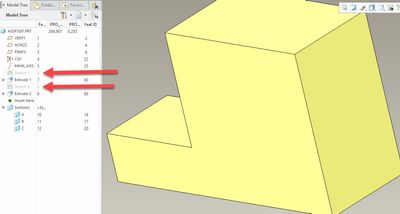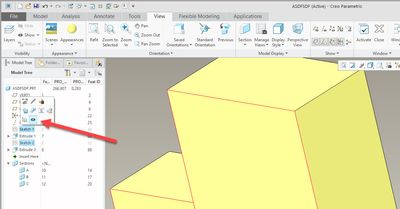Community Tip - Stay updated on what is happening on the PTC Community by subscribing to PTC Community Announcements. X
- Community
- Creo+ and Creo Parametric
- 3D Part & Assembly Design
- Re: view a sketch in 3D model
- Subscribe to RSS Feed
- Mark Topic as New
- Mark Topic as Read
- Float this Topic for Current User
- Bookmark
- Subscribe
- Mute
- Printer Friendly Page
view a sketch in 3D model
- Mark as New
- Bookmark
- Subscribe
- Mute
- Subscribe to RSS Feed
- Permalink
- Notify Moderator
view a sketch in 3D model
I am new to Creo, but have worked with many other CAD software. I am attempting to blend two surfaces together that are offset by planes, but I am unable to view either of the sketches. I seem to only be able to view sketches when I have the explicitly selected, but they appear as if they were hidden when unselected. I have the sketches shown in the tree, however they appear hidden. I can create a 3D part, but cannot view the 2D sketches unless I highlight them.
Thank you in advance!
Solved! Go to Solution.
Accepted Solutions
- Mark as New
- Bookmark
- Subscribe
- Mute
- Subscribe to RSS Feed
- Permalink
- Notify Moderator
- Mark as New
- Bookmark
- Subscribe
- Mute
- Subscribe to RSS Feed
- Permalink
- Notify Moderator
Hi,
maybe sketches are included in hidden layer.
Martin Hanák
- Mark as New
- Bookmark
- Subscribe
- Mute
- Subscribe to RSS Feed
- Permalink
- Notify Moderator
wow yeah, all were going to a Hidden Layer, very simple fix Thank you!
- Mark as New
- Bookmark
- Subscribe
- Mute
- Subscribe to RSS Feed
- Permalink
- Notify Moderator
It may help if you include a screen shot.
I think you may be referring to external sketches that Creo automatically hides when you use them in a feature. If so, simply RMB on the sketch in the model tree and use the "show" icon.