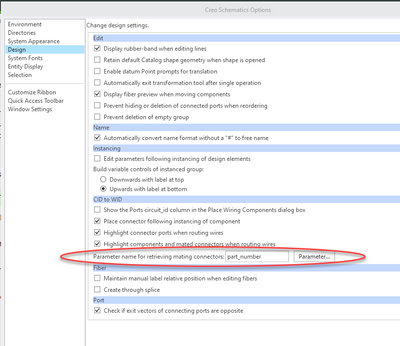Community Tip - Learn all about the Community Ranking System, a fun gamification element of the PTC Community. X
- Community
- Creo+ and Creo Parametric
- Routed Systems
- Re: CID Creation Tutorials
- Subscribe to RSS Feed
- Mark Topic as New
- Mark Topic as Read
- Float this Topic for Current User
- Bookmark
- Subscribe
- Mute
- Printer Friendly Page
CID Creation Tutorials
- Mark as New
- Bookmark
- Subscribe
- Mute
- Subscribe to RSS Feed
- Permalink
- Notify Moderator
CID Creation Tutorials
Hello,
I've been using Schematic for about 3 months now....slowly getting acclimated.
I want to learn how to use the circuit diagram feature of Schematic, but the overall support for this very lacking.
Does anyone have a guide that they have used for this?
Some of the things that I would like to learn:
- How to create circuit diagram components with Wiring diagram connectors (mating connectors to the CID components)
- How to create a WID from the CID
Thank you
- Labels:
-
Creo Schematics
- Mark as New
- Bookmark
- Subscribe
- Mute
- Subscribe to RSS Feed
- Permalink
- Notify Moderator
Hi,
you can find info about CID/WID in the help center topic About Creating a CID to WID Design .
in CID/WID design you need to set the following :
- mates_with parameter - this parameter hold the value to look for in order to find the the mate connector in the catalog
- in options dialog , Design tab -> you need to set the parameter name which hold above value (in which parameter Creo Schematics will look for the above value) , i.e. :
in this example , Creo Schematics will look for mate connector which have the value defined in mates_with (in the component) in parameter part_number (in the connector)
- num_of pins - if defined in connector Dataset - connector will b created with proper number of pins (members/ports)
Creating WID from CID :
read topic About Placing Component Wiring Shapes and the topics following it .
Gaby
- Mark as New
- Bookmark
- Subscribe
- Mute
- Subscribe to RSS Feed
- Permalink
- Notify Moderator
Consider joining the "tech committee" for routed systems. We have monthly peer to peer discussions among the users.
https://ptcusergroups.ptcuser.org/organizations/category/Technical%20Committee/page/2?order=name.asc
- Mark as New
- Bookmark
- Subscribe
- Mute
- Subscribe to RSS Feed
- Permalink
- Notify Moderator
If you build your circuit components with WID at the type and attach connectors to them. You can create your design completely there with only one diagram needed. People call it a hybrid design.
Instead of a CID that is signal based, it is wire based (you can use a property to give the wires signal names).
People who have to trace the circuit can do it easier but it adds lines the the drawing, especially with ground wires that are drawn as one line on a CID but now have all the individual wires shown.
By judicious use of "extend across sheets" or data highways, you can hide the lines for larger networks. The extend across sheets is a poor name, you can use it on the same sheet also.