Community Tip - You can subscribe to a forum, label or individual post and receive email notifications when someone posts a new topic or reply. Learn more! X
- Community
- Creo+ and Creo Parametric
- 3D Part & Assembly Design
- can't open protab piping_mcat_dir.ptd
- Subscribe to RSS Feed
- Mark Topic as New
- Mark Topic as Read
- Float this Topic for Current User
- Bookmark
- Subscribe
- Mute
- Printer Friendly Page
can't open protab piping_mcat_dir.ptd
- Mark as New
- Bookmark
- Subscribe
- Mute
- Subscribe to RSS Feed
- Permalink
- Notify Moderator
can't open protab piping_mcat_dir.ptd
hello everyone,
I trying to change a spec database for piping.
My Pro/Table does not load or work. Anybody has a solution herefore?
Greetings, Koen
This thread is inactive and closed by the PTC Community Management Team. If you would like to provide a reply and re-open this thread, please notify the moderator and reference the thread. You may also use "Start a topic" button to ask a new question. Please be sure to include what version of the PTC product you are using so another community member knowledgeable about your version may be able to assist.
Solved! Go to Solution.
- Labels:
-
Routed Syst. Design
Accepted Solutions
- Mark as New
- Bookmark
- Subscribe
- Mute
- Subscribe to RSS Feed
- Permalink
- Notify Moderator
hmm thats strange. Can you execute protab.bat from the bin dir under the load point with a double click?
- Mark as New
- Bookmark
- Subscribe
- Mute
- Subscribe to RSS Feed
- Permalink
- Notify Moderator
From a command prompt you should use just protab
This will launch protable
- Mark as New
- Bookmark
- Subscribe
- Mute
- Subscribe to RSS Feed
- Permalink
- Notify Moderator
I tried but it doesn't work. Same story :-).
Any suggestions? 🙂
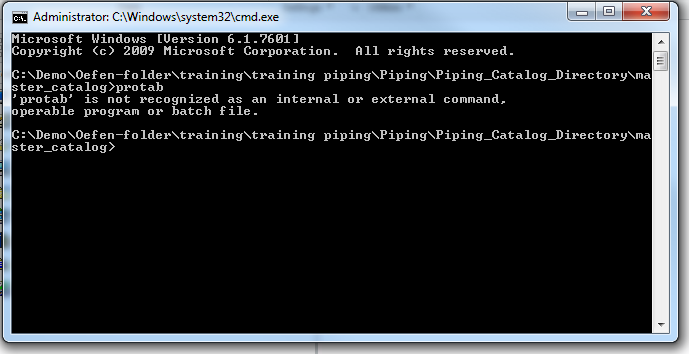
- Mark as New
- Bookmark
- Subscribe
- Mute
- Subscribe to RSS Feed
- Permalink
- Notify Moderator
hmm thats strange. Can you execute protab.bat from the bin dir under the load point with a double click?
- Mark as New
- Bookmark
- Subscribe
- Mute
- Subscribe to RSS Feed
- Permalink
- Notify Moderator
yeah that works. Protable opens 🙂
But I thought you have to open pro/table from within Creo parametric??
- Mark as New
- Bookmark
- Subscribe
- Mute
- Subscribe to RSS Feed
- Permalink
- Notify Moderator
Myself having error on opening protab,
Please view the error and provide me an a solution.
Thanks & Regards
Viswanathan.K
- Mark as New
- Bookmark
- Subscribe
- Mute
- Subscribe to RSS Feed
- Permalink
- Notify Moderator
I just have a protab shortcut on my desktop
- Mark as New
- Bookmark
- Subscribe
- Mute
- Subscribe to RSS Feed
- Permalink
- Notify Moderator
hello,
does that shortcut works good for settting up piping specs. I found in the ptc training of Piping the following quote:
"The Pro/TABLE editor is used to edit all specification-driven files. This editor must ALWAYS be started from within a Creo Parametric system window to ensure correct formatting of table cells."
gr. Koen
- Mark as New
- Bookmark
- Subscribe
- Mute
- Subscribe to RSS Feed
- Permalink
- Notify Moderator
Its always worked for me. You can also use something like word pad and text pad
- Mark as New
- Bookmark
- Subscribe
- Mute
- Subscribe to RSS Feed
- Permalink
- Notify Moderator
thankyou very much for your help :-).
gr. Koen
- Mark as New
- Bookmark
- Subscribe
- Mute
- Subscribe to RSS Feed
- Permalink
- Notify Moderator
when I want to open a file, protab crashes....
- Mark as New
- Bookmark
- Subscribe
- Mute
- Subscribe to RSS Feed
- Permalink
- Notify Moderator
Sorry to hear that. I would suggest you contact technical support and ask them to investigate your problem via a webshare.
As a workaround use wordpad or Text pad
- Mark as New
- Bookmark
- Subscribe
- Mute
- Subscribe to RSS Feed
- Permalink
- Notify Moderator
hellow,
i contacted tech support.
The solution is that you have to add the installation bin folder of creo parametric to your environment variable 'path'
System properties -> advanced tab -> click "environment variables" -> go to Path -> add your bin folder of creo parametric to it (e.g. C:\PTC\Creo 2.0\Parametric\bin)
restart creo Parametric -> it works

