Community Tip - When posting, your subject should be specific and summarize your question. Here are some additional tips on asking a great question. X
- Community
- Creo+ and Creo Parametric
- Analysis
- How to Make Annotations 'Copy Forward' to Next Mod...
- Subscribe to RSS Feed
- Mark Topic as New
- Mark Topic as Read
- Float this Topic for Current User
- Bookmark
- Subscribe
- Mute
- Printer Friendly Page
How to Make Annotations 'Copy Forward' to Next Model Iteration
- Mark as New
- Bookmark
- Subscribe
- Mute
- Subscribe to RSS Feed
- Permalink
- Notify Moderator
How to Make Annotations 'Copy Forward' to Next Model Iteration
Hello,
What I've done is created a series of annotations for assembly work instructions in Creo View. Recently we've iterated the model and none of the annotations were transferred. Now I've tried both methods outlined on PTC's website: 1. In Windchill, right click the annotation under "Annotations/Representations" in the Content Tab and click "Enable Copy Forward", thus transferring them to the next iteration automatically and 2. Manually copy the annotation from an old iteration to the clipboard and paste selection into the new iteration. NIETHER of these worked for me, so does anyone here have any advice to lend me as to how I can get my annotations linked to the latest model iteration?
THANKS!!
This thread is inactive and closed by the PTC Community Management Team. If you would like to provide a reply and re-open this thread, please notify the moderator and reference the thread. You may also use "Start a topic" button to ask a new question. Please be sure to include what version of the PTC product you are using so another community member knowledgeable about your version may be able to assist.
- Labels:
-
General
- Mark as New
- Bookmark
- Subscribe
- Mute
- Subscribe to RSS Feed
- Permalink
- Notify Moderator
Hi, welcome to the community.
Are you locking the annotation before attempting to enable copy forward? When I try to enable copy forward without locking first I get this error message.
I'm not completely clear on what locking an annotation does, but you can still unlock it after you enable/disable copy forward.
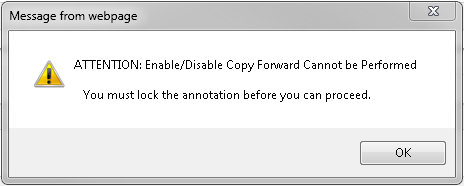
- Mark as New
- Bookmark
- Subscribe
- Mute
- Subscribe to RSS Feed
- Permalink
- Notify Moderator
Yes I lock all of them because it will not allow you to enable copy forward without doing it. All locking does is disallow others from saving over top of an edited annotation, only you can.
So I can copy a specific annotation from an old iteration, and paste it into the new iteration, but when I load that annotation into Creo View, there is no viewable. ???
I still have problems with this, so if anyone could help, that'd be great!
Thanks,

