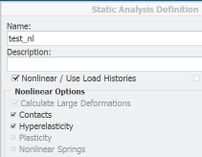Community Tip - You can subscribe to a forum, label or individual post and receive email notifications when someone posts a new topic or reply. Learn more! X
- Community
- Creo+ and Creo Parametric
- Analysis
- Re: Hyperelasticity with contact, 2D axisymmetric ...
- Subscribe to RSS Feed
- Mark Topic as New
- Mark Topic as Read
- Float this Topic for Current User
- Bookmark
- Subscribe
- Mute
- Printer Friendly Page
Hyperelasticity with contact, 2D axisymmetric not supported?
- Mark as New
- Bookmark
- Subscribe
- Mute
- Subscribe to RSS Feed
- Permalink
- Notify Moderator
Hyperelasticity with contact, 2D axisymmetric not supported?
Hi all,
I'm trying to run some analysis of a piston seal arrangement to understand better how it might be working. Having had some initial results, I now wonder whether I should be using a hyperelastic material for the elastomer.
I've created such a material from some data from the web which seemed roughly appropriate, but I've realised that in my analysis definition, Hyperelasticity has been automatically selected (so far, so good) but Contacts is greyed out and deselected.
Is contact not supported for hyperelasticity in 2D axisymmetric? Obviously I'm running 2D axisymmetric because the problem suits it, and it's massively faster than trying to solve this in 3D...
Solved! Go to Solution.
- Labels:
-
Simulate
Accepted Solutions
- Mark as New
- Bookmark
- Subscribe
- Mute
- Subscribe to RSS Feed
- Permalink
- Notify Moderator
Thanks for the confirmation.
I dug into my model a bit further, and somehow the solidified edges had fallen over, and therefore so had the contacts. I regenerated a few things and now it seems to be working (although not converging).
- Mark as New
- Bookmark
- Subscribe
- Mute
- Subscribe to RSS Feed
- Permalink
- Notify Moderator
- Mark as New
- Bookmark
- Subscribe
- Mute
- Subscribe to RSS Feed
- Permalink
- Notify Moderator
Thanks for the confirmation.
I dug into my model a bit further, and somehow the solidified edges had fallen over, and therefore so had the contacts. I regenerated a few things and now it seems to be working (although not converging).
- Mark as New
- Bookmark
- Subscribe
- Mute
- Subscribe to RSS Feed
- Permalink
- Notify Moderator
- Mark as New
- Bookmark
- Subscribe
- Mute
- Subscribe to RSS Feed
- Permalink
- Notify Moderator
Hello
Although a late reply, here some other inputs for 2D axisymmetric - a useful (and fast) feature for contact and hyperplastic materials.
_ Using "solidify" - especially in assemblies - to creat your 2D model can produce some issues. Assembly containing parts with previously defined volumes are prone to have problem when generating a 2D version.
_ If it is not converging, play with the mesh. Not always a fine mesh will converge. I had simulations that finished only when using a coarse mesh. Could be a quick option to try in case that stresses are not the main goal of the 2D simulation.
_ The "good" mesh that converge with "friction" may not converge with "no friction" - and vice-versa.
_ Sometimes it helps to split the contact in different regions and combine regions with "no friction" and "infinite friction" - Even if this does not completely reflect the reality of the part.
These were work arounds for Creo 2.0.
I don´t know how is now with Creo 3.0 and higher after all those issues regarding contacts and the new feature with finite friction. From the late reports the engine seems a lot a lot better now - but not free of bugs, including in 2D.