Community Tip - Did you know you can set a signature that will be added to all your posts? Set it here! X
- Community
- Creo+ and Creo Parametric
- Analysis
- Static non-linear analysis results all the same
- Subscribe to RSS Feed
- Mark Topic as New
- Mark Topic as Read
- Float this Topic for Current User
- Bookmark
- Subscribe
- Mute
- Printer Friendly Page
Static non-linear analysis results all the same
- Mark as New
- Bookmark
- Subscribe
- Mute
- Subscribe to RSS Feed
- Permalink
- Notify Moderator
Static non-linear analysis results all the same
I have set up an analysis with three parts in it. They are connected to each other with a combination of contact and bonded interfaces. I created 6 g-load cases of varying magnitude and direction. However the stress results are all identical. What could I have done wrong? I verified I chose the correct load case for each run. They are non-linear because Simulate ignores contact interfaces in linear runs, and they are all separate runs because it won't run more than one g-load at a time in non-linear cases.
- Labels:
-
General
- Mark as New
- Bookmark
- Subscribe
- Mute
- Subscribe to RSS Feed
- Permalink
- Notify Moderator
Hi,
Simulate can only have a single g inertial load acting at any one time whether or not linear.
This is not a limitation if one considers that at any instant (d'Alembert) all loads sum to zero, there is only a single translational acceleration vector.
(this implies that you can have simulataneous translational and rotational acceleration inertial loads)
If you apply 6 g-loads at the same time the resulting acceleration vector is a vector sum of your 6 g-loads.
Regards
- Mark as New
- Bookmark
- Subscribe
- Mute
- Subscribe to RSS Feed
- Permalink
- Notify Moderator
With a non-linear study, it will refuse to run with more than one g-load case, and gives me this error: "A summed load set can not have more than one Gravity load.". I can run all the cases in a linear study, but it starts by telling me that all contact interfaces will be ignored. So I have to run each load case in a separate study.
I realized that one part was only constrained by contact interfaces, so I changed one to bonded and ran one study. The results changed. So now I'll run a different load case to see what happens.
- Mark as New
- Bookmark
- Subscribe
- Mute
- Subscribe to RSS Feed
- Permalink
- Notify Moderator
Summing the loadsets that each have a gravity load will give you the same 'error' whether linear or non linear.
I thought it might be useful to have a bit more detail, apologies if you know all this ...
LINEAR - SUMMED
As you realise, de-selecting 'Nonlinear/use load histories' makes the model linear. It instructs the Simulate to ignore the contacts; which it does. Then you have to bond bits to stop the model falling apart.
De-selecting 'Nonlinear/use load histories' makes the 'sum load sets' check box available (and the time function disappear). This 'sum load sets' check box effectively puts all the loads into 1 loadset so they act simultaneously. It behaves the same as you putting all the loads from all of these loadsets into a single loadset yourself.
You cannot have more than 1 gravity load in a loadset (or simultaneously applied from many loadsets) and so Simulate complains.
LINEAR - NOT SUMMED
De-selecting 'Nonlinear/use load histories' and NOT using the 'sum load sets' check box means that Simulate will run the model as many times as you have loadsets. Look at the summary file and there will be as many lists of measures as there are loadsets. Each list of measures associated with a loadcase. There is 1 result file on the disk for each loadset.
Because the model is run sequentially, once for each loadset there is only ever 1 gravity load at any one time and Simulate is quite happy.
If you then post process these results you are presented with an additional check box that permits you to scale and sum the results for each loadset

This is linear superposition and as Steven says (and what you have discovered) you cannot do this with non-linear results. So as you conclude, you have to run each loadcase as a separate, non-linear study.
In the example above both loadset1 & 2 each contain a gravity load.
NON-LINEAR
With the 'Nonlinear/use load histories' and 'contacts' selected, the loadsets are 'driven' by the ramp function and act simultaneously (as if summed and according to your time functions)
You cannot have more than 1 gravity load acting at the same time and so Simulate complains.
You have to run each loadcase as a separate, non-linear study.
Steven's suggestion of using a design study will speed things up as remeshing between cases may be avoided and you don't have to hang around to press the start button for the next analysis. (batch files may also be useful for this).
Look at the design study summary file and there is a concatenation of analysis logs. Remember that the results of each analysis are in their own sub-directory in the design study but otherwise completely unrelated and cannot be added in the post processor. When you review these design study results then there is a pull down menu for you to select the analysis (loadcase) of interest.
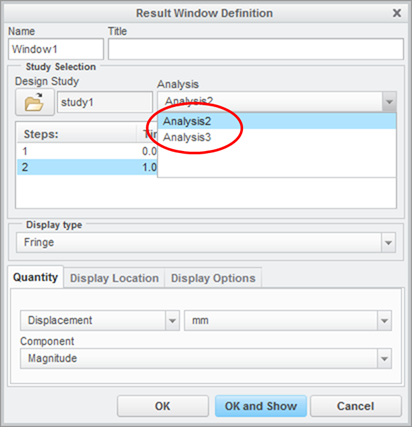
Hope this helps.
- Mark as New
- Bookmark
- Subscribe
- Mute
- Subscribe to RSS Feed
- Permalink
- Notify Moderator
The results are different from the original runs, now, but they are all the same to each other again.

