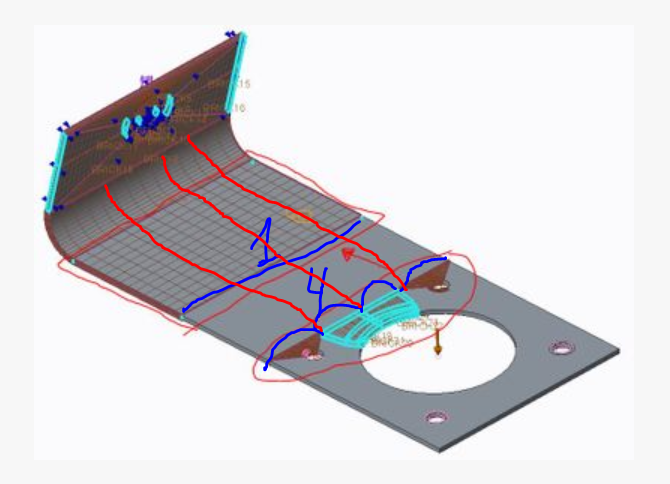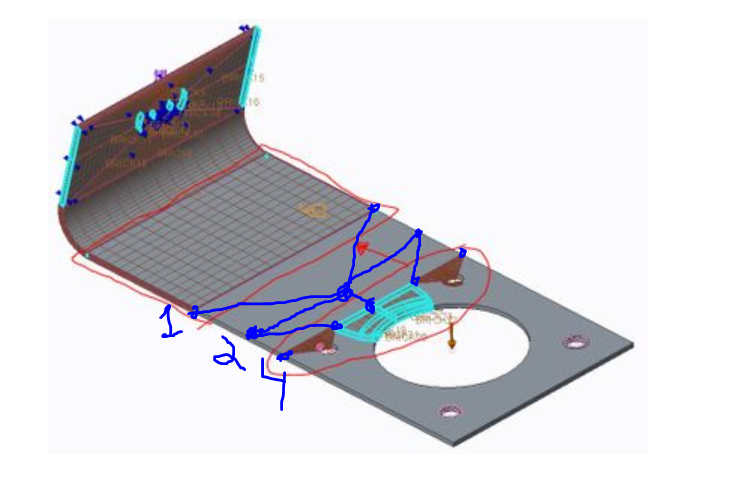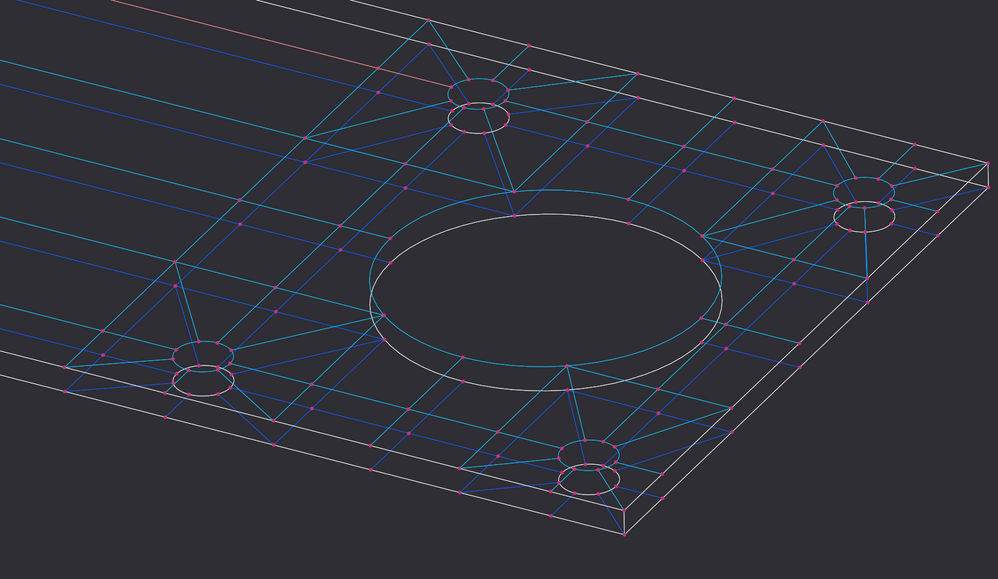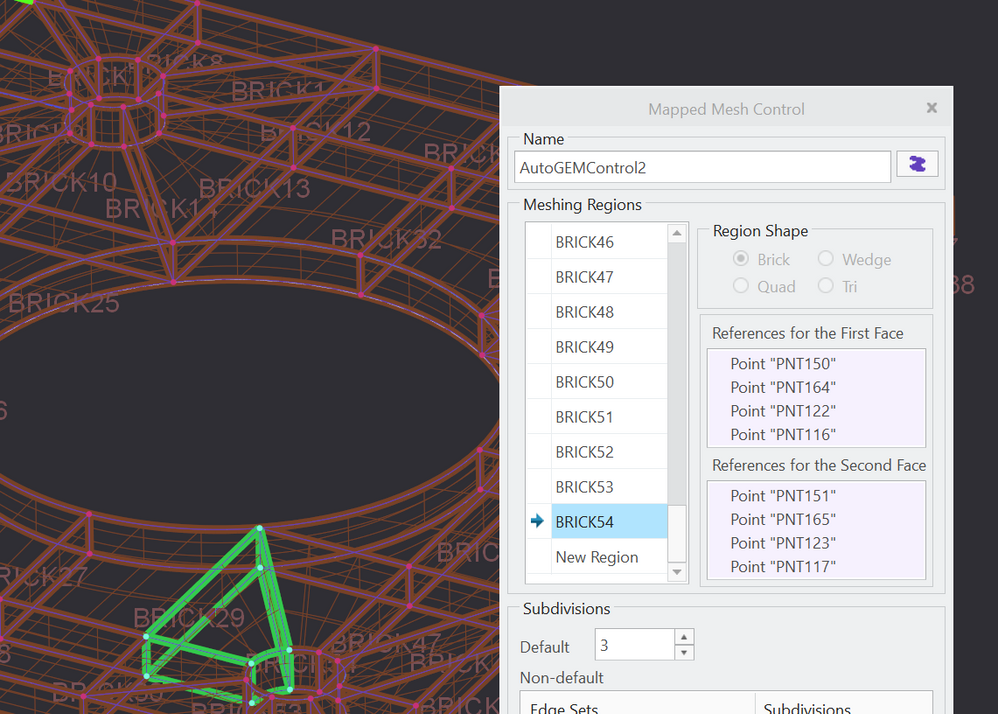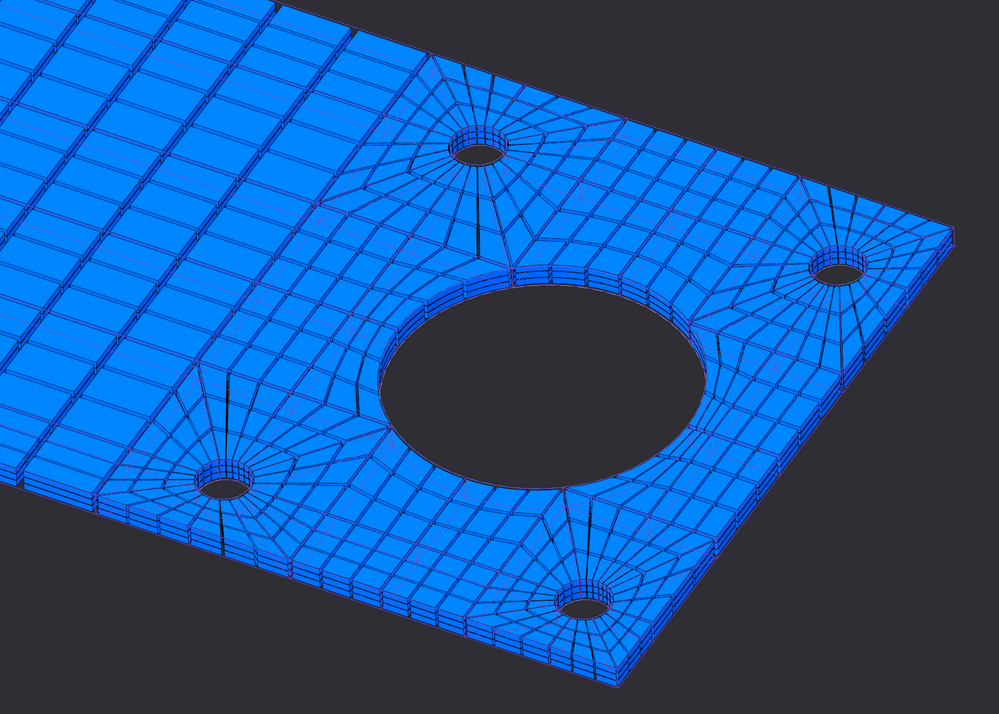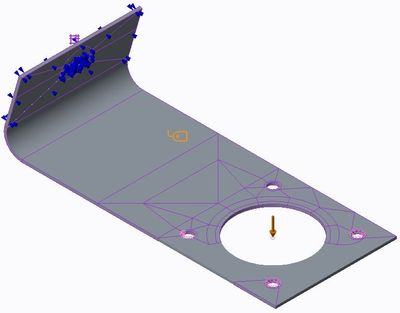Community Tip - Have a PTC product question you need answered fast? Chances are someone has asked it before. Learn about the community search. X
- Community
- Creo+ and Creo Parametric
- Analysis
- Re: Volume Region Criteria
- Subscribe to RSS Feed
- Mark Topic as New
- Mark Topic as Read
- Float this Topic for Current User
- Bookmark
- Subscribe
- Mute
- Printer Friendly Page
Volume Region Criteria
- Mark as New
- Bookmark
- Subscribe
- Mute
- Subscribe to RSS Feed
- Permalink
- Notify Moderator
Volume Region Criteria
Just having a play around with the advanced simulate and attempting to create a fully mapped mesh.
As I have some holes in the surface (see very bottom), I am having to do some jiggery pokery to transition from the highlighted area to a nice, uniform, brick mesh but I have come across an issue that doesn't allow me to create certain volume regions such as this:
So I am wondering, am I missing some criteria that means I cannot create volumes in certain locations?
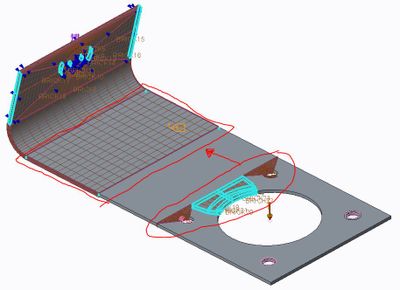
Cheers,
Nick
Solved! Go to Solution.
- Labels:
-
General
Accepted Solutions
- Mark as New
- Bookmark
- Subscribe
- Mute
- Subscribe to RSS Feed
- Permalink
- Notify Moderator
The volume regions cannot have a single face on one side and multiple on the other. There are 4 segments on one side and 1 on the other. You have two choices. 1. Propagate 4 segments through entire model. 2. generate a transition from 4 to 1 segment. This image shows option 1.
And this one shows option 2. Option 2 requires some wedge elements to generate the transition whereas only bricks are needed for Option 1.
On the other hand I prefer not to use volume regions but rather datum points to define the regions.
These images show how I use sketches and datum points to generate the mapped mesh. It is a little more tedious because of picking 8 points instead of 2 faces as well as the initial generation of the points is more tedious. I have had better success mapping this way.
There sill might be some further refinement needed as far as element sizes and smoother transitions.
regards,
- Mark as New
- Bookmark
- Subscribe
- Mute
- Subscribe to RSS Feed
- Permalink
- Notify Moderator
My first image is not appearing in the post, on my screen so here it is again....
- Mark as New
- Bookmark
- Subscribe
- Mute
- Subscribe to RSS Feed
- Permalink
- Notify Moderator
The volume regions cannot have a single face on one side and multiple on the other. There are 4 segments on one side and 1 on the other. You have two choices. 1. Propagate 4 segments through entire model. 2. generate a transition from 4 to 1 segment. This image shows option 1.
And this one shows option 2. Option 2 requires some wedge elements to generate the transition whereas only bricks are needed for Option 1.
On the other hand I prefer not to use volume regions but rather datum points to define the regions.
These images show how I use sketches and datum points to generate the mapped mesh. It is a little more tedious because of picking 8 points instead of 2 faces as well as the initial generation of the points is more tedious. I have had better success mapping this way.
There sill might be some further refinement needed as far as element sizes and smoother transitions.
regards,
- Mark as New
- Bookmark
- Subscribe
- Mute
- Subscribe to RSS Feed
- Permalink
- Notify Moderator
Can I just start by saying... Wow! That is a thing of beauty!
I had a go with the datum point method with some success but I think I'll start this again, as currently it looks a complete horror show in comparison!
Thank you for your help.
Nick