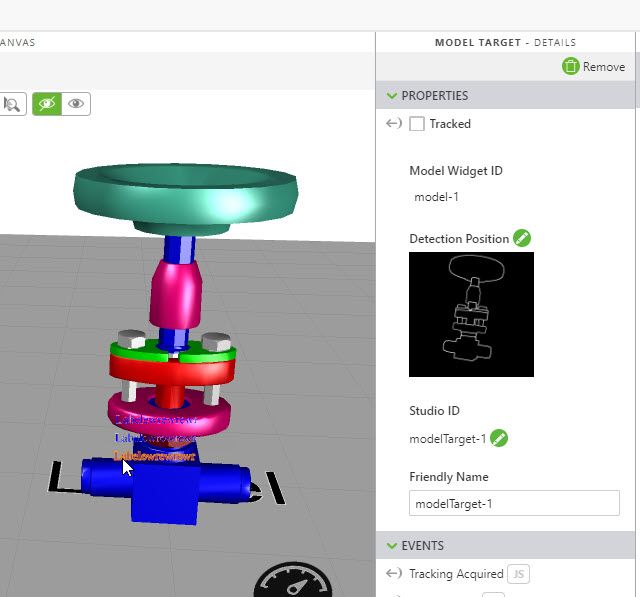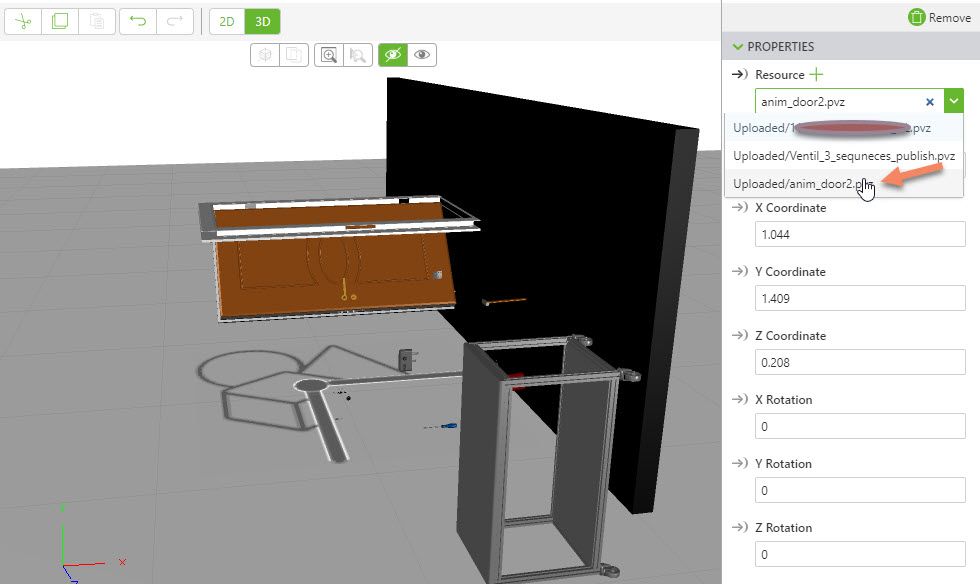Community Tip - Stay updated on what is happening on the PTC Community by subscribing to PTC Community Announcements. X
- Community
- Augmented Reality
- Vuforia Studio
- Model Target Detection setting
- Subscribe to RSS Feed
- Mark Topic as New
- Mark Topic as Read
- Float this Topic for Current User
- Bookmark
- Subscribe
- Mute
- Printer Friendly Page
Model Target Detection setting
- Mark as New
- Bookmark
- Subscribe
- Mute
- Subscribe to RSS Feed
- Permalink
- Notify Moderator
Model Target Detection setting
Hello,
I am using blue pump for model target. I have a 3d printed model of only the blue pump( not the entire assembly), I am trying to get only the blue pump model as the model target but unfortunately, when I drag & drop the model target, it is considering the entire blue pump assembly for detection view settings.
Any suggestions on how to achieve this?
Avinash
Solved! Go to Solution.
- Labels:
-
Best Practices
-
Design
Accepted Solutions
- Mark as New
- Bookmark
- Subscribe
- Mute
- Subscribe to RSS Feed
- Permalink
- Notify Moderator
I don't know of a way to limit detection to a subassembly or part. You are going to need to bring in a second model that is just the pump part you have printed and use it for detection. You can set it's visibility to false so you never see it in AR and just use it for detection. So you will have two model widgets in your experience, one for detection and one with the entire assembly in it. Adjust to position of those two models so the pump model is aligned with the pump in the main assembly.
- Mark as New
- Bookmark
- Subscribe
- Mute
- Subscribe to RSS Feed
- Permalink
- Notify Moderator
I don't know of a way to limit detection to a subassembly or part. You are going to need to bring in a second model that is just the pump part you have printed and use it for detection. You can set it's visibility to false so you never see it in AR and just use it for detection. So you will have two model widgets in your experience, one for detection and one with the entire assembly in it. Adjust to position of those two models so the pump model is aligned with the pump in the main assembly.
- Mark as New
- Bookmark
- Subscribe
- Mute
- Subscribe to RSS Feed
- Permalink
- Notify Moderator
If I understood the issue correctly you want to scan only a part of the model, right?
I am not sure if this is working but it seems that in UI for Studio you will be able to create a model target of a model and later to change the model source.
So for example you can use some simplified version of the model which should contains only the relelvant components for the detection. Then you can create the model target :
So after the creation of the target then you can change the model resource to the complete assembly model.
In the preview was working , no errors, but , I did not tested on an end device and therefore need to be furter tested.
Just an Idea ...