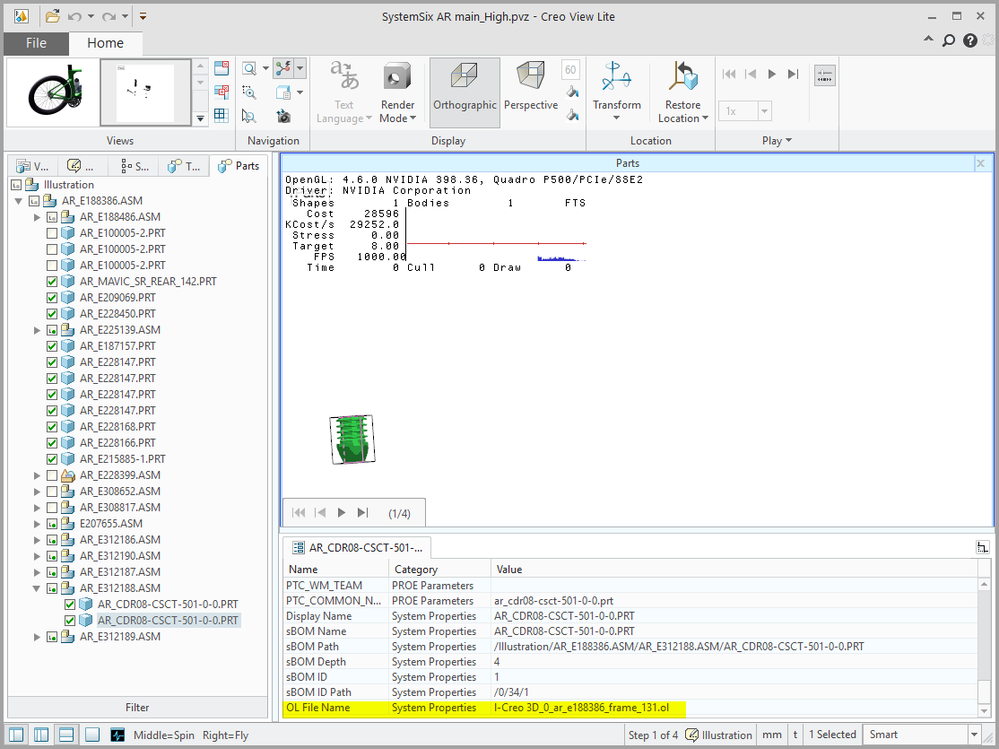Community Tip - Did you get an answer that solved your problem? Please mark it as an Accepted Solution so others with the same problem can find the answer easily. X
- Community
- Augmented Reality
- Vuforia Studio
- Re: Why can't drag reorder Model Items
- Subscribe to RSS Feed
- Mark Topic as New
- Mark Topic as Read
- Float this Topic for Current User
- Bookmark
- Subscribe
- Mute
- Printer Friendly Page
Why can't drag reorder Model Items
- Mark as New
- Bookmark
- Subscribe
- Mute
- Subscribe to RSS Feed
- Permalink
- Notify Moderator
Why can't drag reorder Model Items
I frequently get in a situation where Studio will not let me drag to reorder Model Items in the tree. It shows the drag action and pushed stuff around for the moved item but when i drop it the item is back where i started.
I feel like this is related to one of the items having a bad occurrence path but I have not way tot find this. Is there a debug console or anything that could help me with this?
This is in 8.3.7
- Labels:
-
Troubleshooting
- Mark as New
- Bookmark
- Subscribe
- Mute
- Subscribe to RSS Feed
- Permalink
- Notify Moderator
Hi @jmikesell,
so far I understand your statement it seem to be a new issue in the current Version - means does not occurs in the old versions. Or you did identify this problem first in the new date code?
So to the question why it does not work - unfortunately is not clear for me and need to be investigated further. So therefore, is the question how to reproduce the issue.
I think bad occurrence path setting could be a one of the possible reasons.
Actually to have a bad occurrence path path we need to change it manually to a value which does not exist or may be , could occur when we replace the model by another model which does not contain a particular component/s with the specific occurrence path (path id e.g. /0/12/3)
What , I think we can we can do is to create list all available widgest (e.g. js) – modelitems and then to compare the path to a component list of the current pvz file – so such list could be extracted by Creo View Toolkit…
To list for example all widgets with properties we can some construct like:
var wdgs=$scope.app.view.Home.wdg;
for(wdg in wdgs)
{ console.warn(wdgs[wdg])
for (prop in wdgs[wdg])
console.warn(prop+":"+wdgs[wdg][prop])
}
This will print some think like:
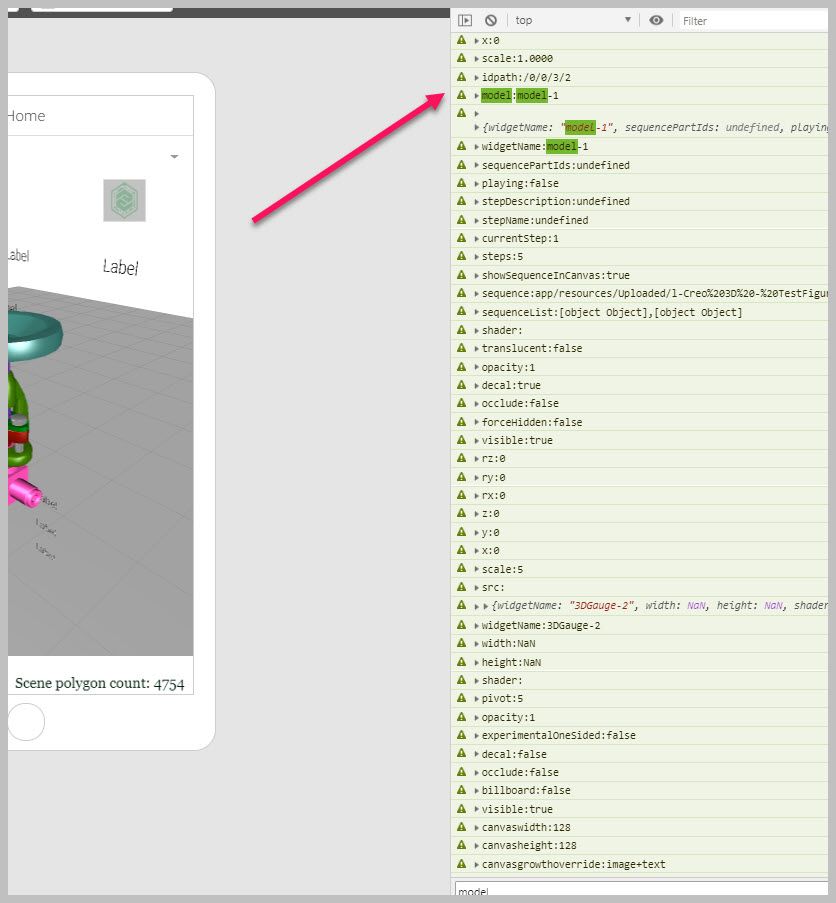
- Mark as New
- Bookmark
- Subscribe
- Mute
- Subscribe to RSS Feed
- Permalink
- Notify Moderator
@RolandRaytchev As for what version this has been an issue for at least the last 3-4 version. But as I mentioned it is model/experience specific, I have a few "bad" experiences that don't show any other obvious errors but I can't drag to reorder Model Items.
As you mention there are a lot of ways to extract the widgets with occurrence paths but I don't have a good way to find the occurrence paths in the pvz. So I had to write a node.js program to check all the model items against the .pvi extracted from the .pvz. This turned up 8 mismatches, most of them were occurrence paths with an extra "/" on the end. Studio allows you to add a / on the end even if it is not a sub assembly. Not sure if this causes a problem.
However I have 4 modelItems with idpaths that do not appear in the .pvi file. However if I check those modelItems by opening the pvz in CreoView the paths are correct. So maybe the .pvi is not a complete list? Images below of this.
Either way Studio should be producing a meaningful error (even if it is in the Chrome debug console) when it rejects a drag reorder. As you mention you can easily end up with bad idpaths when you replace a model.
- Mark as New
- Bookmark
- Subscribe
- Mute
- Subscribe to RSS Feed
- Permalink
- Notify Moderator
Yes , I also do not think that the pvi file will contain all components . So I belive that it contains only components which are changed by particular figure.
So one tools what could extract all components with properties is Creo View Toolkit as mention in the post: