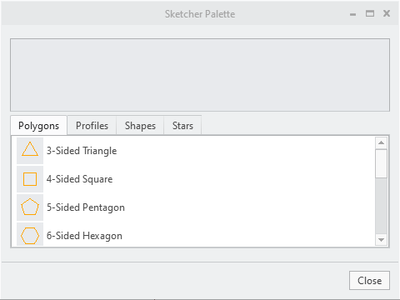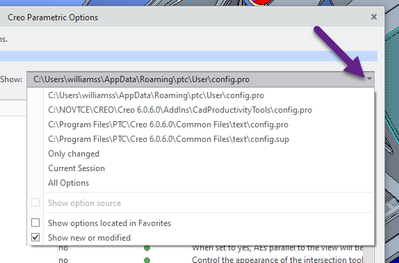Community Tip - New to the community? Learn how to post a question and get help from PTC and industry experts! X
- Community
- Creo+ and Creo Parametric
- System Administration, Installation, and Licensing topics
- 2d_palette_path config not working
- Subscribe to RSS Feed
- Mark Topic as New
- Mark Topic as Read
- Float this Topic for Current User
- Bookmark
- Subscribe
- Mute
- Printer Friendly Page
2d_palette_path config not working
- Mark as New
- Bookmark
- Subscribe
- Mute
- Subscribe to RSS Feed
- Permalink
- Notify Moderator
2d_palette_path config not working
I set the 2d_palette_path in my config.pro to a location on Windchill (also tried desktop) and the path is not changing. The sketcher palette is still only showing the symbols located in the ptc directory\Common Files\text\sketcher_palette
this is an example of what i am putting in the config.pro
2d_palette_path C:\Users\username\Desktop
What am I missing? Why doesn't the path or symbols that are available changing as expected?
Solved! Go to Solution.
- Labels:
-
General
- Tags:
- config.pro
Accepted Solutions
- Mark as New
- Bookmark
- Subscribe
- Mute
- Subscribe to RSS Feed
- Permalink
- Notify Moderator
@ZC_10909252 wrote:
I am on Creo 9.0.3. Regardless I tried that option too with no success
The support page says to use 2d_palette_path
Hi,
please play attached video.
Martin Hanák
- Mark as New
- Bookmark
- Subscribe
- Mute
- Subscribe to RSS Feed
- Permalink
- Notify Moderator
Did you restart Creo after adding the path?
I think paths are loaded at the beginning and not updated during a session.
- Mark as New
- Bookmark
- Subscribe
- Mute
- Subscribe to RSS Feed
- Permalink
- Notify Moderator
yes multiple times, The path is correct in the config options editor.
- Mark as New
- Bookmark
- Subscribe
- Mute
- Subscribe to RSS Feed
- Permalink
- Notify Moderator
There are multiple options for palette, I don' know which one does what or if they are creo version specific.
For sketcher palette (which is what yours likes like) i'm on Creo 6.
sketcher_palette_path is the option I use
- Mark as New
- Bookmark
- Subscribe
- Mute
- Subscribe to RSS Feed
- Permalink
- Notify Moderator
I am on Creo 9.0.3. Regardless I tried that option too with no success
The support page says to use 2d_palette_path
- Mark as New
- Bookmark
- Subscribe
- Mute
- Subscribe to RSS Feed
- Permalink
- Notify Moderator
@ZC_10909252 wrote:
I am on Creo 9.0.3. Regardless I tried that option too with no success
The support page says to use 2d_palette_path
Hi,
please play attached video.
Martin Hanák
- Mark as New
- Bookmark
- Subscribe
- Mute
- Subscribe to RSS Feed
- Permalink
- Notify Moderator
Thanks for the video. I was able to get a new tab when the path was set to my desktop but I need in Windchill.
The path I am trying to set it to is wtpub://servername/Libraries/Template Library/Sketcher Pallet
Inside that path I have a folder called "electrical devices" that contains all my .sec files
The only difference I can see is that when it was on desktop i could see the ".1" of the creo versioned file. But I'd be surprised if that was the issue.
Do spaces matter for the location? I dont have this problem for other options pointed to windchill directories.
- Mark as New
- Bookmark
- Subscribe
- Mute
- Subscribe to RSS Feed
- Permalink
- Notify Moderator
@ZC_10909252 wrote:
Thanks for the video. I was able to get a new tab when the path was set to my desktop but I need in Windchill.
The path I am trying to set it to is wtpub://servername/Libraries/Template Library/Sketcher Pallet
Inside that path I have a folder called "electrical devices" that contains all my .sec files
The only difference I can see is that when it was on desktop i could see the ".1" of the creo versioned file. But I'd be surprised if that was the issue.
Do spaces matter for the location? I dont have this problem for other options pointed to windchill directories.
Hi,
I am sorry I cannot help you because I do not use Windchill. Try asking PTC Support.
Martin Hanák
- Mark as New
- Bookmark
- Subscribe
- Mute
- Subscribe to RSS Feed
- Permalink
- Notify Moderator
Another possibility is you have more than one config and the setting it overwritten before it ever takes effect.
Or it is set in the config.sup and is not changeable.
You can see which configs are loaded with the drop down arrow and review each.
Also, make sure you are using a full path
I'm out of other ideas.