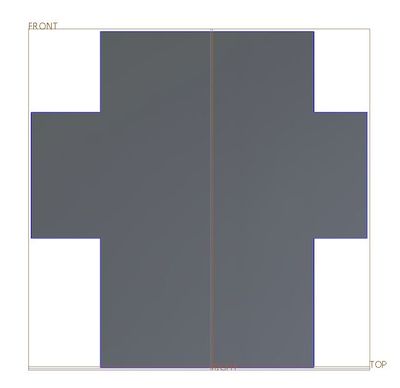Community Tip - Your Friends List is a way to easily have access to the community members that you interact with the most! X
- Subscribe to RSS Feed
- Mark Topic as New
- Mark Topic as Read
- Float this Topic for Current User
- Bookmark
- Subscribe
- Mute
- Printer Friendly Page
CONFIG SETTINGS
- Mark as New
- Bookmark
- Subscribe
- Mute
- Subscribe to RSS Feed
- Permalink
- Notify Moderator
CONFIG SETTINGS
Hi, there.
I'm a new user of Creo 3.0 and I have a problem with it.
I'd like to get rid of a spline of section view.(It's blue color)
I guess I can do something on cofiguration option but I don't know what I should do exactly.
What is the exact name of that option or any other way to solve this problem.
Happy holidays to all of you.
↓ That blue edge line of the photo.
Solved! Go to Solution.
- Labels:
-
General
Accepted Solutions
- Mark as New
- Bookmark
- Subscribe
- Mute
- Subscribe to RSS Feed
- Permalink
- Notify Moderator
Hi,
if you activate x-section then Creo removes some model material and displays section outline and hatching. You can turn off hatching, only. Section outline is always visible. To get model without the outline, you have to cut model material using solid feature.
Martin Hanák
- Mark as New
- Bookmark
- Subscribe
- Mute
- Subscribe to RSS Feed
- Permalink
- Notify Moderator
Can you share the part?
If blue line you are referring is a sketch, you may hide that. But need to review part geometry first.
- Mark as New
- Bookmark
- Subscribe
- Mute
- Subscribe to RSS Feed
- Permalink
- Notify Moderator
Hi,
if you activate x-section then Creo removes some model material and displays section outline and hatching. You can turn off hatching, only. Section outline is always visible. To get model without the outline, you have to cut model material using solid feature.
Martin Hanák
- Mark as New
- Bookmark
- Subscribe
- Mute
- Subscribe to RSS Feed
- Permalink
- Notify Moderator
Martin Hanak.
Section outline is always visible..
I saw my ex-co worker made a section view without that blue line
and I thought I could remove it.
He might extrude the model like you said.
Solved!
Thank you, Martin Hanak.
- Mark as New
- Bookmark
- Subscribe
- Mute
- Subscribe to RSS Feed
- Permalink
- Notify Moderator
If the blue line is a sketch, then as the previous person noted, you can hide it. But it would be helpful to look at the model.
Thanks,
Amit