- Community
- Creo+ and Creo Parametric
- System Administration, Installation, and Licensing topics
- Re: CREO 2.0 PARAMETRIC model mouse wheel rotate n...
- Subscribe to RSS Feed
- Mark Topic as New
- Mark Topic as Read
- Float this Topic for Current User
- Bookmark
- Subscribe
- Mute
- Printer Friendly Page
CREO 2.0 PARAMETRIC model mouse wheel rotate not working
- Mark as New
- Bookmark
- Subscribe
- Mute
- Subscribe to RSS Feed
- Permalink
- Notify Moderator
CREO 2.0 PARAMETRIC model mouse wheel rotate not working
Hi Guys,
I have installed CREO 2.0 in my machine and opened the model files.
When i opened the model i can able to zoom in/out the model using mouse scroll button but cant able to rotate the model. Is there any settings i need to apply for model rotate?
Your little help is much appreciated since i am struck up in the earlier stage.
OS : Windows 10/ WIndows 7
Mouse : 3 Pointer mouse(left, right, middle scroll button)- DELL
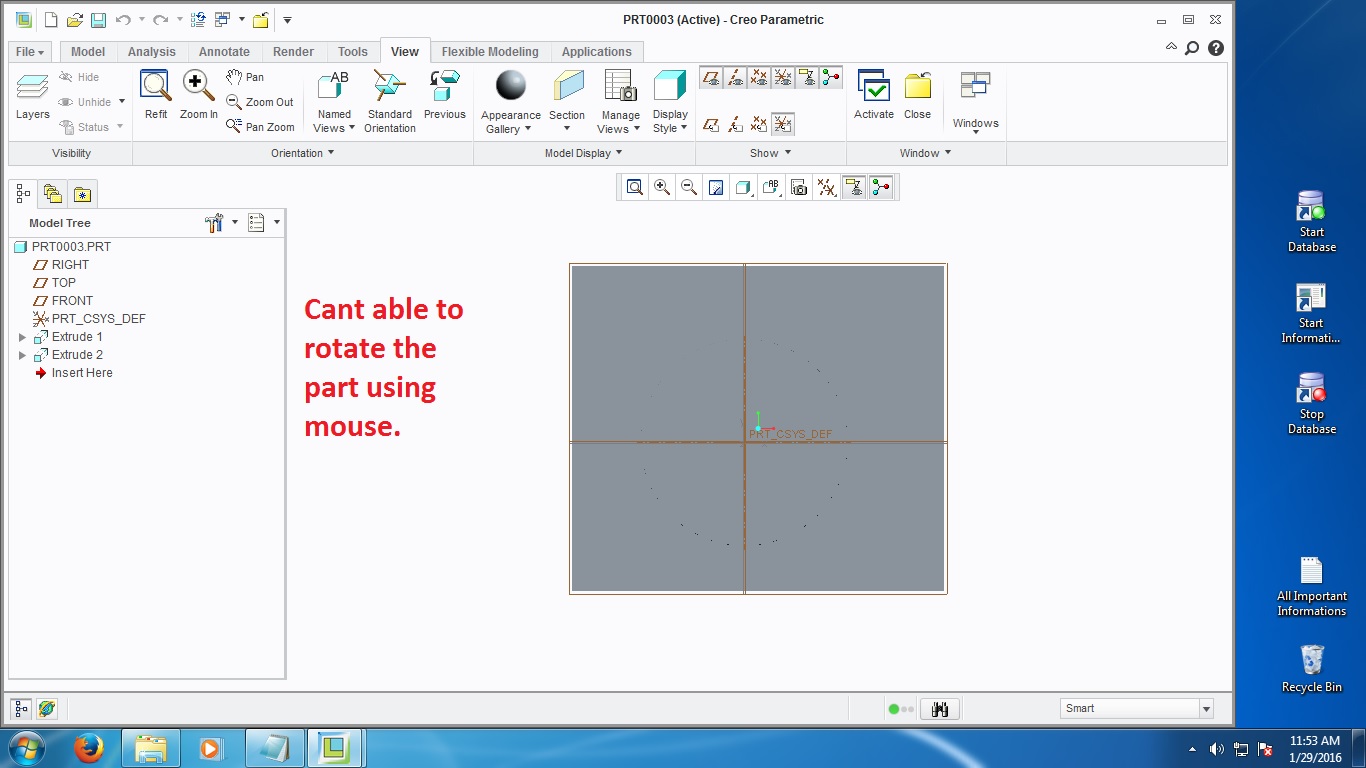
This thread is inactive and closed by the PTC Community Management Team. If you would like to provide a reply and re-open this thread, please notify the moderator and reference the thread. You may also use "Start a topic" button to ask a new question. Please be sure to include what version of the PTC product you are using so another community member knowledgeable about your version may be able to assist.
- Labels:
-
General
- Tags:
- creo parametric 2.0
- Mark as New
- Bookmark
- Subscribe
- Mute
- Subscribe to RSS Feed
- Permalink
- Notify Moderator
You have somekind of additional mousesettings driver installed ?
For example : with a logitech-mouse you can install the Setpoint software.
There you can choose the function for the middle mouse button. Rotating in Creo will only work when the setting is "middle button".
You can't choose this in the normal windows driver (but then it normally works...).
- Mark as New
- Bookmark
- Subscribe
- Mute
- Subscribe to RSS Feed
- Permalink
- Notify Moderator
- Mark as New
- Bookmark
- Subscribe
- Mute
- Subscribe to RSS Feed
- Permalink
- Notify Moderator
Also, only Creo 2 M190 and later are certified for use with Windows 10.
- Mark as New
- Bookmark
- Subscribe
- Mute
- Subscribe to RSS Feed
- Permalink
- Notify Moderator
Thanks all for your kind reply. The culprit is DELL mouse. When i changed my mouse the rotate working well.
- Mark as New
- Bookmark
- Subscribe
- Mute
- Subscribe to RSS Feed
- Permalink
- Notify Moderator
Don't forget to mark your answer as correct.





