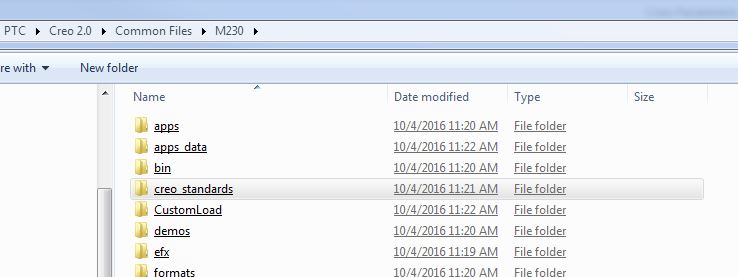Community Tip - Did you know you can set a signature that will be added to all your posts? Set it here! X
- Community
- Creo+ and Creo Parametric
- System Administration, Installation, and Licensing topics
- Re: CREO 5.0 Install Question
- Subscribe to RSS Feed
- Mark Topic as New
- Mark Topic as Read
- Float this Topic for Current User
- Bookmark
- Subscribe
- Mute
- Printer Friendly Page
CREO 5.0 Install Question
- Mark as New
- Bookmark
- Subscribe
- Mute
- Subscribe to RSS Feed
- Permalink
- Notify Moderator
CREO 5.0 Install Question
We are currently using CREO 3.0 M090.
I am looking at CREO 5.0 to see if we want to upgrade.
In CREO 3.0, I placed my config files (config.sup, config.pro, etc) in the <loadpoint>\common files \text folder.
When I loaded CREO 5.0 I found the folder as shown in the attached pics.
Does anyone know what these folders are for?
Do I place my config files in these folders or in the <loadpoint>\common files \text folder?
Thanks for your response.
Solved! Go to Solution.
Accepted Solutions
- Mark as New
- Bookmark
- Subscribe
- Mute
- Subscribe to RSS Feed
- Permalink
- Notify Moderator
It's folder with some preconfigured standards PTC started to include at least with Creo 1.0 and I think it's meant primarily for schools and universities to quickly configure their modeling/drawing standards to ANSI or ISO, since schools presumably don't create their own standards like most companies do.
These folders have nothing to do with where you put your own files, they just hold preconfigured config.pro, .dtl and template files. You can safely ignore them and put your files as you always did.
- Mark as New
- Bookmark
- Subscribe
- Mute
- Subscribe to RSS Feed
- Permalink
- Notify Moderator
Interesting, the online help doesn't seem to mention it. Even the section on setting configuration options has no info.
- Mark as New
- Bookmark
- Subscribe
- Mute
- Subscribe to RSS Feed
- Permalink
- Notify Moderator
Can't see your images, but I will venture to say that PTC has NOT changed the default location from the <loadpoint>\commonfiles\text folder for these files.
A little experimentation on your part will prove this.
- Mark as New
- Bookmark
- Subscribe
- Mute
- Subscribe to RSS Feed
- Permalink
- Notify Moderator
I noticed that there were files labeled "schools" or "edu", is this a student or schools version install? It may differ from the commercial.
- Mark as New
- Bookmark
- Subscribe
- Mute
- Subscribe to RSS Feed
- Permalink
- Notify Moderator
It's folder with some preconfigured standards PTC started to include at least with Creo 1.0 and I think it's meant primarily for schools and universities to quickly configure their modeling/drawing standards to ANSI or ISO, since schools presumably don't create their own standards like most companies do.
These folders have nothing to do with where you put your own files, they just hold preconfigured config.pro, .dtl and template files. You can safely ignore them and put your files as you always did.
- Mark as New
- Bookmark
- Subscribe
- Mute
- Subscribe to RSS Feed
- Permalink
- Notify Moderator
@LukaszMazur wrote:
It's folder with some preconfigured standards PTC started to include at least with Creo 1.0...
Well, what do you know, there they are in my Creo 2 install too. ![]()
- Mark as New
- Bookmark
- Subscribe
- Mute
- Subscribe to RSS Feed
- Permalink
- Notify Moderator
Thanks for all of your responses.
I never noticed it before but these same folders are in my CREO 3.0 install.
I was thinking that these folders were for schools and/or students, but I want to get some feedback first before I messed my installed up beyond repair.
I will continue to place my config files where I always have.
thanks again for your help.