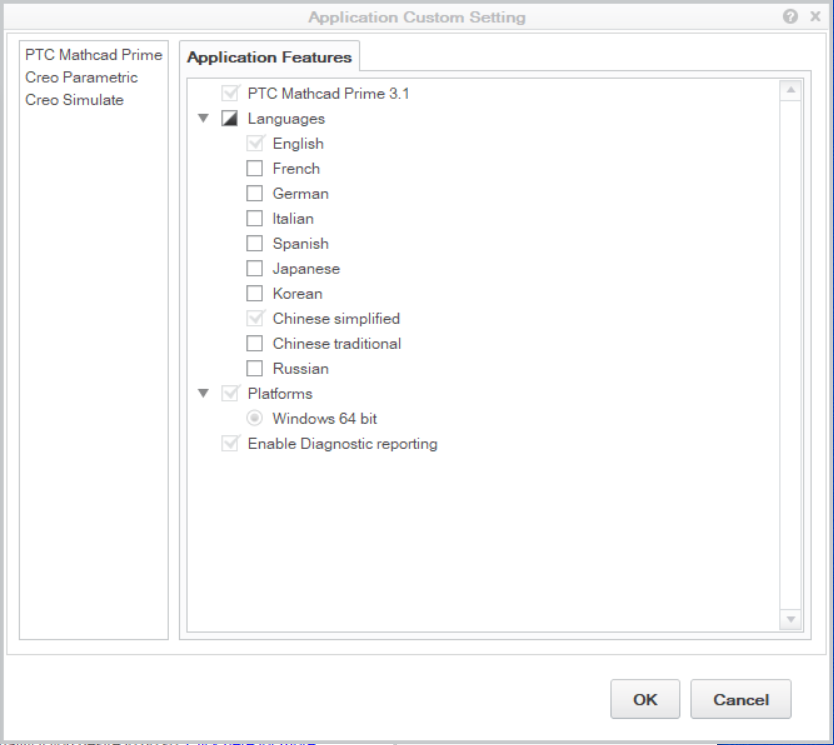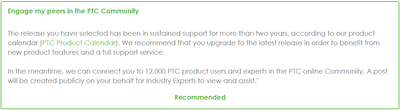Community Tip - Did you get an answer that solved your problem? Please mark it as an Accepted Solution so others with the same problem can find the answer easily. X
- Community
- Creo+ and Creo Parametric
- System Administration, Installation, and Licensing topics
- Can't read/write Chinese on drawing
- Subscribe to RSS Feed
- Mark Topic as New
- Mark Topic as Read
- Float this Topic for Current User
- Bookmark
- Subscribe
- Mute
- Printer Friendly Page
Can't read/write Chinese on drawing
- Mark as New
- Bookmark
- Subscribe
- Mute
- Subscribe to RSS Feed
- Permalink
- Notify Moderator
Can't read/write Chinese on drawing
Can not read/write Chinese on drawing. Not sure if a separate Chinese module license is needed.
- Mark as New
- Bookmark
- Subscribe
- Mute
- Subscribe to RSS Feed
- Permalink
- Notify Moderator
Chinese language looks installed, but still can't be shown correctly.
- Mark as New
- Bookmark
- Subscribe
- Mute
- Subscribe to RSS Feed
- Permalink
- Notify Moderator
There is a separate Chinese license extension that is required, and it's not cheap. If the licenses are purchased in China then this is already included, but if purchased anywhere else then it has to be purchased separately. Sorry.
- Mark as New
- Bookmark
- Subscribe
- Mute
- Subscribe to RSS Feed
- Permalink
- Notify Moderator
Here's the knowledge base article that explains all of this:
- Mark as New
- Bookmark
- Subscribe
- Mute
- Subscribe to RSS Feed
- Permalink
- Notify Moderator
Thank you Tom. I did find this article yesterday and verified there is a Chinese_translation in my license (global) . and now I can write Chinese in drawing. the problem now is when opening drawings made before (with separate Chinese module), all Chinese show as boxes. I guess some Chinese fonts are missing. Then I tried to copy all fonts to PTC font folder per article CS35525 but it still doesn't work.
- Mark as New
- Bookmark
- Subscribe
- Mute
- Subscribe to RSS Feed
- Permalink
- Notify Moderator
Are you seeing any messages in the message area when the drawing is retrieved? Might be worth opening a case with tech support...
- Mark as New
- Bookmark
- Subscribe
- Mute
- Subscribe to RSS Feed
- Permalink
- Notify Moderator
Looks no support is available for my version (Creo 3.0 M190)