- Community
- Creo+ and Creo Parametric
- System Administration, Installation, and Licensing topics
- Re: Can't reconfigure
- Subscribe to RSS Feed
- Mark Topic as New
- Mark Topic as Read
- Float this Topic for Current User
- Bookmark
- Subscribe
- Mute
- Printer Friendly Page
Can't reconfigure
- Mark as New
- Bookmark
- Subscribe
- Mute
- Subscribe to RSS Feed
- Permalink
- Notify Moderator
Can't reconfigure
Hi
I'm running Creo 3.0 through Prallels on my mac. Suddenly it stopped working, and when i try to open af file it says that I have to reconfigure:
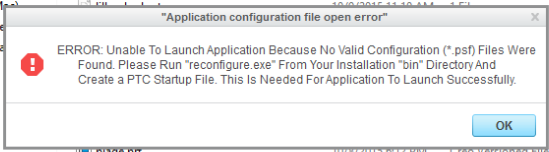
Problem is I don't know how to do this. When I'm running the setup-file, it will not let me choose reconfigure under "install new software":
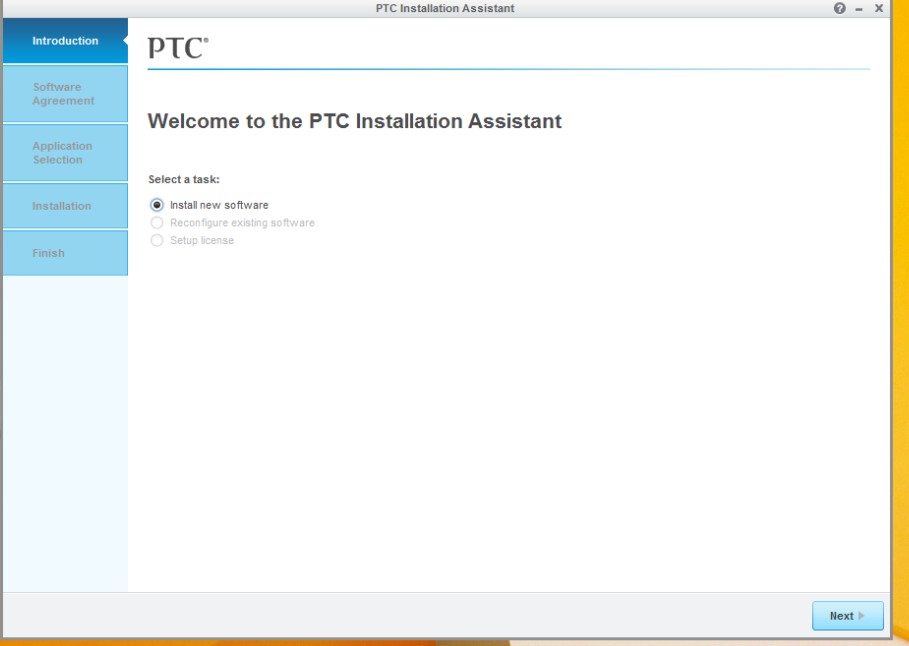
I'm using the free academic software.
Any suggestions how to solve this problem, so I can start using Creo again? ![]()
Best regards
This thread is inactive and closed by the PTC Community Management Team. If you would like to provide a reply and re-open this thread, please notify the moderator and reference the thread. You may also use "Start a topic" button to ask a new question. Please be sure to include what version of the PTC product you are using so another community member knowledgeable about your version may be able to assist.
- Labels:
-
Installation
- Mark as New
- Bookmark
- Subscribe
- Mute
- Subscribe to RSS Feed
- Permalink
- Notify Moderator
Reconfigure.exe is a separate executable. It is located in C:\Program Files\PTC\Creo 3.0\<datecode>\Parametric\bin (for Creo 3.0)
- Mark as New
- Bookmark
- Subscribe
- Mute
- Subscribe to RSS Feed
- Permalink
- Notify Moderator
Thanks a lot for the answer! I still can't find the Reconfigure.exe file in that location? Can it go by another name?
Anyway, do you know if I can uninstall Creo and install it again, without having problem with the license?
- Mark as New
- Bookmark
- Subscribe
- Mute
- Subscribe to RSS Feed
- Permalink
- Notify Moderator
Hi,
it looks like parametric.psf file was removed from C:\Program Files\PTC\Creo 3.0\<datecode>\Parametric\bin directory. It's hard to tell what happened in the virtual machine.
Note: If you do not know, where license file is saved, then you cannot resolve the problem.
MH
Martin Hanák
- Mark as New
- Bookmark
- Subscribe
- Mute
- Subscribe to RSS Feed
- Permalink
- Notify Moderator
Ok, I'm using the academic edition, so do you know if, it's possible to get a new study-license somewhere?
- Mark as New
- Bookmark
- Subscribe
- Mute
- Subscribe to RSS Feed
- Permalink
- Notify Moderator
You can contact PTC to request one.
- Mark as New
- Bookmark
- Subscribe
- Mute
- Subscribe to RSS Feed
- Permalink
- Notify Moderator
Frederik,
your current license file is probably located in C:\ProgramData\PTC\Licensing directory.
MH
Martin Hanák
- Mark as New
- Bookmark
- Subscribe
- Mute
- Subscribe to RSS Feed
- Permalink
- Notify Moderator
Frederik,
Did you get answer for your question from any of the replies on this post?
For support on academic edition you can log a case at Academic Case Logger





