Community Tip - Did you get an answer that solved your problem? Please mark it as an Accepted Solution so others with the same problem can find the answer easily. X
- Community
- Creo+ and Creo Parametric
- System Administration, Installation, and Licensing topics
- Cannot figure out why when we plot our drawings ou...
- Subscribe to RSS Feed
- Mark Topic as New
- Mark Topic as Read
- Float this Topic for Current User
- Bookmark
- Subscribe
- Mute
- Printer Friendly Page
Cannot figure out why when we plot our drawings our symbols show up below the text or at the bottom of the dimensions? Help...
- Mark as New
- Bookmark
- Subscribe
- Mute
- Subscribe to RSS Feed
- Permalink
- Notify Moderator
Cannot figure out why when we plot our drawings our symbols show up below the text or at the bottom of the dimensions? Help...
Our symbols that we add to dimensions, such as diameter and the degree symbols, show up fine when we are editing our drawings, but when we go to plot they end up showing up at the bottom of the text?... not sure what the fix is, must be something in the config that i am missing? Thanks in advance!
- Labels:
-
General
- Mark as New
- Bookmark
- Subscribe
- Mute
- Subscribe to RSS Feed
- Permalink
- Notify Moderator
What font are you using?
- Mark as New
- Bookmark
- Subscribe
- Mute
- Subscribe to RSS Feed
- Permalink
- Notify Moderator
I thought it was just the standard symbol font? What config controls it?
- Mark as New
- Bookmark
- Subscribe
- Mute
- Subscribe to RSS Feed
- Permalink
- Notify Moderator
In the drawing setup (not config), default_font option controls it. FONT is the Creo standard up to Creo 3.
If you are using a different font, it might be causing issues.
Can you include a typical screenshot of the problem?
- Mark as New
- Bookmark
- Subscribe
- Mute
- Subscribe to RSS Feed
- Permalink
- Notify Moderator
I have not altered any of the fonts, although when we add the symbols to the drawings it appears they are in the correct location, but they almost look as if they are bold?
Not sure what the answer may be?
- Mark as New
- Bookmark
- Subscribe
- Mute
- Subscribe to RSS Feed
- Permalink
- Notify Moderator
What does it look like?
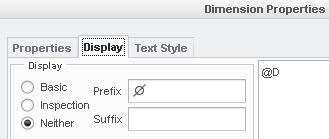
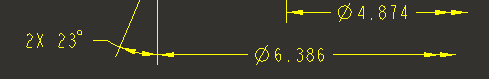
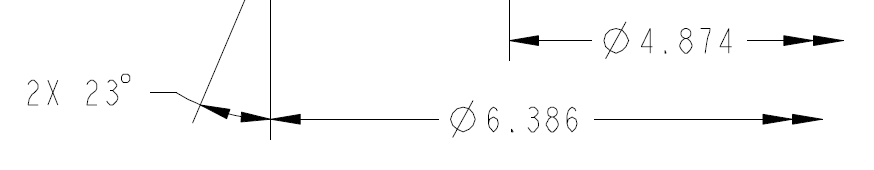
- Mark as New
- Bookmark
- Subscribe
- Mute
- Subscribe to RSS Feed
- Permalink
- Notify Moderator
We are currently using Creo 4.0 M010, when we used Creo 3.0 we did not have any issues. Attached is what i was talking about when plotting.
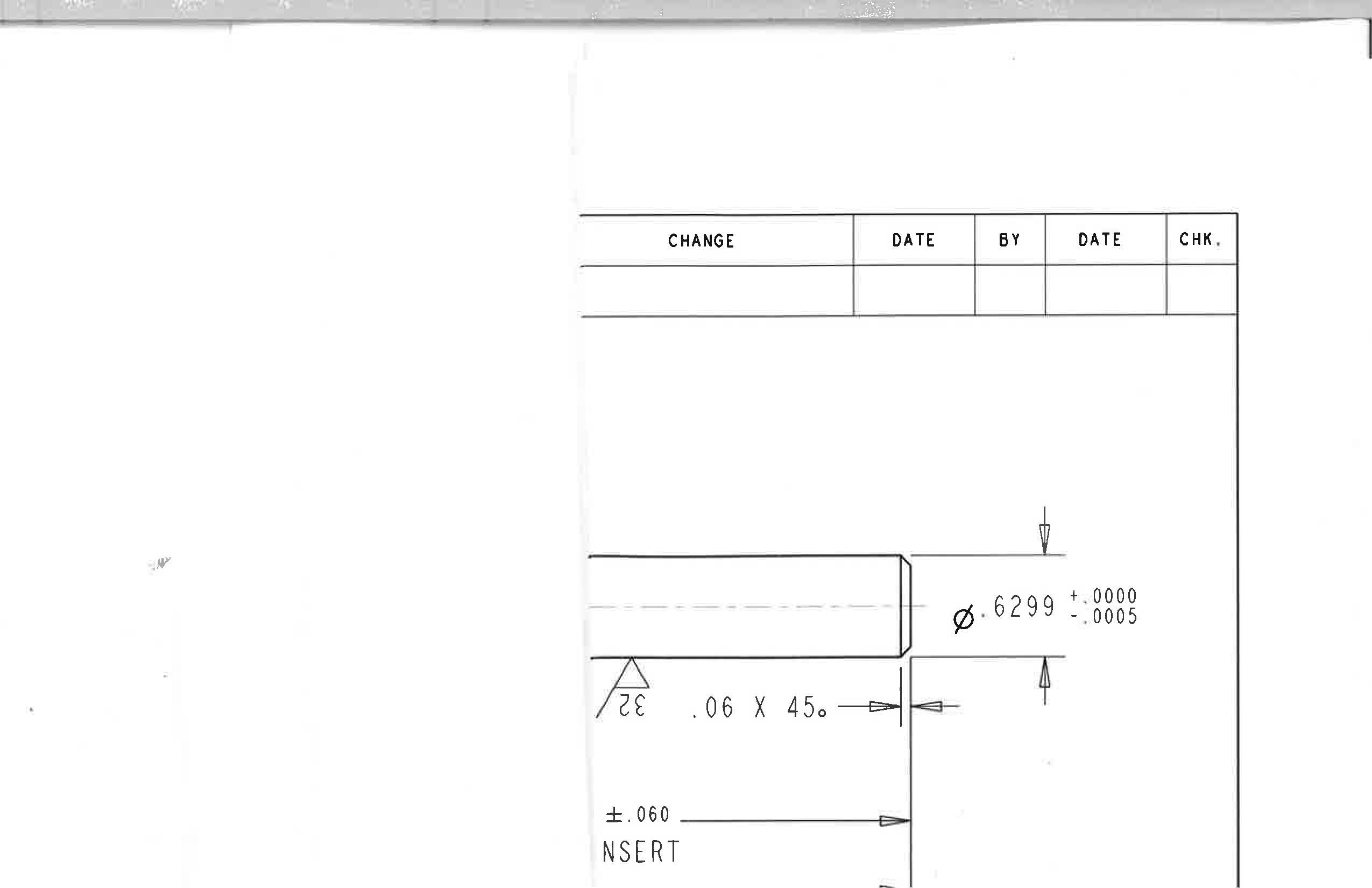
- Mark as New
- Bookmark
- Subscribe
- Mute
- Subscribe to RSS Feed
- Permalink
- Notify Moderator
as you can see the diameter symbol and also the degree symbol plot at the bottom of the text? I am not sure where the setting is to control this.
- Mark as New
- Bookmark
- Subscribe
- Mute
- Subscribe to RSS Feed
- Permalink
- Notify Moderator
Creo 4 font changed (if I remember correctly). I don't have 4 installed.
I'm guessing you have a font mismatch somehow.
What font does it say in your text style? Mine is FONT...I think
Also, I'm assuming you are using the note palette symbol and not a custom symbol or a default windows character map symbol.

- Mark as New
- Bookmark
- Subscribe
- Mute
- Subscribe to RSS Feed
- Permalink
- Notify Moderator
This is really interesting. What printer are you using in Creo? Postscript, MS Print Manager, something else? When printing, are you stroking the fonts or using TrueType fonts? Are you able/willing to share this drawing (upload it to this discussion)? Do you see this same issue when you save a copy as a PDF?
- Mark as New
- Bookmark
- Subscribe
- Mute
- Subscribe to RSS Feed
- Permalink
- Notify Moderator
I cannot attach the whole drawing, I did however attach a small portion of the photo in one of the previous comments. It is doing the same thing when we create pdfs also.
- Mark as New
- Bookmark
- Subscribe
- Mute
- Subscribe to RSS Feed
- Permalink
- Notify Moderator
Same problem on new drawings/new models? can you make a quick test drawing/model that has the problem and attach?
- Mark as New
- Bookmark
- Subscribe
- Mute
- Subscribe to RSS Feed
- Permalink
- Notify Moderator
the attached issue was taken from a model/drawing that was just made in Creo 4.0
- Mark as New
- Bookmark
- Subscribe
- Mute
- Subscribe to RSS Feed
- Permalink
- Notify Moderator
Without drawing/part files I don't know that you'll get an answer unless someone else has had this specific issue.
If you aren't allowed to share a file (test file, not real parts/drawings), I would suggest you open a support ticket with PTC.
Also, Tom's response mentioned using the stroke all fonts option in the print setup, that sometimes solves odd font display versus print issues.
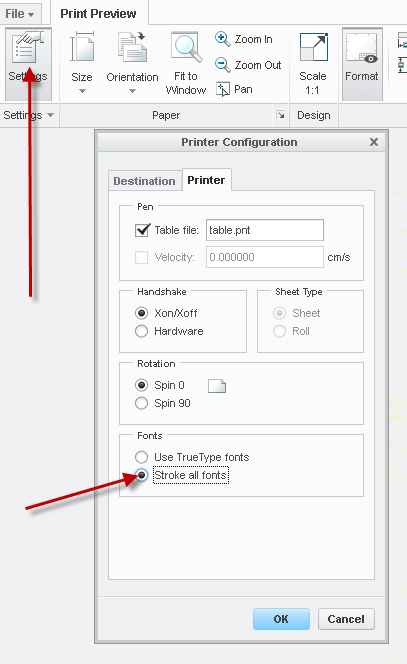
- Mark as New
- Bookmark
- Subscribe
- Mute
- Subscribe to RSS Feed
- Permalink
- Notify Moderator
Hi,
please create simple model and drawing without confidential information and attach them to this discussion.
MH
Martin Hanák
- Mark as New
- Bookmark
- Subscribe
- Mute
- Subscribe to RSS Feed
- Permalink
- Notify Moderator
May be related, We had an issue with our plotter where someone had shrunk the quantity value in a Reference balloon so the value was basically hidden under the REF. When someone went to plot it from a PDF to the Plotter the plotter increased the size of the font on that quantity. Other than getting rid of that tiny quantity value from the balloon I have yet to find a good solution. We rarely print on the plotter so it hasn't been a huge issue.
My guess is some form of font conversion between the PDF and the Plotter. Like it's converting the TrueType font to some TrueType font (and size)it recognizes.
Creo 4.0 did change the symbol palette fonts to use Arial WGL text fonts to support ASME and ISONORM LT to support ISO symbols. So while your text is "font" the diameter and degree symbol is probably using Arial WGL.
For some of the symbols you could use the ALT-Key commands to get them in as font, but it doesn't have all the symbols. If you can't change the printer settings for interpreting TrueType fonts, I'd suggest trying stroke all fonts on the print settings in Creo.
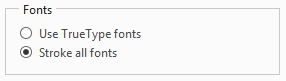
- Mark as New
- Bookmark
- Subscribe
- Mute
- Subscribe to RSS Feed
- Permalink
- Notify Moderator
All,
Thank you for your responses/input, what we have come to figure out was that it was a setting in the active drawing options. The default for Creo 4.0 was set as
symbol_font, and the setting was ASME, we altered it in our drawing.dtl file to LEGACY, and it has solved the issue.
Thank you again for your input.
- Mark as New
- Bookmark
- Subscribe
- Mute
- Subscribe to RSS Feed
- Permalink
- Notify Moderator
This sounds like an issue (6355386) that was fixed in Creo 4 M020. When you get that build or later, please check that you can use the new ASME symbol_font and the export works correctly.
- Mark as New
- Bookmark
- Subscribe
- Mute
- Subscribe to RSS Feed
- Permalink
- Notify Moderator
I am on Creo 4.0 M030 and this is still an issue.
- Mark as New
- Bookmark
- Subscribe
- Mute
- Subscribe to RSS Feed
- Permalink
- Notify Moderator
We see the same thing. The fix was to change the value for symbol_font from asme to legacy (or stroke all fonts). Appears to be a bug with the ISO symbol enhancement in Creo 4.





