Community Tip - Stay updated on what is happening on the PTC Community by subscribing to PTC Community Announcements. X
- Community
- Creo+ and Creo Parametric
- System Administration, Installation, and Licensing topics
- Change Overlay Unreformed Edge Color
- Subscribe to RSS Feed
- Mark Topic as New
- Mark Topic as Read
- Float this Topic for Current User
- Bookmark
- Subscribe
- Mute
- Printer Friendly Page
Change Overlay Unreformed Edge Color
- Mark as New
- Bookmark
- Subscribe
- Mute
- Subscribe to RSS Feed
- Permalink
- Notify Moderator
Change Overlay Unreformed Edge Color
Is this possible? I'd like to set the color to black (purple is the default) and I looked for a config option to do so, but I had no luck finding one.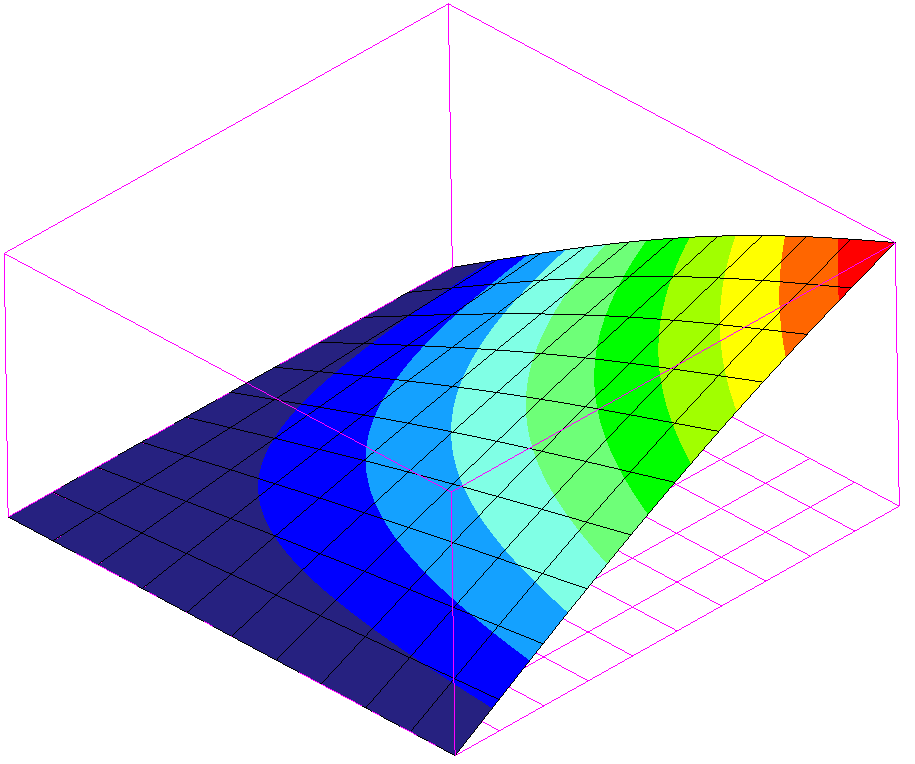
This thread is inactive and closed by the PTC Community Management Team. If you would like to provide a reply and re-open this thread, please notify the moderator and reference the thread. You may also use "Start a topic" button to ask a new question. Please be sure to include what version of the PTC product you are using so another community member knowledgeable about your version may be able to assist.
Solved! Go to Solution.
- Labels:
-
General
Accepted Solutions
- Mark as New
- Bookmark
- Subscribe
- Mute
- Subscribe to RSS Feed
- Permalink
- Notify Moderator
Hi Shaun,
In Creo Simulate 3.0, we enabled users to modify Simulate Entity Colors via the Options dialog (System Colors). See image below.
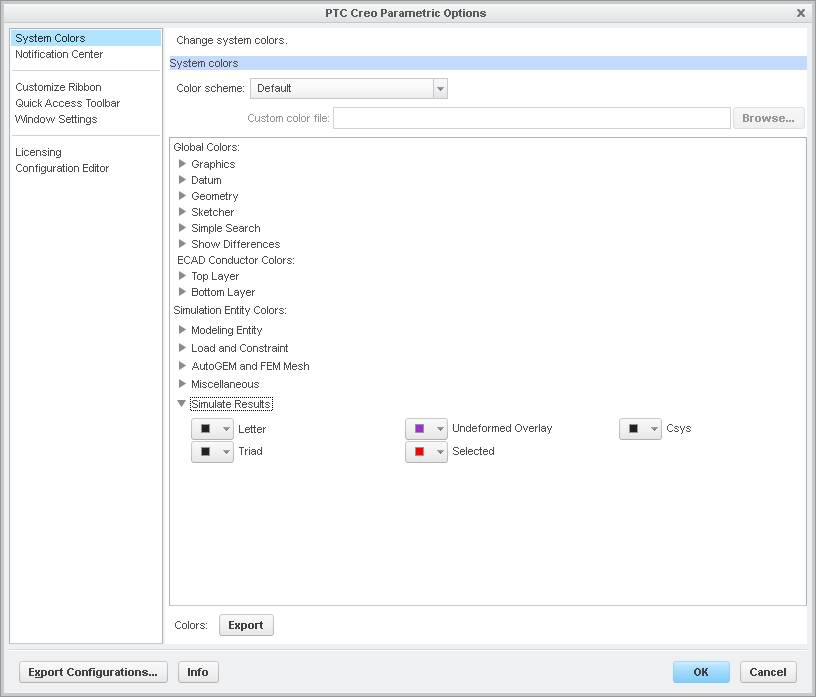
With this enhancement, you can set your own color preferences for Simulate entities and save them to be used in future sessions.
Hope this helps.
Thanks,
Mark
- Mark as New
- Bookmark
- Subscribe
- Mute
- Subscribe to RSS Feed
- Permalink
- Notify Moderator
Have you found the color somewhere in the system colors (UI).
Not sure whether there is a config.pro option for every system color, but it probably is a good start.
- Mark as New
- Bookmark
- Subscribe
- Mute
- Subscribe to RSS Feed
- Permalink
- Notify Moderator
Hi Shaun,
In Creo Simulate 3.0, we enabled users to modify Simulate Entity Colors via the Options dialog (System Colors). See image below.
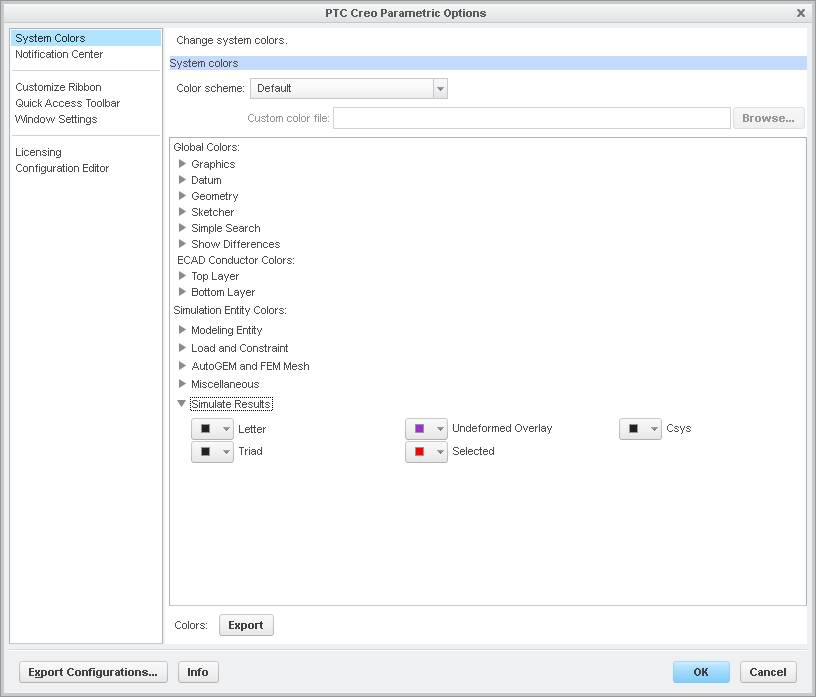
With this enhancement, you can set your own color preferences for Simulate entities and save them to be used in future sessions.
Hope this helps.
Thanks,
Mark





