Community Tip - Did you know you can set a signature that will be added to all your posts? Set it here! X
- Community
- Creo+ and Creo Parametric
- System Administration, Installation, and Licensing topics
- Re: Color difference from Creo 2 to Creo 3
- Subscribe to RSS Feed
- Mark Topic as New
- Mark Topic as Read
- Float this Topic for Current User
- Bookmark
- Subscribe
- Mute
- Printer Friendly Page
Color difference from Creo 2 to Creo 3
- Mark as New
- Bookmark
- Subscribe
- Mute
- Subscribe to RSS Feed
- Permalink
- Notify Moderator
Color difference from Creo 2 to Creo 3
Hello to all I configured the config.pro file pointing to the new path. And everything works properly. But I noticed that one open part in Creo 2 does not have the same color in Creo 3. I do not understand how to fix it.
See the file attached,
Can someone help me?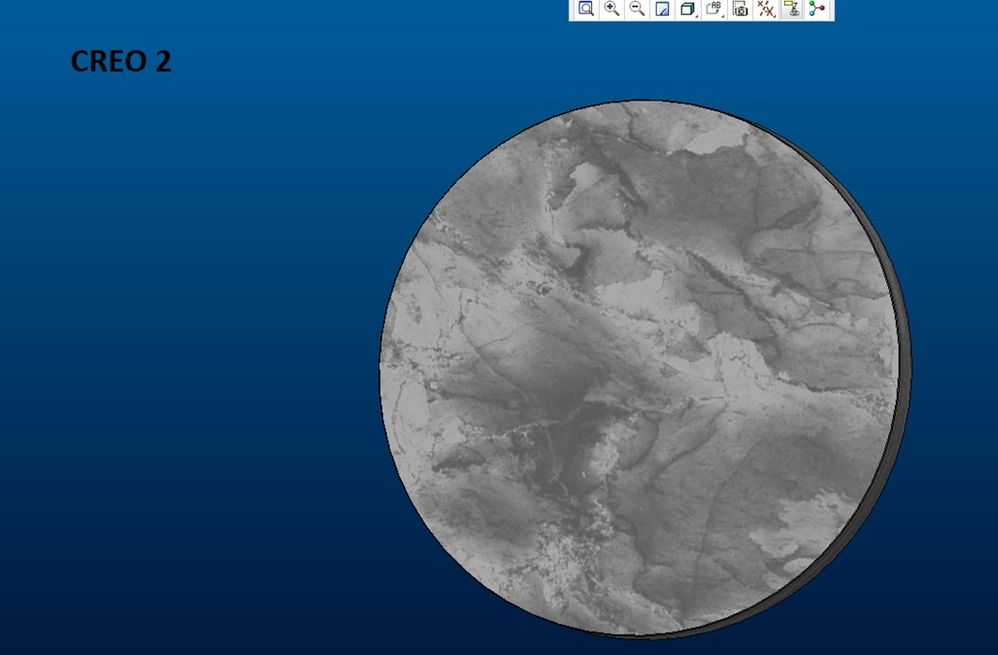
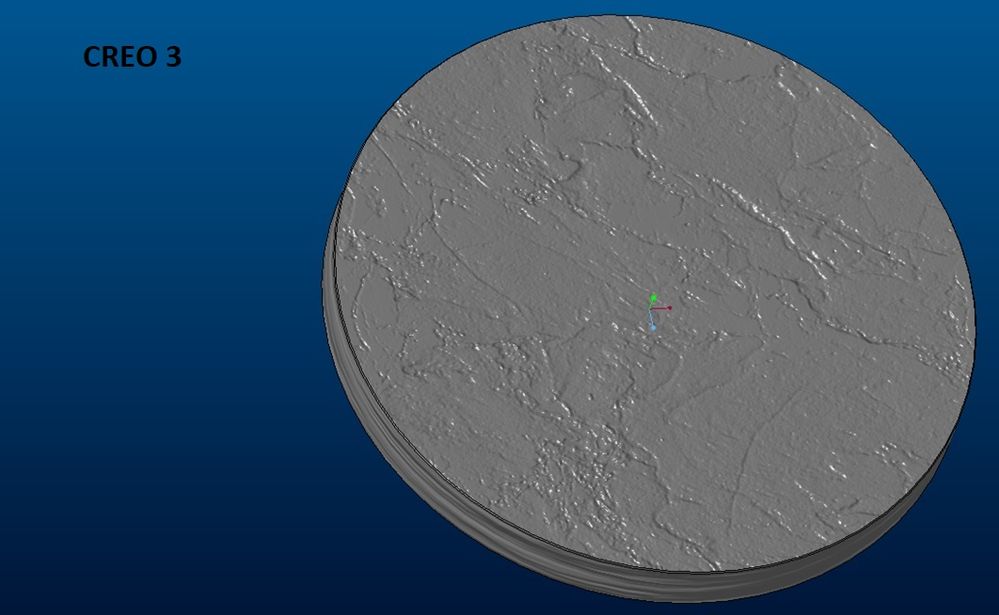
Solved! Go to Solution.
- Labels:
-
General
Accepted Solutions
- Mark as New
- Bookmark
- Subscribe
- Mute
- Subscribe to RSS Feed
- Permalink
- Notify Moderator
Thank you for the reply.
I understand (by looking at the same product in Creo 2 and in Creo 3) that in Creo 3 if you see an object containing a texture with bump effect this is rendered in realtime, which Creo 2 did not happen. For this reason I see this difference "graphics"
- Mark as New
- Bookmark
- Subscribe
- Mute
- Subscribe to RSS Feed
- Permalink
- Notify Moderator
If I remember correctly PTC changed the Render engine for Pro/E again when they launched Creo 3.
I had several colors that failed to come across properly and they had to be re-created. unfortunately I was not able to get them to look like the previous colors/textures due to the render engine change.
Don
- Mark as New
- Bookmark
- Subscribe
- Mute
- Subscribe to RSS Feed
- Permalink
- Notify Moderator
Thank you for the reply.
I understand (by looking at the same product in Creo 2 and in Creo 3) that in Creo 3 if you see an object containing a texture with bump effect this is rendered in realtime, which Creo 2 did not happen. For this reason I see this difference "graphics"
- Mark as New
- Bookmark
- Subscribe
- Mute
- Subscribe to RSS Feed
- Permalink
- Notify Moderator
You might try editing the color and turning of Bump or texture to see if that helps too.
Don





