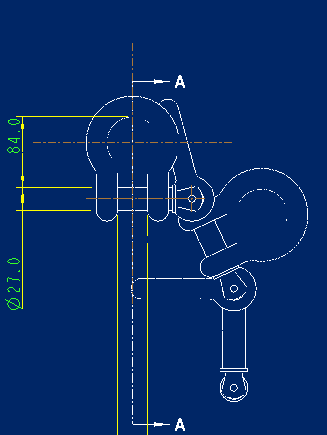Community Tip - Want the oppurtunity to discuss enhancements to PTC products? Join a working group! X
- Community
- Creo+ and Creo Parametric
- System Administration, Installation, and Licensing topics
- Cosmetic thread lines on drawings
- Subscribe to RSS Feed
- Mark Topic as New
- Mark Topic as Read
- Float this Topic for Current User
- Bookmark
- Subscribe
- Mute
- Printer Friendly Page
Cosmetic thread lines on drawings
- Mark as New
- Bookmark
- Subscribe
- Mute
- Subscribe to RSS Feed
- Permalink
- Notify Moderator
Cosmetic thread lines on drawings
Does anyone know if there is a config setting to prevent the cosmetic lines for threads from showing up on your drawings when a view is placed. I know I can erase them, but since we never show then, I would just like to not have them show up at all. I've been searching the config files and have not been able to find anything for this. Any help would be appreciated.
This thread is inactive and closed by the PTC Community Management Team. If you would like to provide a reply and re-open this thread, please notify the moderator and reference the thread. You may also use "Start a topic" button to ask a new question. Please be sure to include what version of the PTC product you are using so another community member knowledgeable about your version may be able to assist.
- Labels:
-
General
- Mark as New
- Bookmark
- Subscribe
- Mute
- Subscribe to RSS Feed
- Permalink
- Notify Moderator
You could create a cosmetic layer and then hide it.
- Mark as New
- Bookmark
- Subscribe
- Mute
- Subscribe to RSS Feed
- Permalink
- Notify Moderator
Thanks for the response. I know there are several ways to eliminate them. I'm specifically looking for a config setting that prevents these from showing up at all.
- Mark as New
- Bookmark
- Subscribe
- Mute
- Subscribe to RSS Feed
- Permalink
- Notify Moderator
in your config, you could put:
def_layer layer_thread_feat thread <or what ever layer you want it to go on>
This will auto assign cosmetic threads to a layer, here named "thread" and you can by default hide this layer
- Mark as New
- Bookmark
- Subscribe
- Mute
- Subscribe to RSS Feed
- Permalink
- Notify Moderator
I am not certain a config option exists, but you can turn off cosmetic features "per view" by right clicking the view and select "erase cosmetics"
If you have maintenance, you can create a support case and ask PTC directly if this option is available as a config setting.
Most likely, it would have to be a setting in the drawing's config.DTL file.
- Mark as New
- Bookmark
- Subscribe
- Mute
- Subscribe to RSS Feed
- Permalink
- Notify Moderator
You might try fasthlr_drawing yes in your config.pro. As I remember, the reason we don't use it is that thread cosmetics didn't show in the drawing.
- Mark as New
- Bookmark
- Subscribe
- Mute
- Subscribe to RSS Feed
- Permalink
- Notify Moderator
This setting did prevent it from creating the cosmetic lines for threads, but it also changed so everything comes into the drawing following the color from the model, instead of just being white lines. Any idea why it did that?
- Mark as New
- Bookmark
- Subscribe
- Mute
- Subscribe to RSS Feed
- Permalink
- Notify Moderator
I am not seeing the color problem, but pipe centerlines show where they were hidden before and edges of curves turn phantom or disappear. I guess you don't want this solution.Your request just triggered some old recollections.