Community Tip - Did you get an answer that solved your problem? Please mark it as an Accepted Solution so others with the same problem can find the answer easily. X
- Community
- Creo+ and Creo Parametric
- System Administration, Installation, and Licensing topics
- Re: Creo 2.0 Embedded Browser Issues with Windchil...
- Subscribe to RSS Feed
- Mark Topic as New
- Mark Topic as Read
- Float this Topic for Current User
- Bookmark
- Subscribe
- Mute
- Printer Friendly Page
Creo 2.0 Embedded Browser Issues with Windchill
- Mark as New
- Bookmark
- Subscribe
- Mute
- Subscribe to RSS Feed
- Permalink
- Notify Moderator
Creo 2.0 Embedded Browser Issues with Windchill
I am running Creo 2.0 with PTC Windchill PDMLink 10.2
I have browsed a bunch of previous topics, but I have about run out of patience with this. I had this same issue 6 months ago when I first started working for this company and I have no idea what fixed it. I just messed around with config.pro and other settings and cleared the cache and eventually it worked.
Right now I've cleared the catch, tried every inbrowser config.pro setting, tried running in a separate window. Nothing is getting windchill to display properly inside of Creo. I also get a "The connection to the server was reset while the page was loading" error everytime I open Creo, even when the browser was working properly which is more than just a little annoying.
Please help!
Solved! Go to Solution.
- Labels:
-
General
Accepted Solutions
- Mark as New
- Bookmark
- Subscribe
- Mute
- Subscribe to RSS Feed
- Permalink
- Notify Moderator
So I found out how to disable display scaling on high DPI settings on Creo 2.0. Shocking, but it's different than clicking on the shortcut or the others have posted in the past (guessing different versions of Creo) You have to go into the parametric.exe file instead of the shortcut.
This seems to have cured my browser issues.
- Mark as New
- Bookmark
- Subscribe
- Mute
- Subscribe to RSS Feed
- Permalink
- Notify Moderator
It seems that it doesn't matter what I do. It cuts off the whole right and bottom of the browser.
If I try the IE browser config.pro setting I get tons of script issues
- Mark as New
- Bookmark
- Subscribe
- Mute
- Subscribe to RSS Feed
- Permalink
- Notify Moderator
Check your Windows Display settings. Make sure you are running at 100%. That's the whole windows setting NOT the browser zoom level. We have seen many issues when it's not at 100%.
- Mark as New
- Bookmark
- Subscribe
- Mute
- Subscribe to RSS Feed
- Permalink
- Notify Moderator
I think solution pf one of the previous posts will help...
https://community.ptc.com/t5/System-Administration/Embedded-Browser-Issues/td-p/153603
From same post...
-------------------
Set the override high dpi scaling behavior drop-down in the application properties to "System".
This option is only present in build 15063 onwards (officialy released yesterday), for prior versions you have to do stuff which involves messing around with application manifest files.
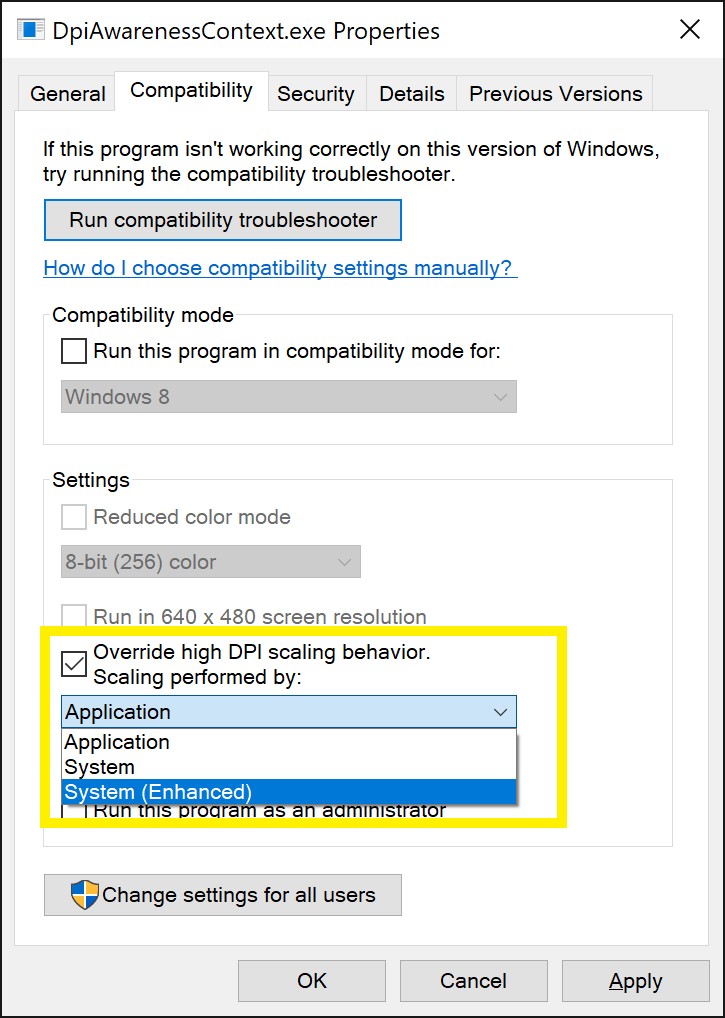
- Mark as New
- Bookmark
- Subscribe
- Mute
- Subscribe to RSS Feed
- Permalink
- Notify Moderator
- Mark as New
- Bookmark
- Subscribe
- Mute
- Subscribe to RSS Feed
- Permalink
- Notify Moderator
What is your machine operating system?
And Try Right Click on Creo Shortcut > properties > Compatibility
- Mark as New
- Bookmark
- Subscribe
- Mute
- Subscribe to RSS Feed
- Permalink
- Notify Moderator
Windows 10
I came in this morning and now my browser is displaying properly. I didn't even clean the cache. I am getting tired of Creo's buggy software.
- Mark as New
- Bookmark
- Subscribe
- Mute
- Subscribe to RSS Feed
- Permalink
- Notify Moderator
When was the last time you rebooted your computer?
I have found that most of my user's errors go away if they reboot.
Windows does not always release the memory that is used by an application when that application closes. The only cure is a reboot to clear out all fragments of used memory blocks.
I tell my users to reboot at least once a week. Doesn't have to be during the day, I reboot my machine when I leave for the night. It is better than it used to be, with Windows XPpro and NT, I used to tell my CAD users to reboot EVERY night.
- Mark as New
- Bookmark
- Subscribe
- Mute
- Subscribe to RSS Feed
- Permalink
- Notify Moderator
I rebooted several times last night. I did both a restart and full on shutdown
For whatever reason, it's working now. There is definitely a bug somewhere as another one of our users had to uninstall and reinstall Creo and it still didn't work. They're currently without Creo and are using another engineers computer when they are in meetings ![]()
Judging by how many forum posts there are with issues related to the embedded browsers in Creo they musthave had the interns developing and testing this aspect of the software. ![]()
- Mark as New
- Bookmark
- Subscribe
- Mute
- Subscribe to RSS Feed
- Permalink
- Notify Moderator
I am on Windows 10 Ent. When I right-click on the Creo shortcut there is no Compatibility tab.
- Mark as New
- Bookmark
- Subscribe
- Mute
- Subscribe to RSS Feed
- Permalink
- Notify Moderator
Same here. No compatiability tab. Issue is back this morning ![]()
- Mark as New
- Bookmark
- Subscribe
- Mute
- Subscribe to RSS Feed
- Permalink
- Notify Moderator
So I found out how to disable display scaling on high DPI settings on Creo 2.0. Shocking, but it's different than clicking on the shortcut or the others have posted in the past (guessing different versions of Creo) You have to go into the parametric.exe file instead of the shortcut.
This seems to have cured my browser issues.





