Community Tip - Did you get called away in the middle of writing a post? Don't worry you can find your unfinished post later in the Drafts section of your profile page. X
- Community
- Creo+ and Creo Parametric
- System Administration, Installation, and Licensing topics
- Creo 3.0 - access to older version 2.0
- Subscribe to RSS Feed
- Mark Topic as New
- Mark Topic as Read
- Float this Topic for Current User
- Bookmark
- Subscribe
- Mute
- Printer Friendly Page
Creo 3.0 - access to older version 2.0
- Mark as New
- Bookmark
- Subscribe
- Mute
- Subscribe to RSS Feed
- Permalink
- Notify Moderator
Creo 3.0 - access to older version 2.0
Hello,
We just bought Creo 3.0 and our client is using Creo 2.0. Since there is no way to save in 2.0 format from 3.0, can we gain access to the older 2.0 version so we can send files back and forth?
This thread is inactive and closed by the PTC Community Management Team. If you would like to provide a reply and re-open this thread, please notify the moderator and reference the thread. You may also use "Start a topic" button to ask a new question. Please be sure to include what version of the PTC product you are using so another community member knowledgeable about your version may be able to assist.
Solved! Go to Solution.
- Labels:
-
General
- Tags:
- old_version
Accepted Solutions
- Mark as New
- Bookmark
- Subscribe
- Mute
- Subscribe to RSS Feed
- Permalink
- Notify Moderator
Hi,
go to https://support.ptc.com/appserver/auth/it/esd/product.jsp?prodFamily=ENG
and log in to PTC Support.
You will see following page:
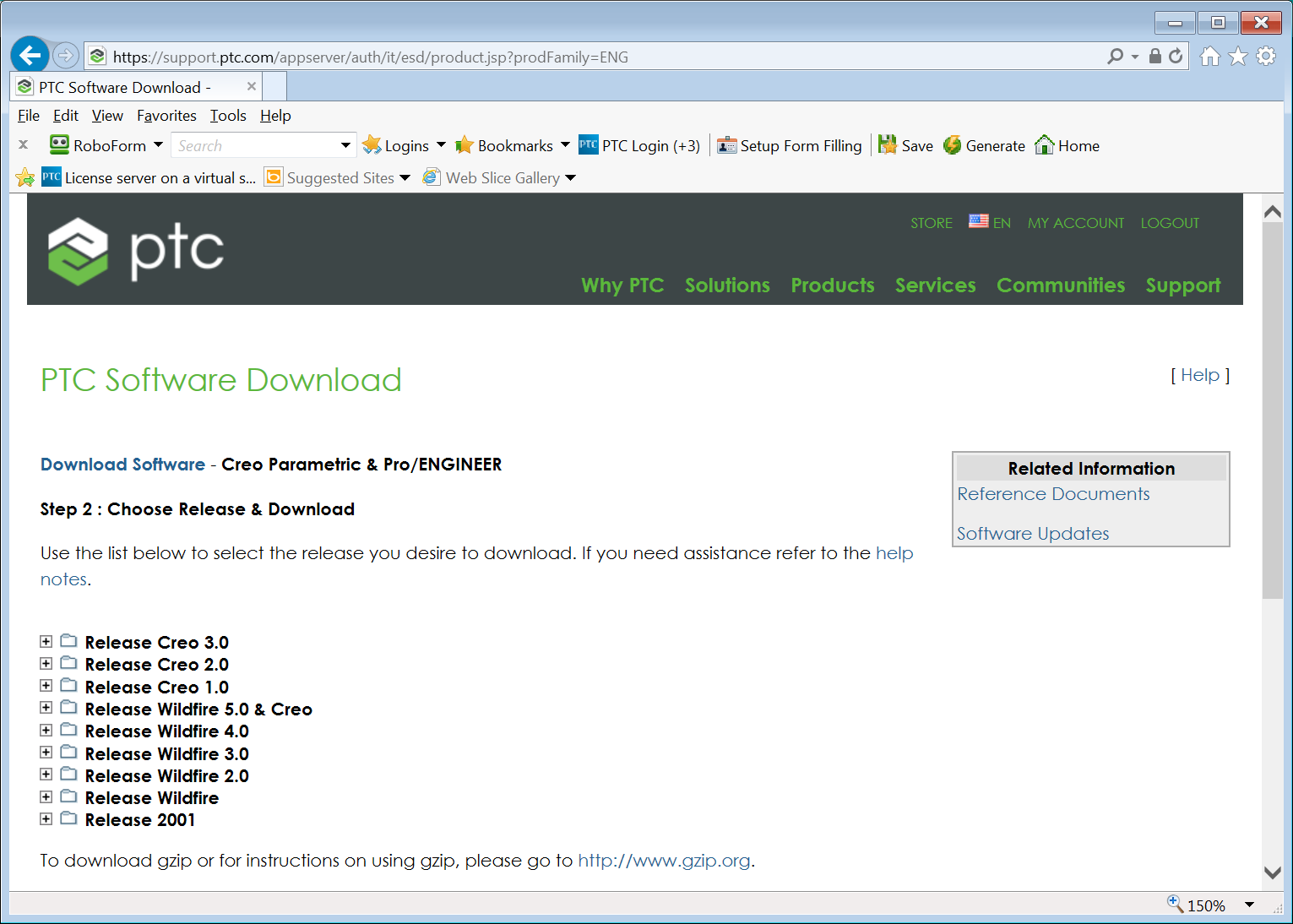
MH
Martin Hanák
- Mark as New
- Bookmark
- Subscribe
- Mute
- Subscribe to RSS Feed
- Permalink
- Notify Moderator
You can open older versions with Creo 3.0, but there is some software that you need for them to open it back in Creo 2.0.
You could always download and install the version they are using if you are on maintenance. Then you can share as much as you like. You just have to make sure you open/save their files in the same version. (Maybe different folders in you network.) A lot of engineering services companies have to do this so that they are working on the same version as their clients.
- Mark as New
- Bookmark
- Subscribe
- Mute
- Subscribe to RSS Feed
- Permalink
- Notify Moderator
How do we download and install the older version?
- Mark as New
- Bookmark
- Subscribe
- Mute
- Subscribe to RSS Feed
- Permalink
- Notify Moderator
- Mark as New
- Bookmark
- Subscribe
- Mute
- Subscribe to RSS Feed
- Permalink
- Notify Moderator
Nancy,
You can download and install Creo 2.0 and the current license (For Creo 3.0) is downward compatible hence same license file or server can use for Creo 2.0
- Mark as New
- Bookmark
- Subscribe
- Mute
- Subscribe to RSS Feed
- Permalink
- Notify Moderator
Mahesh,
Great, how exactly do I download the Creo 2.0 install files?
- Mark as New
- Bookmark
- Subscribe
- Mute
- Subscribe to RSS Feed
- Permalink
- Notify Moderator
Log in to PTC.com support and go to the software download page.
https://support.ptc.com/appserver/cs/software_update/swupdate.jsp
- Mark as New
- Bookmark
- Subscribe
- Mute
- Subscribe to RSS Feed
- Permalink
- Notify Moderator
You can use the link shared by Stephen, make sure your web account is verified and have permissions.
- Mark as New
- Bookmark
- Subscribe
- Mute
- Subscribe to RSS Feed
- Permalink
- Notify Moderator
Hi,
go to https://support.ptc.com/appserver/auth/it/esd/product.jsp?prodFamily=ENG
and log in to PTC Support.
You will see following page:
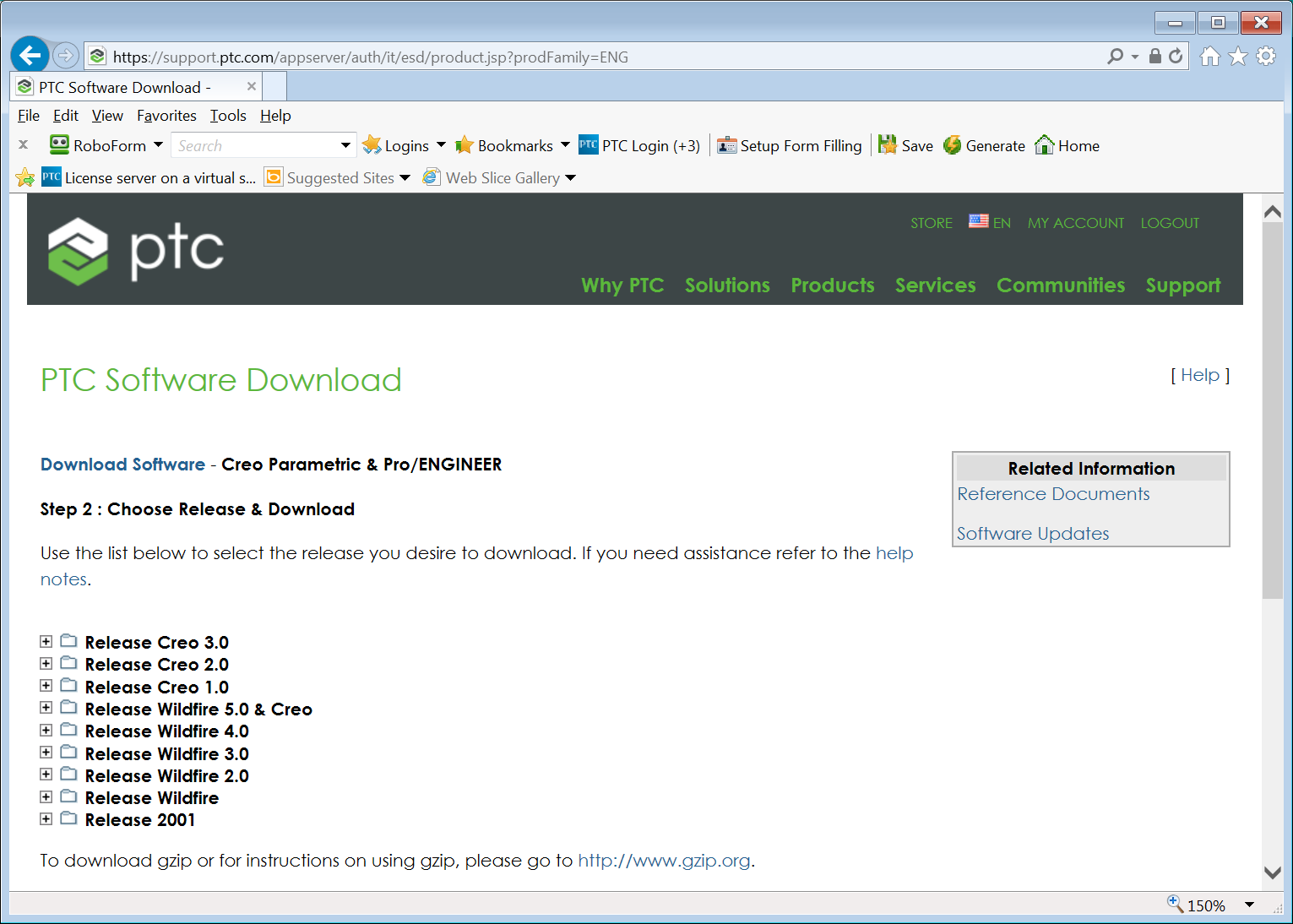
MH
Martin Hanák
- Mark as New
- Bookmark
- Subscribe
- Mute
- Subscribe to RSS Feed
- Permalink
- Notify Moderator
Hi..
you can open and save creo3.0 data in creo2.0, For that you need to copy readnewermodels.dll from "C:\Programme Files\Creo 3.0\M090\Common Files\x86e_win64\gcri" ( your creo 3.0 installation folder ) to "C:\PTC\Creo 2.0\Common Files\M080\x86e_win64\obj" ( your creo 2.0 installation folder).
or you may share your creo3.0 readnewermodels.dll to your client.
Thanks,
Prashant Pandarkra
- Mark as New
- Bookmark
- Subscribe
- Mute
- Subscribe to RSS Feed
- Permalink
- Notify Moderator
Nancy,
Did you get the answer of your query? If yes, please mark appropriate reply to post as correct answer.
- Mark as New
- Bookmark
- Subscribe
- Mute
- Subscribe to RSS Feed
- Permalink
- Notify Moderator
Yes I got the answer, Thank you MartinHanak!





