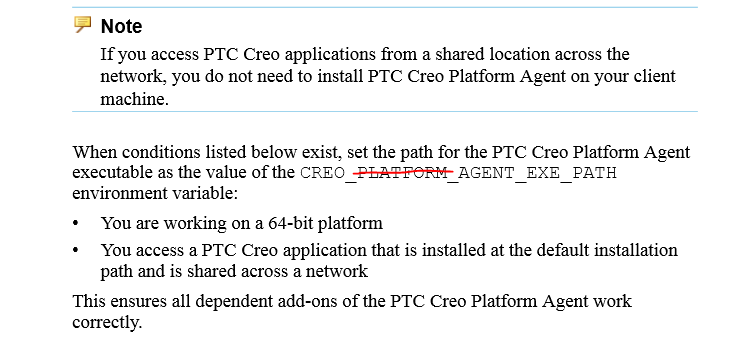Community Tip - Need to share some code when posting a question or reply? Make sure to use the "Insert code sample" menu option. Learn more! X
- Community
- Creo+ and Creo Parametric
- System Administration, Installation, and Licensing topics
- Re: Creo 3 Network Install & Creo Platform Agent
- Subscribe to RSS Feed
- Mark Topic as New
- Mark Topic as Read
- Float this Topic for Current User
- Bookmark
- Subscribe
- Mute
- Printer Friendly Page
Creo 3 Network Install & Creo Platform Agent
- Mark as New
- Bookmark
- Subscribe
- Mute
- Subscribe to RSS Feed
- Permalink
- Notify Moderator
Creo 3 Network Install & Creo Platform Agent
For those who may be configuring Creo 3 to run from a network installation, you will quickly discover that the Creo Platform Agent fails to start if you install to a network location (or install locally and copy to a network location). After extensive testing and working with PTC technical support, it turns out that there was a (previously) undocumented environment variable that needs to be set:
CREO_AGENT_EXE_PATH
This is now documented in CS104032.
Failure to set this will lead to the following messages:
I chose to add the environment variable directly to the PSF file.
ENV=CREO_AGENT_EXE_PATH=<install location>creoagent.exe
Note 1: If adding this to the PSF file, do not place quotes around the path, even if there are spaces in it. Spaces work fine. Quotes will break it.
Note 2: You do NOT need to maintain the original folder structure. You can rearrange it or rename it however you like as long as the environment variable points to the location of creoagent.exe. I chose the following structure to keep everything nice and neat:
- Labels:
-
Installation
- Mark as New
- Bookmark
- Subscribe
- Mute
- Subscribe to RSS Feed
- Permalink
- Notify Moderator
Thanks Tom!
I came across this setting in the latest PTC Creo 3.0 Installation and Administration Guide (M060) and couldn't get it to work. There were two problems in the documentation, which your post here handily resolved:
- The environment variable seems to be incorrect in the documentation (they specify CREO_PLATFORM_AGENT_EXE_PATH, not CREO_AGENT_EXE_PATH)
- It wasn't clear whether the name of the executable should be included in the path or not. It should.