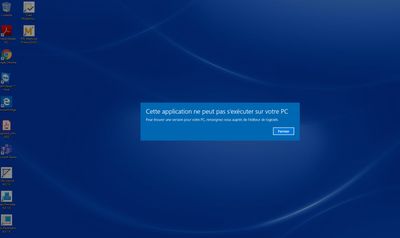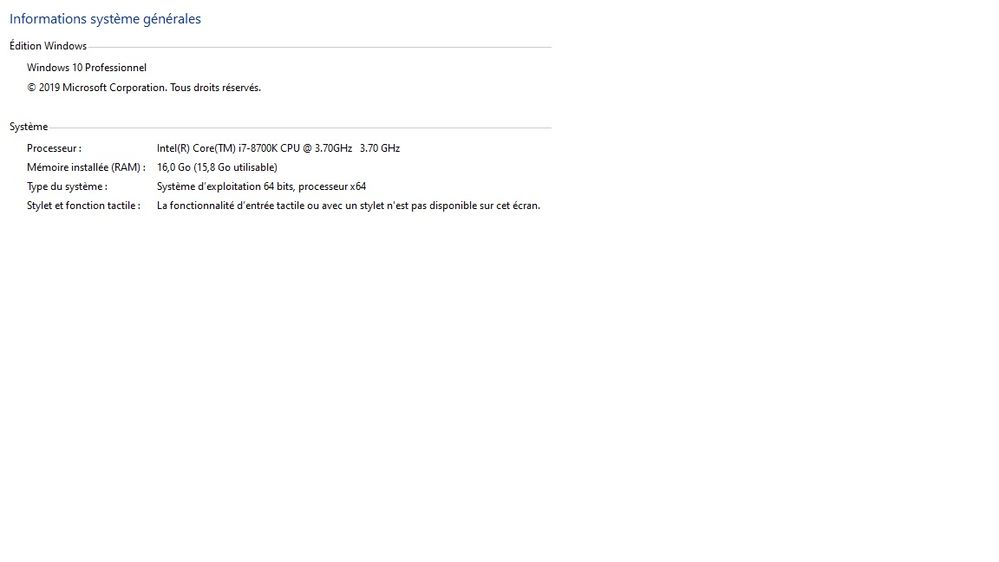Community Tip - When posting, your subject should be specific and summarize your question. Here are some additional tips on asking a great question. X
- Community
- Creo+ and Creo Parametric
- System Administration, Installation, and Licensing topics
- Re: Creo 6 not launching
- Subscribe to RSS Feed
- Mark Topic as New
- Mark Topic as Read
- Float this Topic for Current User
- Bookmark
- Subscribe
- Mute
- Printer Friendly Page
Creo 6 not launching
- Mark as New
- Bookmark
- Subscribe
- Mute
- Subscribe to RSS Feed
- Permalink
- Notify Moderator
Creo 6 not launching
Hello,
I install Creo 6 but I can't launch it.
I have this message after launching.
How can i solve this problem.
Best regards
- Labels:
-
Installation
- Mark as New
- Bookmark
- Subscribe
- Mute
- Subscribe to RSS Feed
- Permalink
- Notify Moderator
Hi,
1] Please publish hardware configuration of your PC.
2] What operation system is installed ?
Martin Hanák
- Mark as New
- Bookmark
- Subscribe
- Mute
- Subscribe to RSS Feed
- Permalink
- Notify Moderator
configuration of pc is:
Graphic card is
NDIVIA QUADRO P2000.
best regards
- Mark as New
- Bookmark
- Subscribe
- Mute
- Subscribe to RSS Feed
- Permalink
- Notify Moderator
Hi,
HW+OS is OK. How did you get Creo installation media ?
Note: Today PTC release Creo 6.0.3.0. You can try to install it instead 6.0.1.0.
Martin Hanák
- Mark as New
- Bookmark
- Subscribe
- Mute
- Subscribe to RSS Feed
- Permalink
- Notify Moderator
Hi,
I had the support of installation of the software by internet. I bought the license by the supplier 4cad.
You think that the version 6.0.3.0 will be OK?
best regards
- Mark as New
- Bookmark
- Subscribe
- Mute
- Subscribe to RSS Feed
- Permalink
- Notify Moderator
@Abi1 wrote:
Hi,
I had the support of installation of the software by internet. I bought the license by the supplier 4cad.
You think that the version 6.0.3.0 will be OK?
best regards
Hi,
I do not understand your sentence "I had the support of installation of the software by internet". What link do you use to download 4 GB zip file containing installation media?
I use https://support.ptc.com/appserver/auth/it/esd/product.jsp?prodFamily=ENG
You need PTC customer account to access this page.
Note: I am not sure whether 6.0.3.0 will solve your problem.
Martin Hanák
- Mark as New
- Bookmark
- Subscribe
- Mute
- Subscribe to RSS Feed
- Permalink
- Notify Moderator
Hi Martin,
I update my version of creo to 6.0.3 and the system works fine.
thanks you
- Mark as New
- Bookmark
- Subscribe
- Mute
- Subscribe to RSS Feed
- Permalink
- Notify Moderator
Hi,
just one additional comment.
I am sure that English is not your native language. I am in the same position. To produce understandable text I use https://translate.google.com tool.
Bonne chance avec Creo 🙂
Martin Hanák