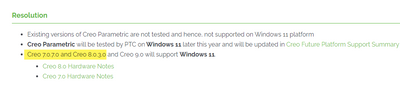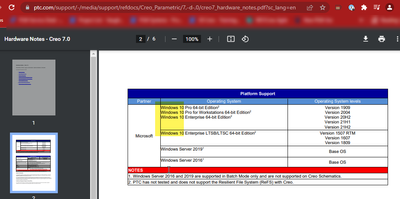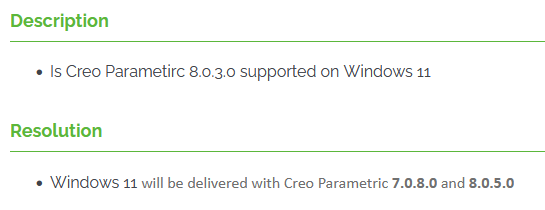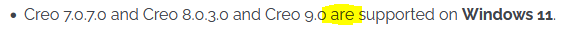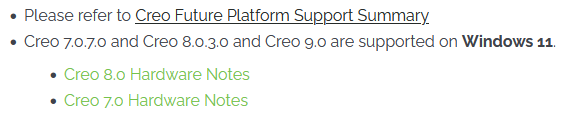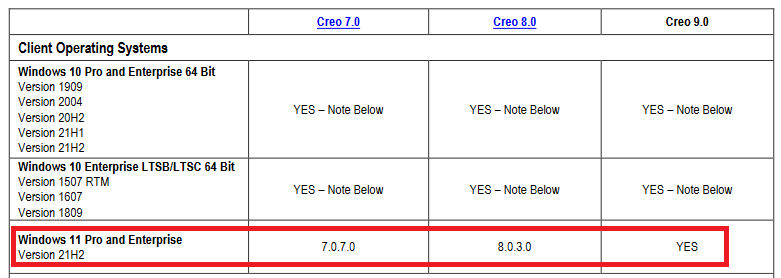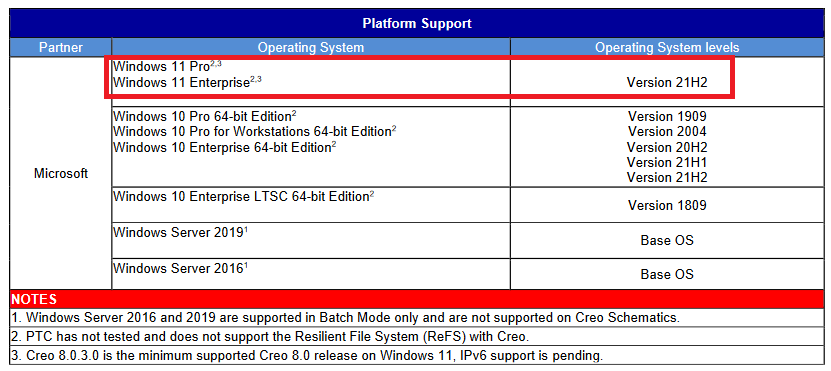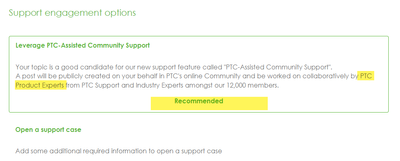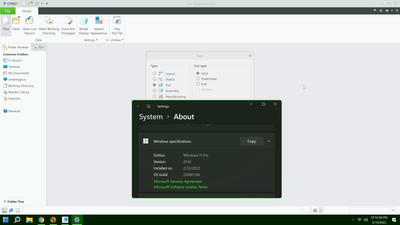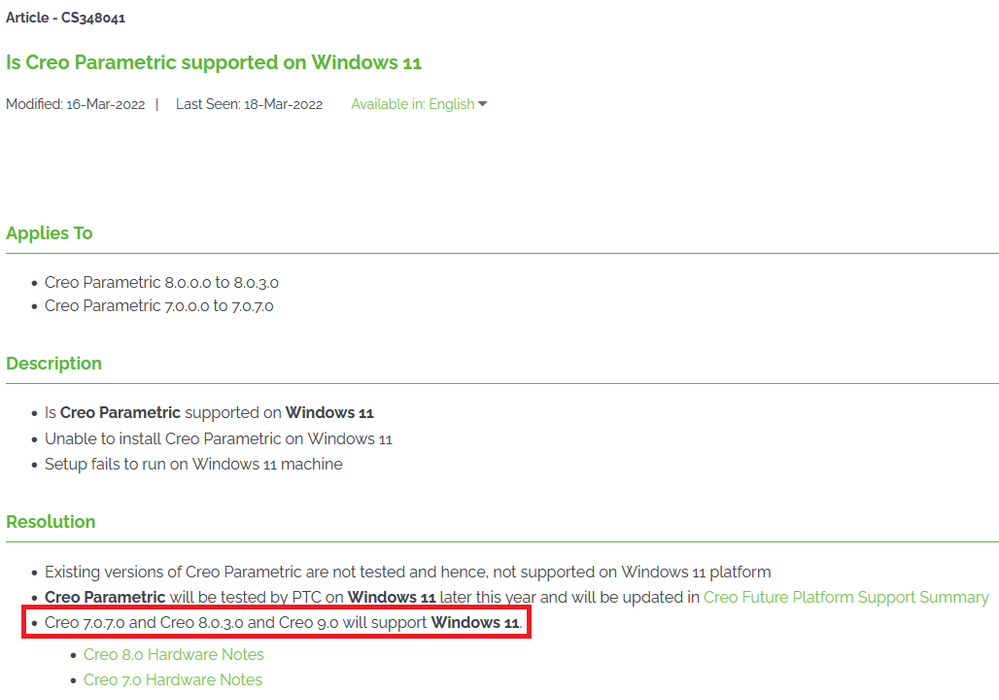Community Tip - Did you know you can set a signature that will be added to all your posts? Set it here! X
- Community
- Creo+ and Creo Parametric
- System Administration, Installation, and Licensing topics
- Re: Creo 7 and 8 Windows 11 support
- Subscribe to RSS Feed
- Mark Topic as New
- Mark Topic as Read
- Float this Topic for Current User
- Bookmark
- Subscribe
- Mute
- Printer Friendly Page
Creo 7 and 8 Windows 11 support
- Mark as New
- Bookmark
- Subscribe
- Mute
- Subscribe to RSS Feed
- Permalink
- Notify Moderator
Creo 7 and 8 Windows 11 support
I am considering when to upgrade to Windows 11.
Creo 7.0.7.0 is supposed to support Windows 11 (CS348041) but the Hardware Notes and Creo Parametric 7.0.7.0 Release Matrix do not state this.
Is this a missed update to documentation, or is Windows 11 not supported yet?
Future Support Article: https://www.ptc.com/en/support/article/CS348041
Release Matrix: https://release-advisor.ptc.com/releaseMatrix?releaseId=749
Hardware Notes: https://www.ptc.com/support/-/media/support/refdocs/Creo_Parametric/7,-d-,0/creo7_hardware_notes.pdf?sc_lang=en
Solved! Go to Solution.
- Labels:
-
Platform Support
Accepted Solutions
- Mark as New
- Bookmark
- Subscribe
- Mute
- Subscribe to RSS Feed
- Permalink
- Notify Moderator
After working through case 16304968 the PTC documentation is updated to reflect that Windows 11 is now supported with 7.0.7.0 and 8.0.3.0
- Mark as New
- Bookmark
- Subscribe
- Mute
- Subscribe to RSS Feed
- Permalink
- Notify Moderator
I don't think PTC is doing a very good job of keeping their articles and matrices up to date.
CS348041 is confusing. It says it applies to Creo Parametric 7.0.0.0 - 7.0.7.0 and 8.0.0.0 - 8.0.3.0, and that existing versions are not supported on Windows 11. Then it turns around and says that 7.0.7.0 and 8.0.3.0 will be supported. This makes no sense since 7.0.7.0 and 8.0.3.0 are the current versions. 7.0.7.0 was released last January and 8.0.3.0 was released last December. Either the 'applies to' section needs to change or the versions that will be supported on Windows 11 need to change.
Of course none of this is mentioned anywhere in the product matrices or the hardware notes.
It's not like new operating systems suddenly appear with no warning. PTC is a Microsoft partner and they most certainly have access to pre-release builds. They should be testing and documenting their current and future planned support paths for new operating systems way before the new operating system becomes broadly available and is included by default with every new computer purchase.
- Mark as New
- Bookmark
- Subscribe
- Mute
- Subscribe to RSS Feed
- Permalink
- Notify Moderator
- Mark as New
- Bookmark
- Subscribe
- Mute
- Subscribe to RSS Feed
- Permalink
- Notify Moderator
That is very terrible
- Mark as New
- Bookmark
- Subscribe
- Mute
- Subscribe to RSS Feed
- Permalink
- Notify Moderator
PTC has too many conflicting CS articles!
They find it easier to write a new article than research what is out there and update a single document.
Support matrices are usually going to lag as they only tend to update them when a new release comes out.
- Mark as New
- Bookmark
- Subscribe
- Mute
- Subscribe to RSS Feed
- Permalink
- Notify Moderator
Now what should we believe?
- Mark as New
- Bookmark
- Subscribe
- Mute
- Subscribe to RSS Feed
- Permalink
- Notify Moderator
Support is stating that CS348041 is the correct article and CS361373 has been marked as obsolete.
I'm also noticing that they changed the article from "will be" to "are":
- Mark as New
- Bookmark
- Subscribe
- Mute
- Subscribe to RSS Feed
- Permalink
- Notify Moderator
All of the corresponding documents have also been updated to include Windows 11:
- Mark as New
- Bookmark
- Subscribe
- Mute
- Subscribe to RSS Feed
- Permalink
- Notify Moderator
- Mark as New
- Bookmark
- Subscribe
- Mute
- Subscribe to RSS Feed
- Permalink
- Notify Moderator
Hi,
please ask PTC Support and let us know.
Martin Hanák
- Mark as New
- Bookmark
- Subscribe
- Mute
- Subscribe to RSS Feed
- Permalink
- Notify Moderator
I thought PTC was supposed to be monitoring the Community? Should they not be responding to this on this forum?
- Mark as New
- Bookmark
- Subscribe
- Mute
- Subscribe to RSS Feed
- Permalink
- Notify Moderator
FYI, making a support case recommends using the Community.
I selected the Open a case link: Case 16304968 has been opened.
- Mark as New
- Bookmark
- Subscribe
- Mute
- Subscribe to RSS Feed
- Permalink
- Notify Moderator
I used the feedback widget on the article and told them it conflicted with itself and needed to be updated. The canned response said to open a case. Ugh. 🙄
- Mark as New
- Bookmark
- Subscribe
- Mute
- Subscribe to RSS Feed
- Permalink
- Notify Moderator
After working through case 16304968 the PTC documentation is updated to reflect that Windows 11 is now supported with 7.0.7.0 and 8.0.3.0
- Mark as New
- Bookmark
- Subscribe
- Mute
- Subscribe to RSS Feed
- Permalink
- Notify Moderator
As of 3/19/2022 and the new Windows update, Creo 6+ will now function on Windows 11.
- Mark as New
- Bookmark
- Subscribe
- Mute
- Subscribe to RSS Feed
- Permalink
- Notify Moderator
Yes, I've had it running too, but there is a difference between "will it run" and "is it supported" (approved by PTC).
- Mark as New
- Bookmark
- Subscribe
- Mute
- Subscribe to RSS Feed
- Permalink
- Notify Moderator
In that case, no. Starting with Creo 9.0 will be where Windows 11 is approved by PTC. Currently, the issues people would run into of either not being able to install or not being able to run on Windows 11 has been solved after a framework update. Nothing before Creo 9.0 will be approved by PTC.
- Mark as New
- Bookmark
- Subscribe
- Mute
- Subscribe to RSS Feed
- Permalink
- Notify Moderator
@Crowmagnus wrote:
Nothing before Creo 9.0 will be approved by PTC.
That statement disagrees with the knowledge base which says that 7.0.7.0 and 8.0.3.0 are supported:
- Mark as New
- Bookmark
- Subscribe
- Mute
- Subscribe to RSS Feed
- Permalink
- Notify Moderator
My info must be out of date (https://www.ptc.com/en/support/article/CS348041). Thanks for the correction.
- Mark as New
- Bookmark
- Subscribe
- Mute
- Subscribe to RSS Feed
- Permalink
- Notify Moderator
Referring to Article - CS348041 - Is Creo Parametric supported on Windows 11 (ptc.com)
Creo 7.0.7.0 and Creo 8.0.3.0 is the minimum supported on Windows 11, IPv6 support is pending.
Which version will full support on Windows 11???
Also referring to Article - CS359796 - Does current flexnet or lmadmin support windows 11 in Creo Parametric (ptc.com), until now Creo license server doesn't support on Windows 11.
Still a big known issue on Windows 11, Article - CS366080 - Some Paintbrush Picture OLE images from existing drawings are not displayed upon retrieval on Windows 11 in Creo Parametric (ptc.com)