Community Tip - Did you get an answer that solved your problem? Please mark it as an Accepted Solution so others with the same problem can find the answer easily. X
- Subscribe to RSS Feed
- Mark Topic as New
- Mark Topic as Read
- Float this Topic for Current User
- Bookmark
- Subscribe
- Mute
- Printer Friendly Page
Creo Config
- Mark as New
- Bookmark
- Subscribe
- Mute
- Subscribe to RSS Feed
- Permalink
- Notify Moderator
Creo Config
Can anyone advise me of the config to turn off dimensions showing in the model as upper and lower limits:-
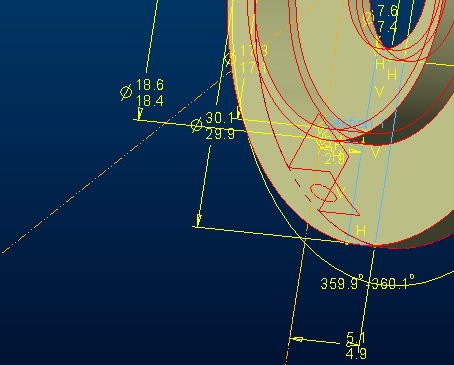
Not sure why this has just started happening, the only change I have made to my config was the changes to get rid of the normal mate constrain in assembly mode
This thread is inactive and closed by the PTC Community Management Team. If you would like to provide a reply and re-open this thread, please notify the moderator and reference the thread. You may also use "Start a topic" button to ask a new question. Please be sure to include what version of the PTC product you are using so another community member knowledgeable about your version may be able to assist.
Solved! Go to Solution.
- Labels:
-
General
Accepted Solutions
- Mark as New
- Bookmark
- Subscribe
- Mute
- Subscribe to RSS Feed
- Permalink
- Notify Moderator
hi colin,
Go To the options menu and then select configuration editor in configuration Editor search tol_display select the value to No if it is Yes.
another method is you can select the dimension and Right click on it then set the tolerance type to Normal.
- Mark as New
- Bookmark
- Subscribe
- Mute
- Subscribe to RSS Feed
- Permalink
- Notify Moderator
hi colin,
Go To the options menu and then select configuration editor in configuration Editor search tol_display select the value to No if it is Yes.
another method is you can select the dimension and Right click on it then set the tolerance type to Normal.
- Mark as New
- Bookmark
- Subscribe
- Mute
- Subscribe to RSS Feed
- Permalink
- Notify Moderator
Hi,
set config.pro option tol_display no
MH
Martin Hanák





