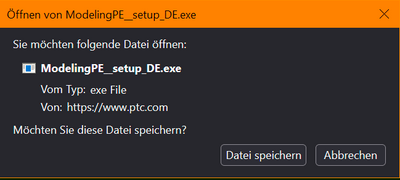Community Tip - Visit the PTCooler (the community lounge) to get to know your fellow community members and check out some of Dale's Friday Humor posts! X
- Community
- Creo Elements Direct
- System Administration
- Re: Creo Elements/direct modeling express download
- Subscribe to RSS Feed
- Mark Topic as New
- Mark Topic as Read
- Float this Topic for Current User
- Bookmark
- Subscribe
- Mute
- Printer Friendly Page
Creo Elements/direct modeling express download
- Mark as New
- Bookmark
- Subscribe
- Mute
- Subscribe to RSS Feed
- Permalink
- Notify Moderator
Creo Elements/direct modeling express download
Is there an error on the website? - or has this product been withdrawn?
All links saying download point to this page.
https://www.ptc.com/en/products/creo/elements-direct/modeling-express
There is no link to the installation package on that page.
does the "free" restricted version still exist?
Solved! Go to Solution.
- Labels:
-
Installation
Accepted Solutions
- Mark as New
- Bookmark
- Subscribe
- Mute
- Subscribe to RSS Feed
- Permalink
- Notify Moderator
Try another language for the web page. French for example. Anyway Modeling Express will be in English.
- Mark as New
- Bookmark
- Subscribe
- Mute
- Subscribe to RSS Feed
- Permalink
- Notify Moderator
Try another language for the web page. French for example. Anyway Modeling Express will be in English.
- Mark as New
- Bookmark
- Subscribe
- Mute
- Subscribe to RSS Feed
- Permalink
- Notify Moderator
thankyou!
(or should I say merci!)
- Mark as New
- Bookmark
- Subscribe
- Mute
- Subscribe to RSS Feed
- Permalink
- Notify Moderator
Hello
Still as a supplement.
Excerpt from this article
https://www.ptc.com/-/media/Files/PDFs/CAD/Creo/37318-CED-Topic-Sheet-assets-1.pdf
page 3 of 5
Unfortunately it seems that French and Spanish are again only available in the paid version.
This was already the case in version 6.
The download link is the same for every language setting of the download page.
https://www.ptc.com/-/media/Files/creo/elements-direct/64-bit/ModelingPE__setup_EN.exe
If you now change for example the link for German from EN to DE
https://www.ptc.com/-/media/Files/creo/elements-direct/64-bit/ModelingPE__setup_DE.exe
Then you can download this version.
Changing to 'FR' unfortunately does not work.
Since I am German-speaking, I have first installed the English version and then the German version.
The result is that I can start both languages.
See also this "old" topic
- Mark as New
- Bookmark
- Subscribe
- Mute
- Subscribe to RSS Feed
- Permalink
- Notify Moderator
Thank you.