Community Tip - Want the oppurtunity to discuss enhancements to PTC products? Join a working group! X
- Community
- Creo+ and Creo Parametric
- System Administration, Installation, and Licensing topics
- Re: Creo Elements license server shows to much inf...
- Subscribe to RSS Feed
- Mark Topic as New
- Mark Topic as Read
- Float this Topic for Current User
- Bookmark
- Subscribe
- Mute
- Printer Friendly Page
Creo Elements license server shows to much information
- Mark as New
- Bookmark
- Subscribe
- Mute
- Subscribe to RSS Feed
- Permalink
- Notify Moderator
Creo Elements license server shows to much information
There was an update to the Creo Elements licenser server software that is causing many enties on the web page when setup to log all the file imports which we use to retieve files id they have been accidentally deleted by the user. When the new version of the license server is set as below the infos are appearing on the web page. If the message priority is not set to infos, the log will not have the information required to find the file name to restore the deleted file. Is there a way to Turn off the web page logging but still have the file information appear in the log file?
| Message Priority | INFO |
|---|---|
| Event Message Priority | WARNING |
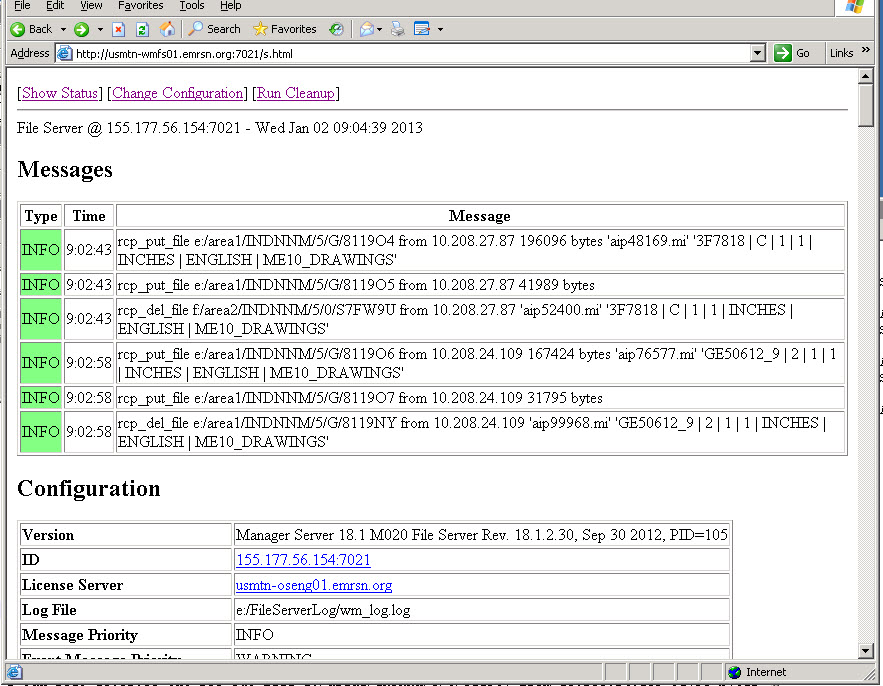
PTC Case 11182848
- Mark as New
- Bookmark
- Subscribe
- Mute
- Subscribe to RSS Feed
- Permalink
- Notify Moderator
Subject of this Thread is "license server" but should be "File Server".
Two different "variables" control the level of details:
- Message Priority
- Event Message Priority
I have written an article for the PTC Knowledge Base:
https://www.ptc.com/appserver/cs/view/solution.jsp?n=CS52933
If anything is unclear, let me know.
- Mark as New
- Bookmark
- Subscribe
- Mute
- Subscribe to RSS Feed
- Permalink
- Notify Moderator
Hello Max see settings below and the messages that are appearing in the web page. Are these setting correct to keep the rcp put and get messages out of the web page?
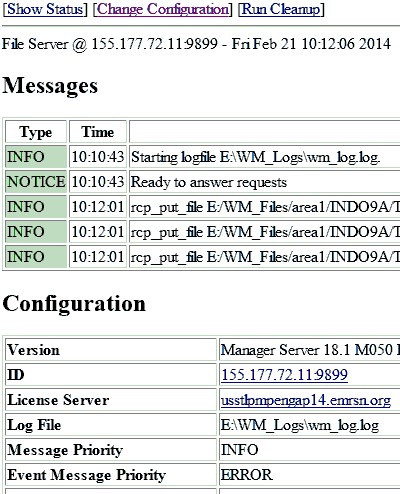
- Mark as New
- Bookmark
- Subscribe
- Mute
- Subscribe to RSS Feed
- Permalink
- Notify Moderator
Hello Max,
If I was able to change the original post title I would. I cannot find a way to change from License server to file server.
- Mark as New
- Bookmark
- Subscribe
- Mute
- Subscribe to RSS Feed
- Permalink
- Notify Moderator
Hi Michael,
Did you manage to reduce the "verbosity" of your File Server meanwhile?
The Screenshot indicates that you are logging with "INFO" Level - and the File Server is obviously too chatty at this level.
Please refer to my article and try to reduce the logging level.
btw. other customers like the new Feature, because it allows them to analyze:
- which IP (=host Name) is pulling (=accessing) which files?
This can be used for different purposes, e.g.
- security Monitoring
- cost calculations (which department has accessed how many files in a given time Frame)?





