Community Tip - Learn all about the Community Ranking System, a fun gamification element of the PTC Community. X
- Community
- Creo+ and Creo Parametric
- System Administration, Installation, and Licensing topics
- Creo Simulate Multicore Calculation
- Subscribe to RSS Feed
- Mark Topic as New
- Mark Topic as Read
- Float this Topic for Current User
- Bookmark
- Subscribe
- Mute
- Printer Friendly Page
Creo Simulate Multicore Calculation
- Mark as New
- Bookmark
- Subscribe
- Mute
- Subscribe to RSS Feed
- Permalink
- Notify Moderator
Creo Simulate Multicore Calculation
Dear All,
I want to start a discussion about how Creo Simulate is using multicore and how to apply the best settings.
At the Moment I am doing a lot of Simulations but the calculation time is quite a mess even when I am optimazing the mesh etc.
Therefore we asked out PTC dealer how we can accelerate the calculation time.
The recommondation was to use as much cores as possible, use a lot of ram and also use a SSD.
So we ordered now a new Maschine with the following Hardware:
--> 2x CPU Intel Xeon E5-2699v4
--> 128 GB RAM
--> 512 GB SSD
--> Nvidia Quadro K5200
--> Windows 10 64bit
--> Creo 3.0 M120
We have now 2x 22 cores but Creo Simulate is only using max 6 cores or so.
This is something we cannot understand. Also the PTC dealer support don´t know how to proceed.
We checked several settings but it is not faster then my mobile Workstation.
So is maybe some one there who has some experience about using multicore with Creo Simulate?
Thank you in advance.
- Labels:
-
General
- Mark as New
- Bookmark
- Subscribe
- Mute
- Subscribe to RSS Feed
- Permalink
- Notify Moderator
No
for iterative solver, block solver, nonlinear (geometric nonlinear) solver and and and simulate has same
automatic
regards
paul
- Mark as New
- Bookmark
- Subscribe
- Mute
- Subscribe to RSS Feed
- Permalink
- Notify Moderator
Hi,
we had the same questions 2 years ago, but no real solution.
swerner-2 you write about "30 minute simulation" time. This sounds very short. maybe the part is so small, that a distribution over more threads does not make sense. The distribution has some overhead. And many operations can not be distributed at all.
- We could too improve the performance using a RAM Disk. Today I'd try a PCIe SSD if I get the budget...
- We could not observe significant changes between Quad-Core and Octa-Core
- We could not get information about the used technologie. MPI? shared Memory? proprietary? as they are talking of "threads" we assumed shared memory.
- I'm the tech guy - so I'm not so deep in simulation types. But solram-setting was your first "problem".
btw. just found:
For jobs running the direct solver, an elapsed time/CPU time ratio much greater than 4 may indicate a problem. For jobs running the iterative solver, a ratio much greater than 7 may indicate a problem. The iterative solver generally has a higher ratio of elapsed to CPU time because it does more I/O per calculation than the direct solver.
PTC Creo Direct 4.0 Help Center
Anybody using an alternative FEM solver? Not included with Creo?
br Bernhard
- Mark as New
- Bookmark
- Subscribe
- Mute
- Subscribe to RSS Feed
- Permalink
- Notify Moderator
hi,
block (direct) solver is standard (multithreading automaticaly).
iterative solver is obsolete:
Attention:
Creo 3.0 M120 and later: multithreading is out
regards
paul
- Mark as New
- Bookmark
- Subscribe
- Mute
- Subscribe to RSS Feed
- Permalink
- Notify Moderator
Hi,
what do you mean?
Paul Kloninger wrote:
Attention:
Creo 3.0 M120 and later: multithreading is out
br Bernhard
- Mark as New
- Bookmark
- Subscribe
- Mute
- Subscribe to RSS Feed
- Permalink
- Notify Moderator
disabled (ptc)
regards
paul
- Mark as New
- Bookmark
- Subscribe
- Mute
- Subscribe to RSS Feed
- Permalink
- Notify Moderator
Multiple processes instead of threads?
br Bernhard
- Mark as New
- Bookmark
- Subscribe
- Mute
- Subscribe to RSS Feed
- Permalink
- Notify Moderator
old release:
creo 3 m120 and later:
- Mark as New
- Bookmark
- Subscribe
- Mute
- Subscribe to RSS Feed
- Permalink
- Notify Moderator
Why?
It's a nonsense....
But this is for linear AND non linear analysis?
- Mark as New
- Bookmark
- Subscribe
- Mute
- Subscribe to RSS Feed
- Permalink
- Notify Moderator
simulate has more solver, linear and nonlinear, but this:
is very old solver, inaccurate...
block solver (static, contact [nonlinear] etc): multithreading automaticaly,
but not after creo 3 m120
... example: block solver / contact (nonlinear) before creo 3 m120:
- Mark as New
- Bookmark
- Subscribe
- Mute
- Subscribe to RSS Feed
- Permalink
- Notify Moderator
This is very worrying. I've just run an analysis (also contact) in M070 which has taken 0.6 hours elapsed but 1.6 hours CPU time - I don't want this to take an extra hour every time I run it!
It sounds like a bug - have you submitted a call about this behaviour?
- Mark as New
- Bookmark
- Subscribe
- Mute
- Subscribe to RSS Feed
- Permalink
- Notify Moderator
Jonathan,
no, it's not a bug, i think
it's a workaround
regards
paul
- Mark as New
- Bookmark
- Subscribe
- Mute
- Subscribe to RSS Feed
- Permalink
- Notify Moderator
We've just been testing M130 in response to a (non-Simulate) fatal error with a large model.
Following this thread I tested an analysis (the same contact static I mentioned above) on my colleague's M130 installation, and it was clearly using multiple threads as I expected.
I also asked a PTC advisor about this and he was not aware of any such limitations.
- Mark as New
- Bookmark
- Subscribe
- Mute
- Subscribe to RSS Feed
- Permalink
- Notify Moderator
OK.
my test 2 licences simultan:
regards
paul
- Mark as New
- Bookmark
- Subscribe
- Mute
- Subscribe to RSS Feed
- Permalink
- Notify Moderator
What are your elapsed and CPU times?
- Mark as New
- Bookmark
- Subscribe
- Mute
- Subscribe to RSS Feed
- Permalink
- Notify Moderator
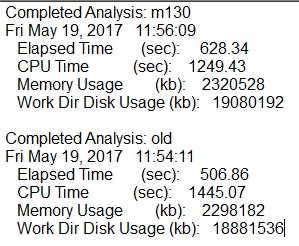
- Mark as New
- Bookmark
- Subscribe
- Mute
- Subscribe to RSS Feed
- Permalink
- Notify Moderator
CPU time is still 2x elapsed time so it can't be limited to a single core!
Interesting, though, as it uses less CPU time total, but takes longer elapsed time to solve...
- Mark as New
- Bookmark
- Subscribe
- Mute
- Subscribe to RSS Feed
- Permalink
- Notify Moderator
my pc has 4+4 cores.
creo simulate 3.0 m130: 4 cores only
old system: 4+4 cores, 20-25% faster
regards
paul
- Mark as New
- Bookmark
- Subscribe
- Mute
- Subscribe to RSS Feed
- Permalink
- Notify Moderator
OK, so it looks like it's now only using n=physical cores instead of n=virtual cores. That explains both the decrease in CPU time and the increase in elapsed time - including the virtual cores is measured as doubling the CPU time, but in reality only gives about 25% performance increase - which aligns nicely with your elapsed time results.
Personally this now doesn't worry me: I already use the option to use only half the cores found, as I'd rather take the 25% time hit to keep the system more usable while it's solving. But I agree that the option should ideally remain, for those who want to absolutely minimise the solve time.
- Mark as New
- Bookmark
- Subscribe
- Mute
- Subscribe to RSS Feed
- Permalink
- Notify Moderator
Jonathan,
personally this doesn't worry me, i use creo 2.0 m080 for my professional work.
regards
paul
- Mark as New
- Bookmark
- Subscribe
- Mute
- Subscribe to RSS Feed
- Permalink
- Notify Moderator
Perhaps you disable "hyper threading" in bios,then everything will be ok.
- Mark as New
- Bookmark
- Subscribe
- Mute
- Subscribe to RSS Feed
- Permalink
- Notify Moderator
hmm maybe they use more GPU Power or have improved the code for very small Simulations. But not using parallel computing for simulations seems quite unbelievable.
br Bernhard
- Mark as New
- Bookmark
- Subscribe
- Mute
- Subscribe to RSS Feed
- Permalink
- Notify Moderator
Bernhard,
You can test it.
regards
paul
- Mark as New
- Bookmark
- Subscribe
- Mute
- Subscribe to RSS Feed
- Permalink
- Notify Moderator
Though we can't use multiple threading,but we can do these below to speed up:
1.Disable "hyper threading" in bios;
2.Put part of your RAM to use as RAM Disk;
3.Put temp on the RAM Disk;
4.Put the folders of your simulation files on the SSD;
These fours steps can reduce the elapsed time.
- « Previous
-
- 1
- 2
- Next »





