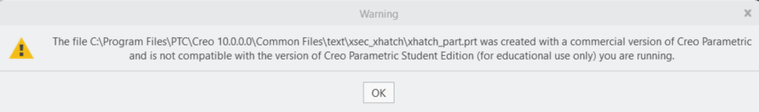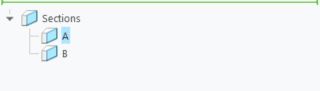Community Tip - Need to share some code when posting a question or reply? Make sure to use the "Insert code sample" menu option. Learn more! X
- Community
- Creo+ and Creo Parametric
- System Administration, Installation, and Licensing topics
- Creo crashes when editing hatch pattern giving com...
- Subscribe to RSS Feed
- Mark Topic as New
- Mark Topic as Read
- Float this Topic for Current User
- Bookmark
- Subscribe
- Mute
- Printer Friendly Page
Creo crashes when editing hatch pattern giving compatibility error
- Mark as New
- Bookmark
- Subscribe
- Mute
- Subscribe to RSS Feed
- Permalink
- Notify Moderator
Creo crashes when editing hatch pattern giving compatibility error
I created the assembly and parts using creo parametric student version. When I open and press the edit button for hatch. It gives an error which I attach as a screenshot and then the creo crashes closing all the windows. Previously I was able to edit from assembly or part 3d model enivrment. The first time I got this error when I tried to edit the hatch in the drawing environment and after then I am not able to edit it in either the environments.
This appears from pressing the hatch edit button from the design tree in the sections part.
Thank you for your help in advance.
Regards
- Labels:
-
Model Check
-
System Administration
- Mark as New
- Bookmark
- Subscribe
- Mute
- Subscribe to RSS Feed
- Permalink
- Notify Moderator
Read the error message carefully!
The hatch files were created in the commercial version and are not able to be opened in the student version.
It looks like PTC did not include the right hatch files with the student edition download.
- Mark as New
- Bookmark
- Subscribe
- Mute
- Subscribe to RSS Feed
- Permalink
- Notify Moderator
I had been using this option for a long time in the student version. Did they exclude this feature now?
Or where can I get the correct hatch files of student version?
Thanks for your response in advance.
- Mark as New
- Bookmark
- Subscribe
- Mute
- Subscribe to RSS Feed
- Permalink
- Notify Moderator
Was this ever solved. I am having the same issues. Also I can not add certain dimension symbols in a drawing with out the same crash.
- Mark as New
- Bookmark
- Subscribe
- Mute
- Subscribe to RSS Feed
- Permalink
- Notify Moderator
There is issues between the UNI and K12 versions of the student editions. UNI and K12 being the last three letters of the license file. UNI licensed student editions are packaged with commercial files but does not allow users to open them. This often results in crashes especially with the supplied manikins and symbol library. The K12 licensed versions are packaged with commercial files AND CAN ALSO OPEN THEM? Yeah I don't think that is intended but the K12 versions are the same as the Academic Version which is provided to teachers only. It seems these were mixed up because most companies might provide samples to colleges for teachers to open and distributed to students.
I would recommend running the reconfigure.exe located in "C:\PTC\Creo #.#.#.#\Parametric\bin" and change the license file from BK######EDSTUDENTEDUNI to BE######EDSTUDENTEDK12