- Community
- Creo+ and Creo Parametric
- System Administration, Installation, and Licensing topics
- Re: Creo memory usage
- Subscribe to RSS Feed
- Mark Topic as New
- Mark Topic as Read
- Float this Topic for Current User
- Bookmark
- Subscribe
- Mute
- Printer Friendly Page
Creo memory usage
- Mark as New
- Bookmark
- Subscribe
- Mute
- Subscribe to RSS Feed
- Permalink
- Notify Moderator
Creo memory usage
I am have a weird issue with my Creo memory usage. I am using Creo 2.0 M040 with Windchill 10.1. When I start Creo my typical memory ussage is around 160,000k, as shown in the task manager(see image). As I continue to use Creo the memory usage continues to grow. Even after I complete and end tasks this memory never decreases. It will grow to over 6 million, as it grows Creo and Windchill continue to get slower and slower before eventually just stalling.
Has anyone seen this before, and do you know how to fix it?
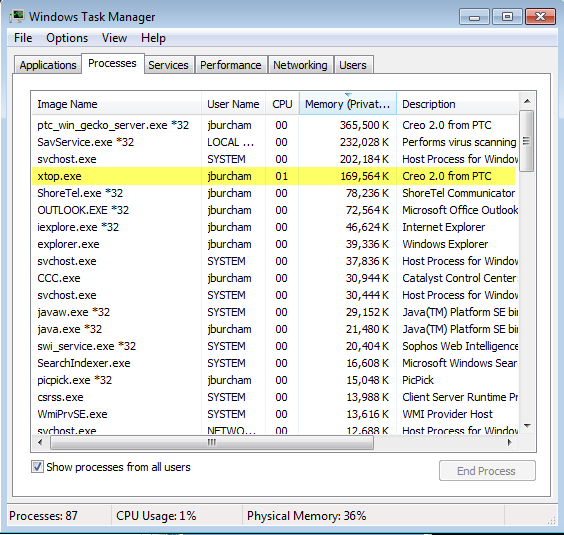
- Labels:
-
General
- Mark as New
- Bookmark
- Subscribe
- Mute
- Subscribe to RSS Feed
- Permalink
- Notify Moderator
Are you performing an Erase Not Displayed after you close all your windows?Remember, Creo retains all opened files in session (memory) until explicitly told to get rid of them.
- Mark as New
- Bookmark
- Subscribe
- Mute
- Subscribe to RSS Feed
- Permalink
- Notify Moderator
Managing memory can be done by using "erase not displayed" assuming you are loading a different model or simplified rep in your Creo Parametric session. Another alternative approach to this problem, if you need the models retained in session is to add more RAM.
- Mark as New
- Bookmark
- Subscribe
- Mute
- Subscribe to RSS Feed
- Permalink
- Notify Moderator
Generally that's a memory leak. I have it where I have to close/open Creo every day or 2. And if I use a really large amount of memory (I'm only running 8 gig at the moment). then I have to reboot to "fix" it.
- Mark as New
- Bookmark
- Subscribe
- Mute
- Subscribe to RSS Feed
- Permalink
- Notify Moderator
Yes I am "erasing not displayed", every time I finish working with a model.
Matt, I am also running 8 gigs or RAM, and I have to restart Creo everyday, and my computer every couple of days. It sounds like you might be having the same issue I am.
- Mark as New
- Bookmark
- Subscribe
- Mute
- Subscribe to RSS Feed
- Permalink
- Notify Moderator
Yes I even have erase not displayed on a one click macro, because I don't care to see what's being erased. I just hit it and move on to the next working directory.
Mine doesn't keep building the way you described though. Or at least not what I think you are describing. When I "erase" it still has about 1 gig of memory and then closing Creo releases it. But I have never seen it retain 4-6 gig.
- Mark as New
- Bookmark
- Subscribe
- Mute
- Subscribe to RSS Feed
- Permalink
- Notify Moderator
For reference James, I've been testing M070 build for a couple weeks on my 12GB computer and also on our newly spec'd computers with 32GB. We went from WF5 to CP2 M050 in production about 2 months ago. I have been diligiently documenting open times with assemblies and reviewing file sizes along with watching the task manager during the process. I have entered 4 PTC cases related to performance and file size for M070.
- In one workflow of using save as, the assembly size increases from 100kb to 112MB.
- The preview window in the simplified rep UI can uses a lot of RAM. (and I also noticed here that erase not displayed when complete with assembly resulted in memory being retained.)
- My other two cases are associated with performance.
- It would also be worth knowing how much data is in your cache folder. Go to the server manager/management and look at the cache tab. How much is in there? If this file size is large, then performance will degrade as Creo has to manage the information in the folder. The largest size I've seen in our company is 43GB!
- Mark as New
- Bookmark
- Subscribe
- Mute
- Subscribe to RSS Feed
- Permalink
- Notify Moderator
Bill Ryan wrote:
- It would also be worth knowing how much data is in your cache folder. Go to the server manager/management and look at the cache tab. How much is in there? If this file size is large, then performance will degrade as Creo has to manage the information in the folder. The largest size I've seen in our company is 43GB!
If you are refering to this cache, I should have mentioned that I am also clearing this multiple times per day, I tend not to allow it to get over 1G. Yet the memory usage continues to build until Creo is shut down.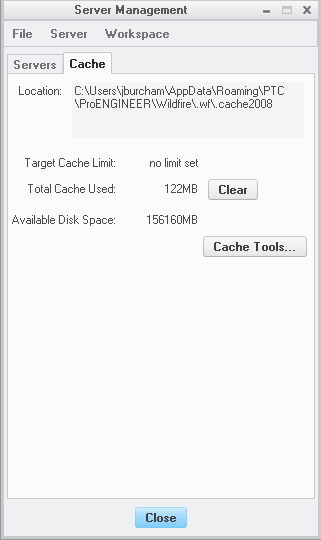
- Mark as New
- Bookmark
- Subscribe
- Mute
- Subscribe to RSS Feed
- Permalink
- Notify Moderator
Hi,
I was wondering the same thing.
It seems that the only manner is to shut down proE/creo and restart.
I don't know how proE uses this amount of RAM.
Maybe are there some external tools to clear the memory?
- Mark as New
- Bookmark
- Subscribe
- Mute
- Subscribe to RSS Feed
- Permalink
- Notify Moderator
Talking about a windchill linked system; it could be that the cause of the issue shall be the manner you load the parts?
I explain better: are there any differences between loading in RAM parts that are already in the workspace and parts that are only in common space and you load directly from "Open" without passing between "add in workspace"?
- Mark as New
- Bookmark
- Subscribe
- Mute
- Subscribe to RSS Feed
- Permalink
- Notify Moderator
Loading from common space on the server will put the file in the local workspace as it loads into Creo.
- Mark as New
- Bookmark
- Subscribe
- Mute
- Subscribe to RSS Feed
- Permalink
- Notify Moderator
The mine was an ipotesi.
Anyway the real doubt is not which is the cause, but if is there a method to clear "that" memory without shut down the program like the "erase not displayed".
- Mark as New
- Bookmark
- Subscribe
- Mute
- Subscribe to RSS Feed
- Permalink
- Notify Moderator
Our CAD Department just said me that the problem is due to Windchill, non proE/Creo.
The only one method is to shut down proE.





