- Community
- Creo+ and Creo Parametric
- System Administration, Installation, and Licensing topics
- Creo paramteric help center
- Subscribe to RSS Feed
- Mark Topic as New
- Mark Topic as Read
- Float this Topic for Current User
- Bookmark
- Subscribe
- Mute
- Printer Friendly Page
Creo paramteric help center
- Mark as New
- Bookmark
- Subscribe
- Mute
- Subscribe to RSS Feed
- Permalink
- Notify Moderator
Creo paramteric help center
When i click on creo parametric help button, a new window is displayed with esupport page? How do i get access to creo parametric help center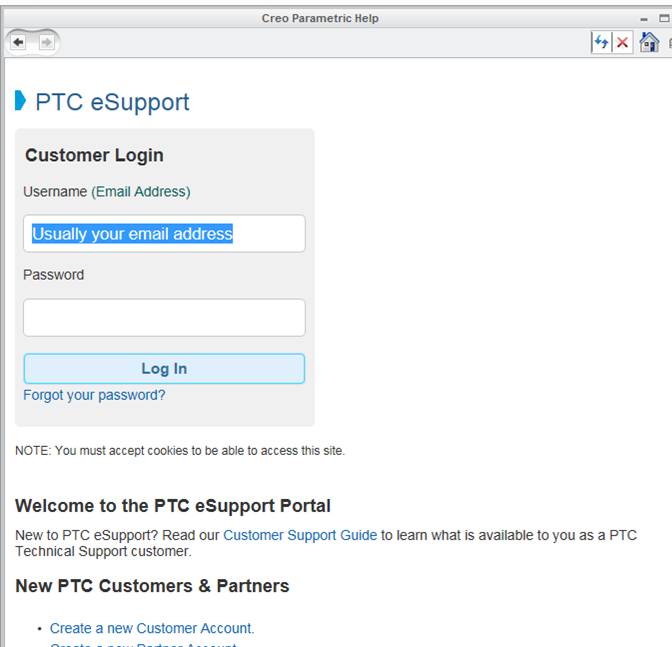
- Labels:
-
General
- Mark as New
- Bookmark
- Subscribe
- Mute
- Subscribe to RSS Feed
- Permalink
- Notify Moderator
But when I click on Creo Parametric Help button, why it is directing to esupport page when help center is already installed?
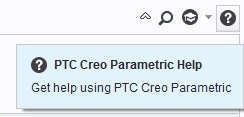
- Mark as New
- Bookmark
- Subscribe
- Mute
- Subscribe to RSS Feed
- Permalink
- Notify Moderator
You can also use "PTC Help Centers" via online:
- Mark as New
- Bookmark
- Subscribe
- Mute
- Subscribe to RSS Feed
- Permalink
- Notify Moderator
Hi,
to avoid "jump" to web page:
1.] install Help Center locally on your PC
2.] configure Creo startup psf file properly
Creo startup psf file located in Creo bin subdirectory must contain following variable definitions:
- Creo2 ... ENV=PTC_HELP_CENTER_URL=pathToDirectoryContaining_creo_help.exe_file
- Creo3 ... ENV=PTC_PMA_HC_URL_3=pathToDirectory_creo_help_pma
MH
Martin Hanák
- Mark as New
- Bookmark
- Subscribe
- Mute
- Subscribe to RSS Feed
- Permalink
- Notify Moderator
Hi Martin,
Originally I was getting error when I click on the PTC creo parametric help icon within CREO 3 parametric session. I went ahead and edited the psf file by adding the variable that you have mentioned. However when I click on the icon again it opens the default home page set up within my Internet Explorer. Could you advise what I need to do to ensure the help page opens correctly?
thanks,
Ananth
- Mark as New
- Bookmark
- Subscribe
- Mute
- Subscribe to RSS Feed
- Permalink
- Notify Moderator
Hi,
Have you tried to set the Environment Variable directly in windows?
Which URL is displayed in the browser address bar?
btw. works for Creo 4.0 & 5.0 the same. Just replace the last digit:
- Creo Parametric — PTC_PMA_HC_URL_4
- Creo Direct — PTC_DMA_HC_URL_4
- Creo Layout — PTC_LCD_HC_URL_4
- Creo Render Studio — PTC_RENDER_HC_URL_4
- Creo Simulate — PTC_SIM_HC_URL_4
- Creo Options Modeler — PTC_OPTM_HC_URL_4
br Bernhard
- Mark as New
- Bookmark
- Subscribe
- Mute
- Subscribe to RSS Feed
- Permalink
- Notify Moderator
The problem was reported only for CREO 3; For CREO 4, we are good with the help center.





