Community Tip - You can subscribe to a forum, label or individual post and receive email notifications when someone posts a new topic or reply. Learn more! X
- Community
- Creo+ and Creo Parametric
- System Administration, Installation, and Licensing topics
- Re: Curious when Creo Parametric 4.0 will be avail...
- Subscribe to RSS Feed
- Mark Topic as New
- Mark Topic as Read
- Float this Topic for Current User
- Bookmark
- Subscribe
- Mute
- Printer Friendly Page
Curious when Creo Parametric 4.0 will be available
- Mark as New
- Bookmark
- Subscribe
- Mute
- Subscribe to RSS Feed
- Permalink
- Notify Moderator
Curious when Creo Parametric 4.0 will be available
I watched a webinar earlier this week that showed Creo 4.0's enhancements and I'm anxious to give this a try.
Does anyone know when this will be available? It appears to be available but isn't in the software downloads area yet.
If you already have the upgrade how is this going for you?
Solved! Go to Solution.
Accepted Solutions
- Mark as New
- Bookmark
- Subscribe
- Mute
- Subscribe to RSS Feed
- Permalink
- Notify Moderator
Hi Paul,
PTC is in the process of updating many accounts so Creo 4.0 is available to them. Because this process is still running, some customers may not see Creo 4.0 on their downloads page yet. We are hoping this process will be completed by the end of the day. Thanks for you patience.
Regards,
Mike
- Mark as New
- Bookmark
- Subscribe
- Mute
- Subscribe to RSS Feed
- Permalink
- Notify Moderator
Hi Paul,
look at today comments in this discussion Creo 4.0 Splash Screen - PTC would like to show your designs to the world.
- Mark as New
- Bookmark
- Subscribe
- Mute
- Subscribe to RSS Feed
- Permalink
- Notify Moderator
Looks as if it should be out, but there might be a snag in distribution.
Guess I'll just check back periodically.
- Mark as New
- Bookmark
- Subscribe
- Mute
- Subscribe to RSS Feed
- Permalink
- Notify Moderator
Hi Paul,
PTC is in the process of updating many accounts so Creo 4.0 is available to them. Because this process is still running, some customers may not see Creo 4.0 on their downloads page yet. We are hoping this process will be completed by the end of the day. Thanks for you patience.
Regards,
Mike
- Mark as New
- Bookmark
- Subscribe
- Mute
- Subscribe to RSS Feed
- Permalink
- Notify Moderator
Has anybody gotten their hand on Creo 4 yet?? Still not showing up for me.
- Mark as New
- Bookmark
- Subscribe
- Mute
- Subscribe to RSS Feed
- Permalink
- Notify Moderator
Not showing up for me yet either.
- Mark as New
- Bookmark
- Subscribe
- Mute
- Subscribe to RSS Feed
- Permalink
- Notify Moderator
This process took longer than expected. For anyone still not seeing Creo 4.0 on their downloads page, please ensure you are selecting the link to Order or Download Software Updates and not the link below by SON.
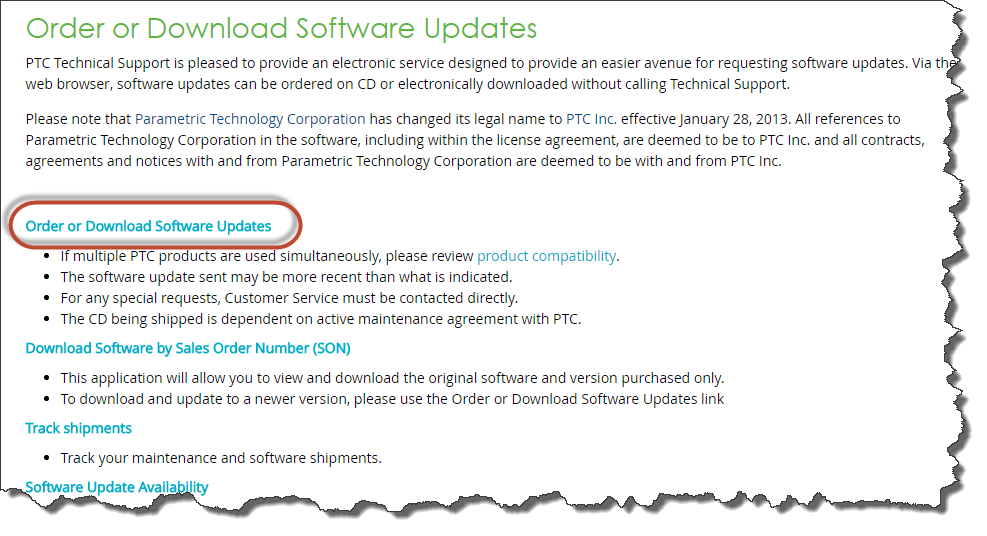
- Mark as New
- Bookmark
- Subscribe
- Mute
- Subscribe to RSS Feed
- Permalink
- Notify Moderator
Its there for me now - doing install from the web and almost complete.
Any idea when we can order the physical DVD's?
- Mark as New
- Bookmark
- Subscribe
- Mute
- Subscribe to RSS Feed
- Permalink
- Notify Moderator
Hi Adam,
The physical media DVDs are typically made available for order about a week after the electronic downloads. Please check back at the end of next week.
Regards,
Mike
- Mark as New
- Bookmark
- Subscribe
- Mute
- Subscribe to RSS Feed
- Permalink
- Notify Moderator
Thank you.
Also there is a license error popping up for me. I had the new license issued this morning.
#################### FLOATING License ####################
# Serviceable = Creo Essentials
# Feature Name = PROE_EssentialsI
# Feature Version = 35.0
# Number of Copies = 1
# Expiration Date = permanent
- Mark as New
- Bookmark
- Subscribe
- Mute
- Subscribe to RSS Feed
- Permalink
- Notify Moderator
Hi,
open your license file and look for string Could. Remove it if it is possible.
Today I solved similar problem. In my license file there were three INCREMENT blocks containing locked ISODRAW licenses. When I removed them, problem disappeared.
MH
Martin Hanák
- Mark as New
- Bookmark
- Subscribe
- Mute
- Subscribe to RSS Feed
- Permalink
- Notify Moderator
No such thing exists in the license file - I have done a complete reinstall of Creo and uninstalled everything from the older versions tat got left behind along the way for the past two years of upgrades (the most difficult being smpd-intel-4.0.3.009-x64.exe from the M040 release). I have tried using both versions of the license file generated this morning and the error still pops up. If I click on renew and log in, I get a "Fatal Oracle Error" (See below).
- Mark as New
- Bookmark
- Subscribe
- Mute
- Subscribe to RSS Feed
- Permalink
- Notify Moderator
Hi,
I do not know what is the exact purpose of Renew License button. Therefore it does not make any sense to click it ![]() .
.
Unfortunately Creo 4.0 is looking for license information differently than Creo 3.0. Therefore it reports problems that are not problems. I guess that in your case Creo 4.0 looks into license file and also somewhere else - maybe LICENSE_FILE environment variable (or another one containing string LICENSE) is set on your computer and pointing to license source containing word Could.
Suggestion: Contact PTC Support and ask them to explain/resolve your problem.
MH
Martin Hanák
- Mark as New
- Bookmark
- Subscribe
- Mute
- Subscribe to RSS Feed
- Permalink
- Notify Moderator
a fresh install on a new machine with the same license file does not exhibit the error so it's likely something residual from Creo 3.0
I have to assume the update license button updates the license much the same as logging in during the install to retrieve the license.
all good now. It was time to upgrade hardware anyway.
- Mark as New
- Bookmark
- Subscribe
- Mute
- Subscribe to RSS Feed
- Permalink
- Notify Moderator
Hi,
if it is possible, please can you publish the specification of your new PC ? Hopefully I will get new machine for Creo 4.0, too...
MH
Martin Hanák
- Mark as New
- Bookmark
- Subscribe
- Mute
- Subscribe to RSS Feed
- Permalink
- Notify Moderator
There was actually an environment variable that pointed to an old license file that no longer existed. I removed this variable, rebooted and ran reconfigure.exe to point the server at the right license and all is good now.
- Mark as New
- Bookmark
- Subscribe
- Mute
- Subscribe to RSS Feed
- Permalink
- Notify Moderator
Hi,
I've just successfully installed Creo 4.0 but I haven't received a 4.0 product code. I've tried the only product code I've found, that was in a pdf entitled "PTC Creo 3.0 – University Student Standard – Quick Installation Guide", but this is for Creo 3.0, and obviously, it didn't work.
A few minutes ago I've received an e-mail from - saying "Thank you for your interest in the PTC Creo 2.0 Student Edition. Attached is a backup copy of the license file that was downloaded during the initial installation of Creo 2.0", and curiously, the file attached is for Creo 3.0.
So, where can I get a compatible License File or Product Code for Creo 4.0 M010, which I've just downloaded and installed?
- Mark as New
- Bookmark
- Subscribe
- Mute
- Subscribe to RSS Feed
- Permalink
- Notify Moderator
Hi,
I guess that PTC still did not release Student version of Creo 4.0. Nobody knows when it will be ready to use.
MH
Martin Hanák
- Mark as New
- Bookmark
- Subscribe
- Mute
- Subscribe to RSS Feed
- Permalink
- Notify Moderator
I still can not see a download for Creo 4.
- Mark as New
- Bookmark
- Subscribe
- Mute
- Subscribe to RSS Feed
- Permalink
- Notify Moderator
Hi,
I think you have to contact PTC Support and ask them to update your licenses to Creo 4.0. When this process is finished, you will be able to download Creo 4.0.
MH
Martin Hanák
- Mark as New
- Bookmark
- Subscribe
- Mute
- Subscribe to RSS Feed
- Permalink
- Notify Moderator
Why? The gui in creo 3 isn't painful enough for ya Paul? ![]()
I mean, you don't actually expect that they FIXED the issues, do ya? ![]()





