Community Tip - Did you get called away in the middle of writing a post? Don't worry you can find your unfinished post later in the Drafts section of your profile page. X
- Community
- Creo+ and Creo Parametric
- System Administration, Installation, and Licensing topics
- Customize Screen Menu Option - Missing...
- Subscribe to RSS Feed
- Mark Topic as New
- Mark Topic as Read
- Float this Topic for Current User
- Bookmark
- Subscribe
- Mute
- Printer Friendly Page
Customize Screen Menu Option - Missing...
- Mark as New
- Bookmark
- Subscribe
- Mute
- Subscribe to RSS Feed
- Permalink
- Notify Moderator
Customize Screen Menu Option - Missing...
Hello,
If I use my Config.win file that I have been using for some time now, the option 'Customize Screen' is missing from the 'Tools' menu.
If I rename my Config.win to oldconfig.win, so that Pro/E does not read it, the option reappears in the menu.
Naturally, I would like to use the Config.win that I have set up to my liking over the years, but I would still like to have the 'Customize Screen' option.
What have I done wrong this time?
How do I set my Config.win file to enable/disable certain menu picks?
I know I could just set my screen up the way I like it and save a new Config.win, but:
1. It will take me ages to get the whole thing back the way I like it,
and
2. I would like to know how I did this, so that I can avoid doing it again.
I am using Wildfire 2, M220
Cheers,
John
This thread is inactive and closed by the PTC Community Management Team. If you would like to provide a reply and re-open this thread, please notify the moderator and reference the thread. You may also use "Start a topic" button to ask a new question. Please be sure to include what version of the PTC product you are using so another community member knowledgeable about your version may be able to assist.
- Labels:
-
General
- Mark as New
- Bookmark
- Subscribe
- Mute
- Subscribe to RSS Feed
- Permalink
- Notify Moderator
Hi John,
If you need to change your custom screen for ProE – you can select RMB (Right Mouse Button) and select Commands...
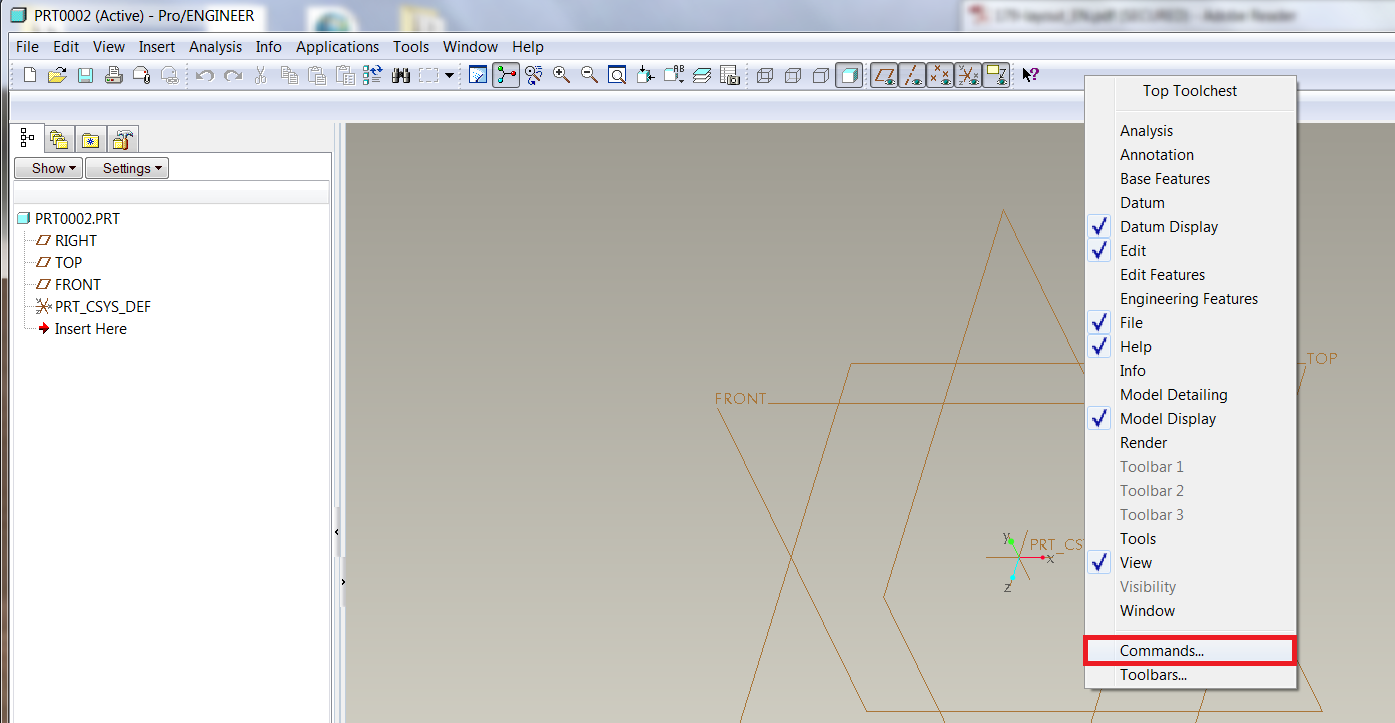
– it is same option like Tools >> Customize Screen in ProE ![]()
Vladimir
Vladimir Palffy





