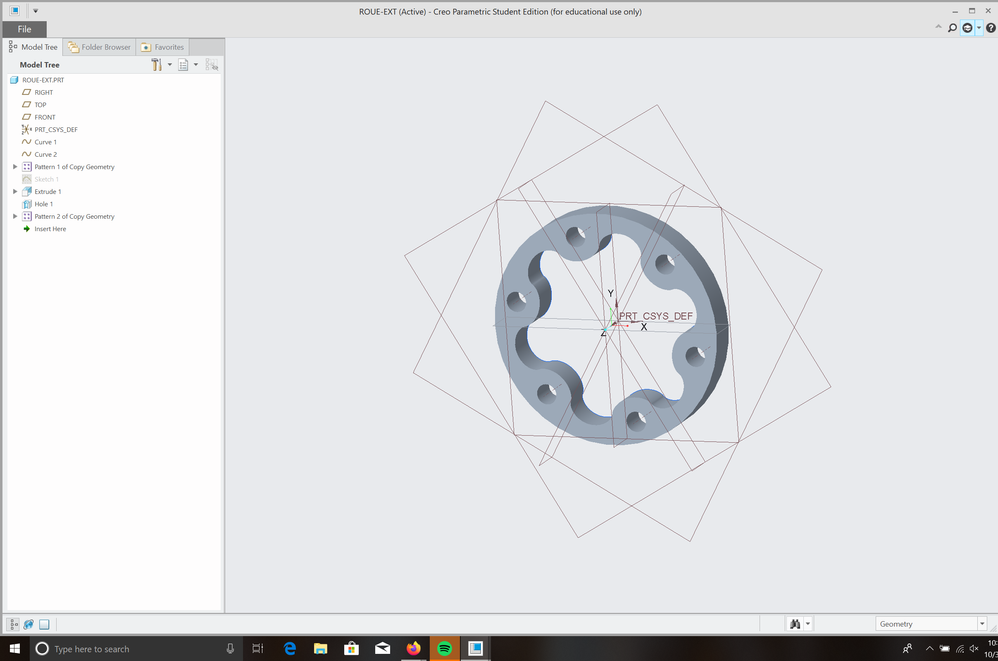Turn on suggestions
Auto-suggest helps you quickly narrow down your search results by suggesting possible matches as you type.
Showing results for
Please log in to access translation
Turn on suggestions
Auto-suggest helps you quickly narrow down your search results by suggesting possible matches as you type.
Showing results for
Community Tip - If community subscription notifications are filling up your inbox you can set up a daily digest and get all your notifications in a single email. X
- Community
- Creo+ and Creo Parametric
- System Administration, Installation, and Licensing topics
- Edition features troubles
Translate the entire conversation x
Please log in to access translation
Options
- Subscribe to RSS Feed
- Mark Topic as New
- Mark Topic as Read
- Float this Topic for Current User
- Bookmark
- Subscribe
- Mute
- Printer Friendly Page
Edition features troubles
Oct 30, 2019
06:10 PM
- Mark as New
- Bookmark
- Subscribe
- Mute
- Subscribe to RSS Feed
- Permalink
- Notify Moderator
Please log in to access translation
Oct 30, 2019
06:10 PM
Edition features troubles
Hi,
I've just installed Creo Parametric 4.0 on my laptop (yes my college is still using the 4th version) but when the installation is finished I open Parametric but I haven't the top toolbar in the main menu and in the pieces that I'm trying to edit. I can't edit my piece even with a right-click on the windows.
many thanks in advance 😉
Here's a screenshot :
Labels:
- Labels:
-
Installation
-
Licensing
2 REPLIES 2
Oct 31, 2019
02:13 AM
- Mark as New
- Bookmark
- Subscribe
- Mute
- Subscribe to RSS Feed
- Permalink
- Notify Moderator
Please log in to access translation
Oct 31, 2019
02:13 AM
Hi,
before starting Creo, do following actions
- start Windows Explorer
- go to %APPDATA% directory
- rename PTC subdirectory to PTC_01
Test Creo behaviour.
Martin Hanák
Oct 31, 2019
12:10 PM
- Mark as New
- Bookmark
- Subscribe
- Mute
- Subscribe to RSS Feed
- Permalink
- Notify Moderator
Please log in to access translation
Oct 31, 2019
12:10 PM
Hello,
Try Ctrl +F1 to see if the Ribbon expands.
Amit
Top Tags