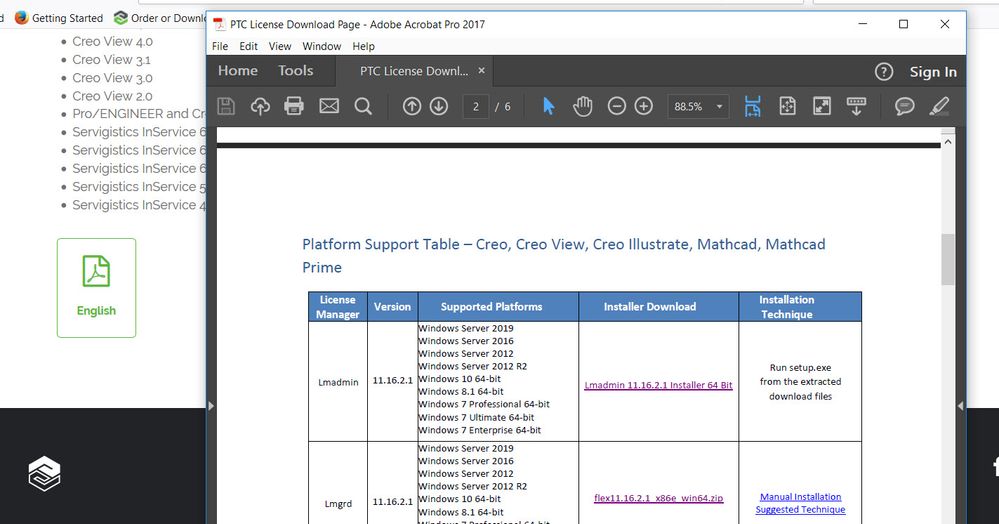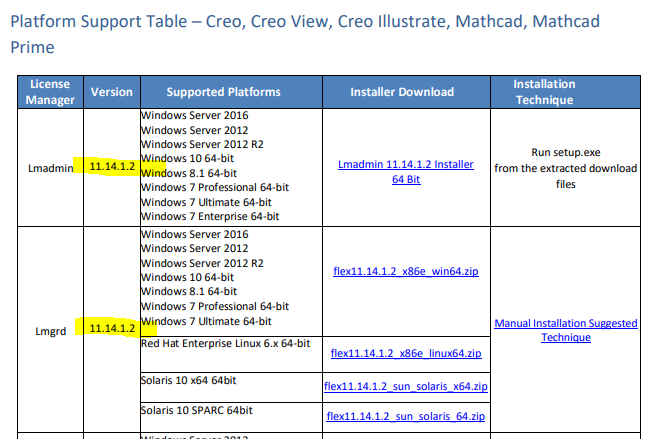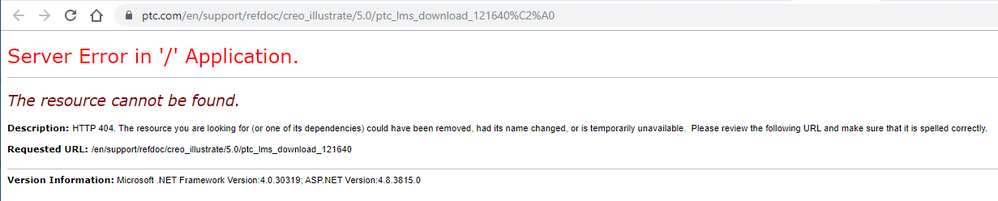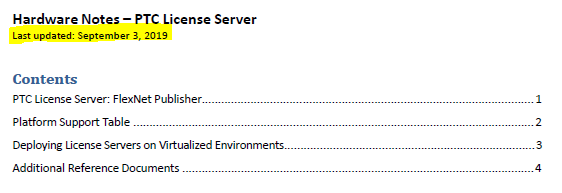- Community
- Creo+ and Creo Parametric
- System Administration, Installation, and Licensing topics
- Re: FlexNet Publisher 11.16.2.1 available
- Subscribe to RSS Feed
- Mark Topic as New
- Mark Topic as Read
- Float this Topic for Current User
- Bookmark
- Subscribe
- Mute
- Printer Friendly Page
FlexNet Publisher 11.16.2.1 available
- Mark as New
- Bookmark
- Subscribe
- Mute
- Subscribe to RSS Feed
- Permalink
- Notify Moderator
FlexNet Publisher 11.16.2.1 available
FlexNet Publisher 11.16.2.1 is available on Creo 4.0 M110 DVD. It will be available also on Creo 6.0.3.0 DVD soon.
Important notice: Admin must ensure that MS Visual C++ 2013 Redistributable Package is installed on license server.
Martin Hanák
- Labels:
-
Installation
- Mark as New
- Bookmark
- Subscribe
- Mute
- Subscribe to RSS Feed
- Permalink
- Notify Moderator
Thanks for this information. This helped
- Mark as New
- Bookmark
- Subscribe
- Mute
- Subscribe to RSS Feed
- Permalink
- Notify Moderator
Standalone installer is available via https://www.ptc.com/support/-/media/D2D9E89138CF46B1ABCF53A74ECCA8B1.pdf?sc_lang=en document.
Martin Hanák
- Mark as New
- Bookmark
- Subscribe
- Mute
- Subscribe to RSS Feed
- Permalink
- Notify Moderator
@MartinHanak, I might be missing it, but I'm not seeing any links to 11.16 in that PDF...
- Mark as New
- Bookmark
- Subscribe
- Mute
- Subscribe to RSS Feed
- Permalink
- Notify Moderator
It is inbuilt in installtion media.
Or you can download that from https://www.ptc.com/en/support/refdoc/creo_illustrate/5.0/ptc_lms_download_121640
- Mark as New
- Bookmark
- Subscribe
- Mute
- Subscribe to RSS Feed
- Permalink
- Notify Moderator
@Mahesh_Sharma, that document is out of date. It does not have any links to 11.16. I just created a case letting support know it needs to be updated.
- Mark as New
- Bookmark
- Subscribe
- Mute
- Subscribe to RSS Feed
- Permalink
- Notify Moderator
- Mark as New
- Bookmark
- Subscribe
- Mute
- Subscribe to RSS Feed
- Permalink
- Notify Moderator
I do not. I show the document last updated on September 3, 2019.
Is it possible the version you're seeing is internal only?
- Mark as New
- Bookmark
- Subscribe
- Mute
- Subscribe to RSS Feed
- Permalink
- Notify Moderator
Seems to be cache or existing downloaded pdf.. try clearing cache OR try RMB > Save link as to someting, this will download a new PDF
- Mark as New
- Bookmark
- Subscribe
- Mute
- Subscribe to RSS Feed
- Permalink
- Notify Moderator
No dice. Someone is clearly doing something to this document...
- Mark as New
- Bookmark
- Subscribe
- Mute
- Subscribe to RSS Feed
- Permalink
- Notify Moderator
I just tried another browser. Same result. Returned the old document from September.
(Not a local cache issue.)
- Mark as New
- Bookmark
- Subscribe
- Mute
- Subscribe to RSS Feed
- Permalink
- Notify Moderator
The Hardware Notes – PTC License Server link has not been updated yet. It is available via the Creo Parametric 4.0 M110 and Creo Parametric 6.0.3.0 download.
- Mark as New
- Bookmark
- Subscribe
- Mute
- Subscribe to RSS Feed
- Permalink
- Notify Moderator
@AmitDeshpande, I get why Mahesh would have access, but why would Martin be able to see the unreleased document?
- Mark as New
- Bookmark
- Subscribe
- Mute
- Subscribe to RSS Feed
- Permalink
- Notify Moderator
Not sure. The link that I provided, does not show 11.16 for me either. And the link that Mahesh provide shows me the same error - The resource cannot be found.
So that's strange. But, I had a case where a customer needed this new version and they were able to download and install successfully via Creo Parametric 4.0 M110 or Creo Parametric 6.0.3.0.
- Mark as New
- Bookmark
- Subscribe
- Mute
- Subscribe to RSS Feed
- Permalink
- Notify Moderator
Varun is working on it internally. The internal links to the admin guides need to be updated as well.
- Mark as New
- Bookmark
- Subscribe
- Mute
- Subscribe to RSS Feed
- Permalink
- Notify Moderator
- Mark as New
- Bookmark
- Subscribe
- Mute
- Subscribe to RSS Feed
- Permalink
- Notify Moderator
@TomU wrote:
@MartinHanak, I might be missing it, but I'm not seeing any links to 11.16 in that PDF...
Hi,
yesterday I had to re-read/refresh the page to see new document contents ... Last updated: November 19, 2019.
Also you can:
- go to https://www.ptc.com/en/support/refdoc/creo_illustrate/5.0/ptc_lms_download_121640
- click English button to get https://www.ptc.com/support/-/media/D2D9E89138CF46B1ABCF53A74ECCA8B1.pdf?sc_lang=en document
Martin Hanák
- Mark as New
- Bookmark
- Subscribe
- Mute
- Subscribe to RSS Feed
- Permalink
- Notify Moderator
I just tried again. Doesn't matter what browser or how many times I re-download the file, for me it's still showing the September version. I think something is messed up with the server I'm connecting to vs. whatever web server is feeding your part of the world.
- Mark as New
- Bookmark
- Subscribe
- Mute
- Subscribe to RSS Feed
- Permalink
- Notify Moderator
Hi,
option 1.] open page showing PDF document in browser and press F5 keyboard button
option 2.] open Chrome in Incognito mode and open page showing PDF document
Martin Hanák
- Mark as New
- Bookmark
- Subscribe
- Mute
- Subscribe to RSS Feed
- Permalink
- Notify Moderator
Nope, no change.
- Mark as New
- Bookmark
- Subscribe
- Mute
- Subscribe to RSS Feed
- Permalink
- Notify Moderator
I got wrong version on one of the machines.. Working internally to debug further. Keep you posted.
- Mark as New
- Bookmark
- Subscribe
- Mute
- Subscribe to RSS Feed
- Permalink
- Notify Moderator
Glad to know it's not me. 😉
- Mark as New
- Bookmark
- Subscribe
- Mute
- Subscribe to RSS Feed
- Permalink
- Notify Moderator
ok.. further investigation and respective team confirmed it is related to cookies only. Try Chrome Incognito and check the PDF. For other browsers clear cookies ...
same worked for me one affected machine.
- Mark as New
- Bookmark
- Subscribe
- Mute
- Subscribe to RSS Feed
- Permalink
- Notify Moderator
Last week using incognito mode or using a different browser made no difference. The old file was still returned. This week using incognito mode does pull the new document. Clearing all cookies also allows "normal" mode to now work correctly as well.
I think there was indeed a server issue last week that has since been corrected, but unless the cookies are also cleared, the new document is not visible. As least things are working now. Thanks again for the help.