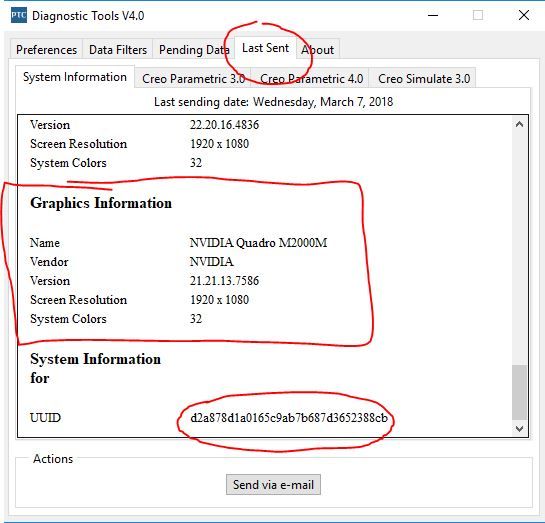Community Tip - When posting, your subject should be specific and summarize your question. Here are some additional tips on asking a great question. X
- Community
- Creo+ and Creo Parametric
- System Administration, Installation, and Licensing topics
- Graphics Information not showing up in Creo Perfor...
- Subscribe to RSS Feed
- Mark Topic as New
- Mark Topic as Read
- Float this Topic for Current User
- Bookmark
- Subscribe
- Mute
- Printer Friendly Page
Graphics Information not showing up in Creo Performance Advisor
- Mark as New
- Bookmark
- Subscribe
- Mute
- Subscribe to RSS Feed
- Permalink
- Notify Moderator
Graphics Information not showing up in Creo Performance Advisor
For some systems the graphics information data is not be displayed in Creo Performance Advisor even though it is shown on the Last Sent tab of the Diagnostic Tool.
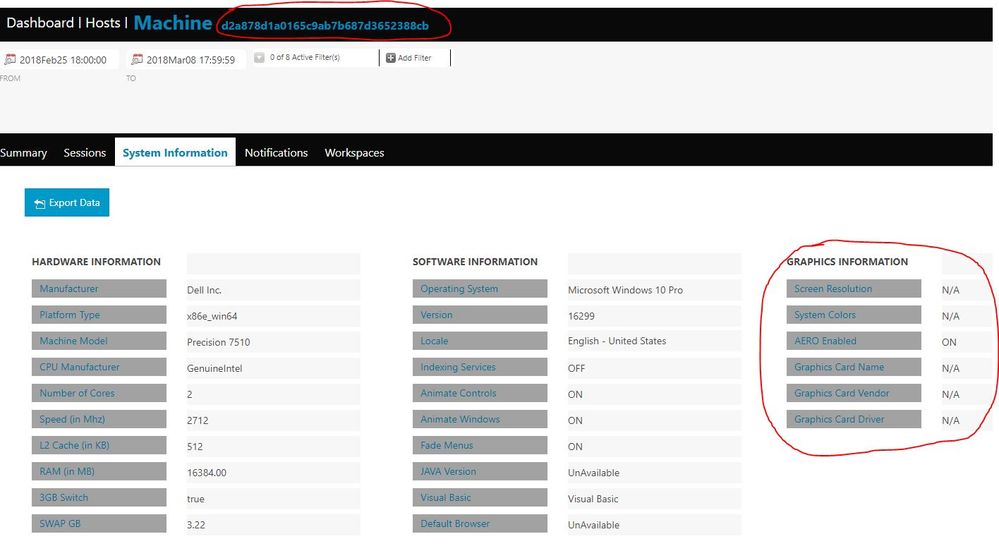
- Labels:
-
Performance Advisor
- Tags:
- graphics information
- Mark as New
- Bookmark
- Subscribe
- Mute
- Subscribe to RSS Feed
- Permalink
- Notify Moderator
It appears that all of our 7510 systems with switchable graphics enabled do not show their graphics information on Creo Performance Advisor. They are sending graphics info for both the onboard INTEL graphics as well as the dedicated NVIDIA graphics. We have 4 systems with switchable graphics disabled and they only send the NVIDIA graphics info which is displayed on Creo Performance Advisor.
Unfortunately there is a bug with some 7510 that prevents disabling switchable graphics because the laptop display will fail to work properly.
Is Creo Performance Advisor unable to accept two sets of graphics information? It seems like this should be a very common scenario as most all laptop workstations ship with both onboard and dedicated graphics. Is there anything I can do to get the dedicated graphics information to be displayed in Creo Performance Advisor. My main goal was monitoring the graphics drivers installed across all our systems to ensure windows update isn't overwriting the ISV certified drivers.
- Mark as New
- Bookmark
- Subscribe
- Mute
- Subscribe to RSS Feed
- Permalink
- Notify Moderator
I think, it's a bug in the webinterface.
Because in the screenshote of the Diagnostic Tools the data is visible, so I assume it also has been sent to the PTC database.
But the webinterface is not able to show the data correctly.
Haven't you reported this via a case to the PTC support?