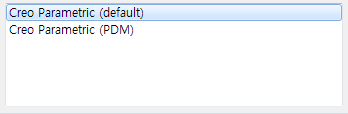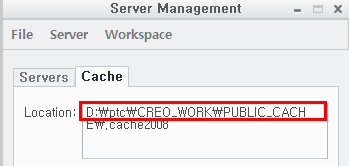Community Tip - Have a PTC product question you need answered fast? Chances are someone has asked it before. Learn about the community search. X
- Community
- Creo+ and Creo Parametric
- System Administration, Installation, and Licensing topics
- How to check Creo DESC?
- Subscribe to RSS Feed
- Mark Topic as New
- Mark Topic as Read
- Float this Topic for Current User
- Bookmark
- Subscribe
- Mute
- Printer Friendly Page
How to check Creo DESC?
- Mark as New
- Bookmark
- Subscribe
- Mute
- Subscribe to RSS Feed
- Permalink
- Notify Moderator
How to check Creo DESC?
Hi,
When start creo, if there are multiple *.psf file you can select creo desc in dialog.
Where can I find the DESC information I selected when starting in Creo?
Thanks,
Warm Regards,
SeonHo Cha
Solved! Go to Solution.
- Labels:
-
General
Accepted Solutions
- Mark as New
- Bookmark
- Subscribe
- Mute
- Subscribe to RSS Feed
- Permalink
- Notify Moderator
Hi,
I know from your answer that I misunderstood your original question 😞
Note:
If you couldn't use PTC_WF_ROOT variable to distinguish psf files then you can define user-defined variable at the end of psf file, for example ENV=PSF_DESC=PDMLink_1_session and check its value in System window launched from Creo session using set PSF_DESC command.
Martin Hanák
- Mark as New
- Bookmark
- Subscribe
- Mute
- Subscribe to RSS Feed
- Permalink
- Notify Moderator
Hi,
description is located on 4th line in psf file.
By default it is ... DESC=Creo Parametric (default)
Martin Hanák
- Mark as New
- Bookmark
- Subscribe
- Mute
- Subscribe to RSS Feed
- Permalink
- Notify Moderator
As Martin pointed, it is in psf for DESC or you can see that on GUI for setup wizard on reconfiguration of Creo Parametric.
- Mark as New
- Bookmark
- Subscribe
- Mute
- Subscribe to RSS Feed
- Permalink
- Notify Moderator
Thanks for all the answers.
The problem we face is related to PDMLINK.
PDMLINK has split * .psf to run Creo in unequal sessions.
(For example, use pdm_parametic1.psf, pdm.pdm_parametric2.psf, and DESC is the same as the filename.)
The intention of the question was that it was difficult to tell which psf the sessions run during the design at CREO used.
There was no way to verify it directly, but I found another way.
First, set cache location diffrently in *.psf file.(ENV=PTC_WF_ROOT/CACHE...)
You can check the specified cache location in the Cache tab of Server Management to see which * .psf was running.
Thanks,
Warm Regards,
SeonHo Cha
- Mark as New
- Bookmark
- Subscribe
- Mute
- Subscribe to RSS Feed
- Permalink
- Notify Moderator
Hi,
I know from your answer that I misunderstood your original question 😞
Note:
If you couldn't use PTC_WF_ROOT variable to distinguish psf files then you can define user-defined variable at the end of psf file, for example ENV=PSF_DESC=PDMLink_1_session and check its value in System window launched from Creo session using set PSF_DESC command.
Martin Hanák