Community Tip - If community subscription notifications are filling up your inbox you can set up a daily digest and get all your notifications in a single email. X
- Community
- Creo+ and Creo Parametric
- System Administration, Installation, and Licensing topics
- How to disable modelCHECK?
- Subscribe to RSS Feed
- Mark Topic as New
- Mark Topic as Read
- Float this Topic for Current User
- Bookmark
- Subscribe
- Mute
- Printer Friendly Page
How to disable modelCHECK?
- Mark as New
- Bookmark
- Subscribe
- Mute
- Subscribe to RSS Feed
- Permalink
- Notify Moderator
How to disable modelCHECK?
Hello all,
I am facing problem in Creo 2.0 M150 built code. While saving big assemblies or every cad documents, Creo run model check every time.
I tried to make ModelCHECK enable set to "NO" but still it is checking model chek.
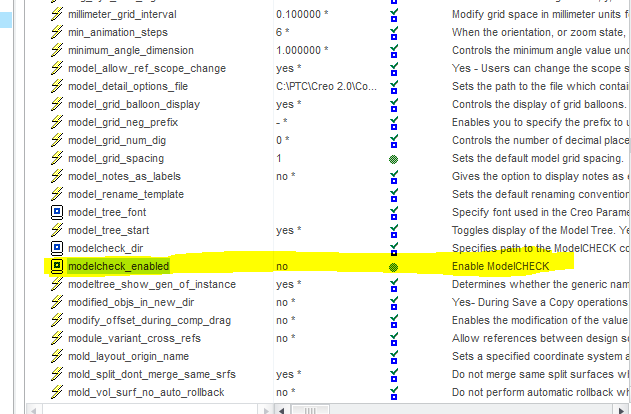
Can anybody help me on this so that I can work on very big assemblies.
Thanks,
Jitu
This thread is inactive and closed by the PTC Community Management Team. If you would like to provide a reply and re-open this thread, please notify the moderator and reference the thread. You may also use "Start a topic" button to ask a new question. Please be sure to include what version of the PTC product you are using so another community member knowledgeable about your version may be able to assist.
- Labels:
-
General
- Tags:
- model_check
- Mark as New
- Bookmark
- Subscribe
- Mute
- Subscribe to RSS Feed
- Permalink
- Notify Moderator
You may want to check to see if:
- you have a config.sup that has this enabled
- Mark as New
- Bookmark
- Subscribe
- Mute
- Subscribe to RSS Feed
- Permalink
- Notify Moderator
Probably this (config.sup).
The ModelCHECK .MCH file also has settings in it that will run it on every save. I'm not a big fan of that. Talk to your admin and ask why that is. Probably a small number of users weren't running it and this is the (over-) reaction. Explain the time-sink this involves and ask for it to be turned off.





