Community Tip - New to the community? Learn how to post a question and get help from PTC and industry experts! X
- Community
- Creo+ and Creo Parametric
- System Administration, Installation, and Licensing topics
- I downloaded Creo3 for our school. I ran the setup...
- Subscribe to RSS Feed
- Mark Topic as New
- Mark Topic as Read
- Float this Topic for Current User
- Bookmark
- Subscribe
- Mute
- Printer Friendly Page
I downloaded Creo3 for our school. I ran the setup program on my license server (windows 2012 server). The license file was accepted (available) but the rest of the license server setup did not seem to occur? How can I tell if it is running? When I instal
- Mark as New
- Bookmark
- Subscribe
- Mute
- Subscribe to RSS Feed
- Permalink
- Notify Moderator
I downloaded Creo3 for our school. I ran the setup program on my license server (windows 2012 server). The license file was accepted (available) but the rest of the license server setup did not seem to occur? How can I tell if it is running? When I instal
I downloaded Creo3 for our school. I ran the setup program on my license server (windows 2012 server). The license file was accepted (available) but the rest of the license server setup did not seem to occur? How can I tell if it is running? When I installed the client software it could not reach my license as I don't think it is running. Can you help please?
- Labels:
-
Licensing
- Mark as New
- Bookmark
- Subscribe
- Mute
- Subscribe to RSS Feed
- Permalink
- Notify Moderator
Start Task Manager on the license server and look in the Services tab to see if the license server is running.
What step of installation of the license server completed successfully?
- Mark as New
- Bookmark
- Subscribe
- Mute
- Subscribe to RSS Feed
- Permalink
- Notify Moderator
Ross,
- default installation directory of license manager is C:\Program Files\PTC\FLEXnet Admin License Server
- license manager UI is accessible via Start > Programs > PTC > Licensing > FLEXnet Admin Web Interface
- license manager default username/password is admin
- license manager has assigned system service lmadmin_ptc
- license manager has assigned two running processes - lmadmin.exe, ptc_d.exe
You can check the above to verify license manager installation.
Martin Hanak
Martin Hanák
- Mark as New
- Bookmark
- Subscribe
- Mute
- Subscribe to RSS Feed
- Permalink
- Notify Moderator
Communication between client and server can be blocked by Windows Firewall.
- TEST: turn off Windows Firewall on server temporarily and try to run Creo from client machine
- turn on Windows Firewall, define Inbound rule which enable communication for lmadmin.exe, ptc_d.exe executebles
Martin Hanak
Martin Hanák
- Mark as New
- Bookmark
- Subscribe
- Mute
- Subscribe to RSS Feed
- Permalink
- Notify Moderator
- Mark as New
- Bookmark
- Subscribe
- Mute
- Subscribe to RSS Feed
- Permalink
- Notify Moderator
Marting thanks for the help,
- TEST: turn off Windows Firewall on server temporarily and try to run Creo from client machine
Did this
- turn on Windows Firewall, define Inbound rule which enable communication for lmadmin.exe, ptc_d.exe executebles
Did this
- default installation directory of license manager is C:\Program Files\PTC\FLEXnet Admin License Server
Yes exists
- license manager UI is accessible via Start > Programs > PTC > Licensing > FLEXnet Admin Web Interface
Used this - but would not save as we are behind a NSW govt firewall for NSW schools.
- license manager default username/password is admin
used this
- license manager has assigned system service lmadmin_ptc
running as a service
- license manager has assigned two running processes - lmadmin.exe, ptc_d.exe
OK
Even when I try to install a client copy of creo3 on the server it can not access the 7788 port. See below.
Thanks for the help.
ross
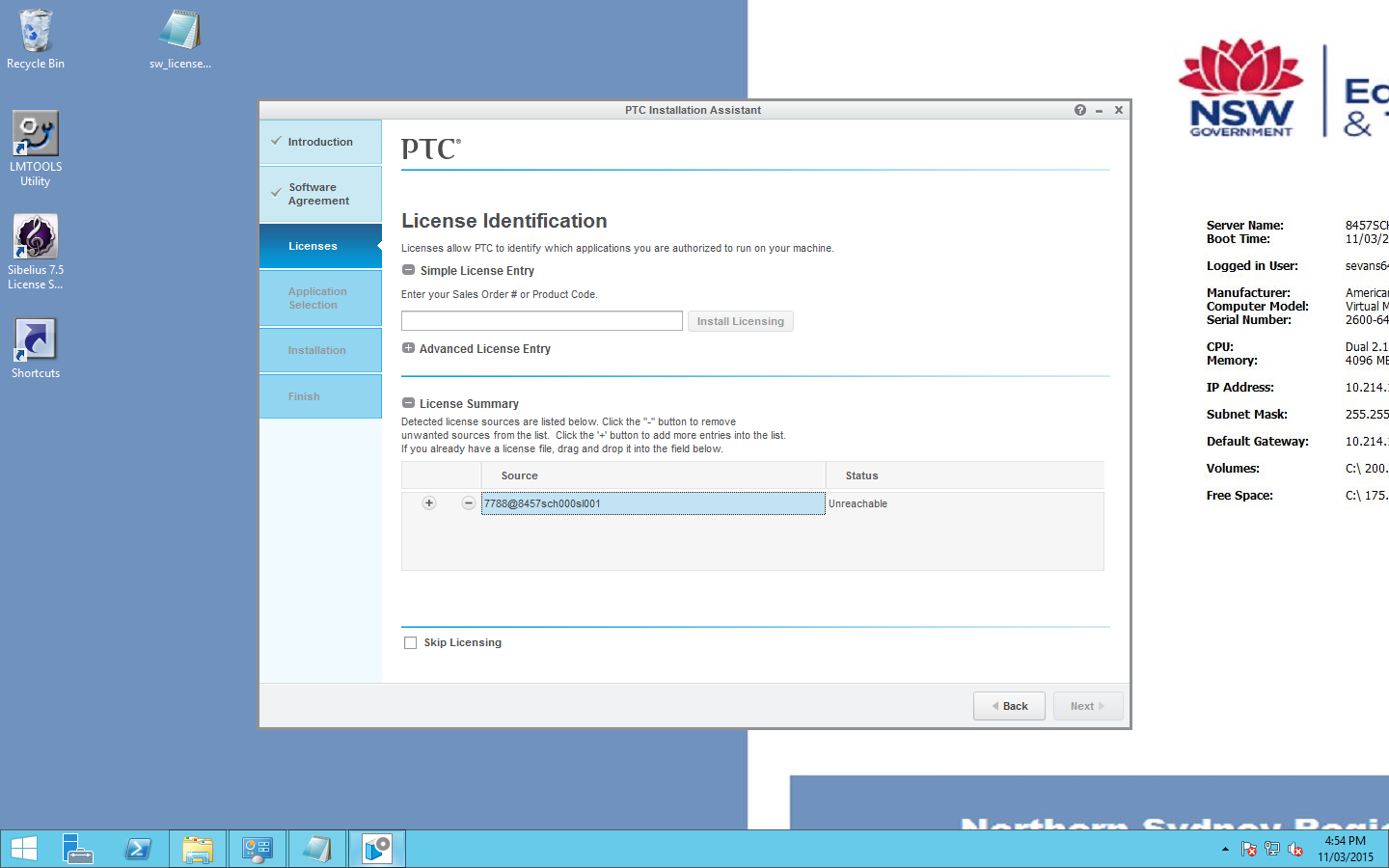
- Mark as New
- Bookmark
- Subscribe
- Mute
- Subscribe to RSS Feed
- Permalink
- Notify Moderator
Ross,
I do not understand the role of NSW govt firewall for NSW schools in your environment. Maybe you can consult the situation with its administrator...
I do not have any other tip how to solve your problem, because I am not sitting at your server ![]() .
.
Martin Hanak
Martin Hanák
- Mark as New
- Bookmark
- Subscribe
- Mute
- Subscribe to RSS Feed
- Permalink
- Notify Moderator
Ross,
As you have already added two exceptions in firewall, add port 7788 as well in Windows firewall on server.
Still if it fails, check the communication from client and server using telnet via port 7788 (command is telnet server_name port e.g. telnet server 7788). If this fails, you may need to check other firewall or Spyware application and clear port 7788.





